
Corporate Squarespace Training Course
Edstellar's instructor-led Squarespace training course equips teams with web design, e-commerce management, SEO optimization, and analytical skills by leveraging Squarespace to enhance online visibility and engagement for the organization. Upskill teams to create, manage, and optimize websites and online stores efficiently with our training.
(Virtual / On-site / Off-site)
Available Languages
English, Español, 普通话, Deutsch, العربية, Português, हिंदी, Français, 日本語 and Italiano
Drive Team Excellence with Squarespace Corporate Training
Empower your teams with expert-led on-site, off-site, and virtual Squarespace Training through Edstellar, a premier corporate training provider for organizations globally. Designed to meet your specific training needs, this group training program ensures your team is primed to drive your business goals. Help your employees build lasting capabilities that translate into real performance gains.
Squarespace is a website builder and hosting platform designed to empower teams and businesses to create professional-looking websites and online stores without any coding knowledge. It offers a broad range of templates and design tools, making it accessible to beginners and experienced web designers. Squarespace aims to simplify the process of website creation and management, integrating features like e-commerce, SEO tools, and analytics into one user-friendly platform. Squarespace training course is vital for teams aiming to leverage these capabilities, as it equips them with the necessary skills to effectively design, manage, and optimize their online presence. The course ensures organizations can fully utilize Squarespace to meet their business objectives, from enhancing online visibility to engaging with their target audience more efficiently.
Edstellar's instructor-led Squarespace training course offers virtual/onsite training sessions conducted by industry experts with years of experience in the domain. The course delivers a customized curriculum with hands-on practical exercises tailored to your organization's needs. The course enhances learning and ensures that professionals can apply their new skills immediately to real-world scenarios, making it a valuable investment for any organization looking to empower their team with the latest web development and design practices.
.svg)

Key Skills Employees Gain from instructor-led Squarespace Training
Squarespace skills corporate training will enable teams to effectively apply their learnings at work.
- Website DesignWebsite Design is the art of creating visually appealing and user-friendly websites. This skill is important for web developers and digital marketers to enhance user experience and engagement.
- Content ManagementContent Management is the process of creating, organizing, and maintaining digital content. This Skill is important for roles like content strategists and marketers, ensuring effective communication and audience engagement.
- Blogging IntegrationBlogging Integration involves seamlessly incorporating blog content into a website or marketing strategy. This skill is important for digital marketers and content creators to enhance SEO, engage audiences, and drive traffic.
- SEO OptimizationSeo Optimization is the process of enhancing website visibility on search engines. This skill is important for digital marketers and content creators to drive traffic and improve online presence.
- Analytics TrackingAnalytics Tracking involves monitoring and analyzing data to assess performance and user behavior. This skill is important for roles in marketing and product management, as it drives informed decision-making and optimizes strategies.
- Social Media IntegrationSocial Media Integration is the ability to seamlessly connect social platforms with marketing strategies. this skill is important for digital marketers to enhance brand visibility and engagement.
Key Learning Outcomes of Squarespace Training Workshop for Employees
Upon completing Edstellar’s Squarespace workshop, employees will gain valuable, job-relevant insights and develop the confidence to apply their learning effectively in the professional environment.
- Integrate Squarespace features with third-party applications to extend website functionality
- Implement Squarespace's SEO tools to improve website visibility and search engine rankings
- Apply Squarespace's drag-and-drop interface and site management tools to build and maintain websites efficiently
- Customize Squarespace templates and design elements to create visually appealing websites that align with the organizational brand
- Utilize Squarespace analytics to analyze website traffic and user behavior, enabling professionals to make informed decisions based on data insights
Key Benefits of the Squarespace Group Training with Instructor-led Face to Face and Virtual Options
Attending our Squarespace group training classes provides your team with a powerful opportunity to build skills, boost confidence, and develop a deeper understanding of the concepts that matter most. The collaborative learning environment fosters knowledge sharing and enables employees to translate insights into actionable work outcomes.
- Develop proficiency in utilizing Squarespace's built-in SEO tools, enhancing your website's visibility and search engine rankings
- Learn to master Squarespace's intuitive drag-and-drop interface for website and online store creation, requiring no prior coding experience
- Acquire skills in integrating various Squarespace features and third-party apps to expand your website's functionality and user engagement
- Explore Squarespace's powerful analytics tools to gain insights into your audience's behavior and preferences, enabling data-driven decisions
- Equip professionals with the knowledge to select and customize templates from Squarespace's extensive library, ensuring their website aligns with their brand identity
Topics and Outline of Squarespace Training
Our virtual and on-premise Squarespace training curriculum is structured into focused modules developed by industry experts. This training for organizations provides an interactive learning experience that addresses the evolving demands of the workplace, making it both relevant and practical.
- Introduction to Squarespace templates
- Differences between Squarespace templates
- Overview of the template structure
- Accessing and modifying template files
- Key components of Squarespace template files
- Identifying main template files
- Role of JSON-T files in templates
- Customizing CSS and JavaScript files
- Updating templates without losing customizations
- Principles of dynamic content in Squarespace
- What is dynamic content?
- Types of dynamic content available in Squarespace
- Dynamic content vs. static content
- Techniques for incorporating dynamic content
- Using blocks to display dynamic content
- Customizing the display of dynamic content
- Dynamic content and SEO considerations
- Advanced dynamic content features
- Integrating external APIs for dynamic content
- Personalizing dynamic content for users
- Basics of navigation design
- Importance of intuitive navigation
- Structuring your navigation for ease of use
- Navigation design trends
- Customizing Squarespace navigation
- Editing navigation settings in Squarespace
- Styling your navigation with CSS
- Creating multi-level dropdown menus
- Understanding Squarespace collections
- The role of collections in Squarespace
- Types of collections
- Organizing content within collections
- Setting up collections
- Creating a new collection
- Customizing collection settings for your needs
- Integrating collections into your site layout
- Managing and optimizing collections
- Using tags and categories effectively
- Enhancing collections with custom design options
- Starting a blog on Squarespace
- Choosing the right blog layout
- Configuring your blog's settings
- Writing and publishing your first post
- Designing your blog with Squarespace's tools
- Integrating multimedia content in blog posts
- Organizing posts with tags and categories
- Basics of JSON in Squarespace
- Understanding JSON and its use in Squarespace
- How do Squarespace templates use JSON?
- Accessing JSON data in Squarespace
- Manipulating JSON data for custom functionality
- Editing JSON to modify site behavior
- Using JSON data to customize the content display
- Implementing JSON for advanced site features
- Introduction to Squarespace templating
- The basics of Squarespace templates
- How templating affects site design and functionality?
- Customizing templates to fit your brand
- Advanced templating techniques
- Using Squarespace's Developer Mode for template customization
- Incorporating custom HTML/CSS into templates
- Leveraging template inheritance for efficient design
- Optimizing templates for performance and SEO
- Ensuring templates are mobile-responsive
- Improving site speed with template optimizations
- Introduction to version control with Git
- The importance of version control in web development
- Setting up Git for Squarespace development
- Basic Git commands for daily use
- Integrating Git into your Squarespace workflow
- Collaborating on projects with Git
- Deploying changes via Git
- Advanced Git strategies for Squarespace developers
- Branching and merging for feature development
- Using Git hooks for automation
- Handling merge conflicts in Squarespace projects
- Configuring Squarespace templates for specific needs
- Understanding Squarespace's template settings
- Customizing headers, footers, and fonts
- Leveraging the Squarespace Style Editor
- Navigating the Style Editor
- Applying custom styles without code
- Using the Style Editor for branding consistency
- Advanced template configuration techniques
- Implementing custom CSS and JavaScript for deeper customization
- Responsive design settings for optimal mobile experiences
- Utilizing Squarespace's Developer Mode for extensive customizations
- Mastering Squarespace layouts
- The basics of Squarespace page layouts
- Using the Layout Engine to customize page structures
- Creating visually appealing content arrangements
- Understanding and using regions in Squarespace
- Defining regions within Squarespace templates
- Customizing header and footer regions for site-wide consistency
- Implementing unique layout regions for custom pages
- Advanced layout customization strategies
- Techniques for responsive design across devices
- Using CSS Grid and Flexbox in Squarespace layouts
- Optimizing page layouts for user engagement and conversion
- Basics of using template partials in Squarespace
- What are template partials and their benefits?
- Common uses of partials in Squarespace templates
- Incorporating partials into your template structure
- Creating and customizing partials
- Setting up your own partials for reusable content
- Modifying existing partials for enhanced functionality
- Leveraging partials for efficient site design
- Tips for using partials to streamline site updates
- Enhancing site performance with optimized partials
- Designing intuitive site navigation
- Principles of effective navigation design
- Structuring your menu for ease of use and accessibility
- Customizing the look and feel of your navigation
- Implementing advanced navigation features
- Creating multi-level dropdown menus
- Integrating search functionality within menus
- Utilizing anchor links for smooth scrolling
- Optimizing navigation for mobile users
- Using Squarespace’s mobile information bar
- Ensuring navigation usability on all devices
- Organizing content with folders and indexes
- The role of folders and indexes in content organization
- Creating a folder structure for optimal user navigation
- Utilizing indexes to compile related content
- Customizing folders and index pages
- Design tips for folder and index page layouts
- Enhancing functionality with JavaScript
- Building engaging static pages
- The importance of static pages on your website
- Designing static pages using Squarespace’s tools
- Incorporating multimedia and dynamic elements
- Customizing static page designs
- Applying custom CSS for unique page styles
- Enhancing pages with custom HTML and JavaScript
- Using layout blocks effectively for content arrangement
- Optimizing static pages for performance and SEO
- Ensuring fast load times and mobile responsiveness
- Introduction to JSON-T in Squarespace
- Understanding the basics of JSON-Template (JSON-T)
- The role of JSON-T in Squarespace templating and data injection
- Differences between JSON-T and traditional JSON
- Working with JSON-T templates
- Creating and customizing JSON-T templates
- Utilizing JSON-T for dynamic content rendering
- Strategies for effective JSON-T data structure design
- Advanced JSON-T techniques
- Implementing complex data queries with JSON-T
- Leveraging JSON-T for site-wide settings and customization
- Debugging and optimizing JSON-T templates for performance
- Understanding JSON-T directives
- Overview of JSON-T directives and their usage
- Implementing conditional logic with directives
- Custom directives for advanced template functionality
- Utilizing JSON-T predicates and formatters
- Applying predicates for data testing and comparison
- Using formatters to modify and display data
- Exploring JSON-T helpers and system variables
- Role of helpers in extending template functionality
- Leveraging system variables for dynamic content generation
- Introduction to the Open Block Field in Squarespace
- Concept and significance of the Open Block Field
- How to add and configure Open Block Fields in templates?
- Customizing and styling Open Block Fields
- Techniques for styling Open Block Fields with CSS
- Using JavaScript for enhanced field functionality
- Implementing the Navigation tag in Squarespace
- Overview of the Navigation tag and its purpose
- Steps to implement Navigation tags in your site
- Customizing Navigation tags for unique navigation structures
- Utilizing the Category tag for content organization
- How Category tags streamline content categorization?
- Dynamically displaying content based on Category tags
- Enhancing your site with Custom Query tags
- Introduction to Custom Query tags and their capabilities
- Creating advanced content queries with Custom Query tags
- Integrating Custom JavaScript into Squarespace sites
- Benefits of using Custom JavaScript for enhanced functionality
- Guidelines for safely adding Custom JavaScript
- Creating and managing Custom Post types
- Defining Custom Post types and their utility
- Steps to create Custom Post types in Squarespace
- Overview of the Squarespace Image Loader feature
- Importance of optimized image loading for site performance
- How does the Image Loader work to enhance your site?
- Customizing image loading behavior
- Configuring Image Loader settings for different scenarios
- Tips for using high-quality images without sacrificing load time
- Implementing lazy loading for images
- Using CSS and JavaScript for creative image display solutions
- Setting up a local development environment for Squarespace
- The advantages of local development for Squarespace sites
- Tools and software needed for setting up a local environment
- Syncing local changes with your Squarespace site
- Strategies for efficient workflow between local and live versions
- Tools for syncing and deploying local changes
- Understanding template annotations in Squarespace
- The role of annotations in Squarespace template development
- How to use annotations to clarify template functionality?
- Creating and managing annotations
- Organizing annotations for team collaboration
- Leveraging annotations for template customization and maintenance
- Using annotations to streamline template updates
- Annotations as a tool for onboarding new developers
- Navigating the Squarespace Style Editor
- An overview of the Style Editor’s capabilities
- Customizing site aesthetics with the Style Editor
- Advanced styling techniques with the Style Editor
- Tips for achieving unique designs with advanced settings
- Overriding default styles for a custom look
- Ensuring responsive design with the Style Editor
- Testing and optimizing styles for all screen sizes
- Identifying and resolving common Squarespace errors
- Types of errors encountered in Squarespace development
- Tools and strategies for diagnosing errors
- Implementing error reporting mechanisms
- Setting up custom error pages and reporting tools
- Monitoring site health and error logs
- Fundamentals of URL queries in Squarespace
- Understanding URL queries and their applications
- Constructing URL queries for dynamic content filtering
- Customizing content display with URL queries
- Techniques for creating dynamic page content based on URL parameters
- Examples of URL query implementations for enhanced user experiences
- Ensuring site security in Squarespace
- Overview of Squarespace’s built-in security features
- Additional security measures for protecting your Squarespace site
- Handling security vulnerabilities
- Identifying potential security threats
- Steps to take when a security vulnerability is discovered
- Developing a security escalation process
- Creating a response plan for potential security incidents
Who Can Take the Squarespace Training Course
The Squarespace training program can also be taken by professionals at various levels in the organization.
- Web Designers
- Freelance Designers
- Graphic Designers
- Content Creators
- Marketing Coordinators
- Branding Specialists
- Entrepreneurs
- Small Business Owners
- Digital Marketers
- Online Store Owners
- Portfolio Designers
- Managers
Prerequisites for Squarespace Training
Professionals with a basic understanding of the fundamentals of HTML, CSS, JavaScript, and Git can take the Squarespace training course.
Corporate Group Training Delivery Modes
for Squarespace Training
At Edstellar, we understand the importance of impactful and engaging training for employees. As a leading Squarespace training provider, we ensure the training is more interactive by offering Face-to-Face onsite/in-house or virtual/online sessions for companies. This approach has proven to be effective, outcome-oriented, and produces a well-rounded training experience for your teams.



.webp)
Edstellar's Squarespace virtual/online training sessions bring expert-led, high-quality training to your teams anywhere, ensuring consistency and seamless integration into their schedules.
.webp)
Edstellar's Squarespace inhouse face to face instructor-led training delivers immersive and insightful learning experiences right in the comfort of your office.
.webp)
Edstellar's Squarespace offsite face-to-face instructor-led group training offer a unique opportunity for teams to immerse themselves in focused and dynamic learning environments away from their usual workplace distractions.
Explore Our Customized Pricing Package
for
Squarespace Corporate Training
Looking for pricing details for onsite, offsite, or virtual instructor-led Squarespace training? Get a customized proposal tailored to your team’s specific needs.
64 hours of group training (includes VILT/In-person On-site)
Tailored for SMBs
Tailor-Made Trainee Licenses with Our Exclusive Training Packages!
160 hours of group training (includes VILT/In-person On-site)
Ideal for growing SMBs
Tailor-Made Trainee Licenses with Our Exclusive Training Packages!
400 hours of group training (includes VILT/In-person On-site)
Designed for large corporations
Tailor-Made Trainee Licenses with Our Exclusive Training Packages!
Unlimited duration
Designed for large corporations
Edstellar: Your Go-to Squarespace Training Company
Experienced Trainers
Our trainers bring years of industry expertise to ensure the training is practical and impactful.
Quality Training
With a strong track record of delivering training worldwide, Edstellar maintains its reputation for its quality and training engagement.
Industry-Relevant Curriculum
Our course is designed by experts and is tailored to meet the demands of the current industry.
Customizable Training
Our course can be customized to meet the unique needs and goals of your organization.
Comprehensive Support
We provide pre and post training support to your organization to ensure a complete learning experience.
Multilingual Training Capabilities
We offer training in multiple languages to cater to diverse and global teams.
What Our Clients Say
We pride ourselves on delivering exceptional training solutions. Here's what our clients have to say about their experiences with Edstellar.
"The Squarespace training exceeded my expectations in every way. As a Senior Software Engineer, I gained comprehensive knowledge of advanced methodologies that transformed my approach to operational excellence. The and immediately applicable. The knowledge gained has been immediately applicable to mission-critical projects and initiatives. The instructor's expertise in practical simulations made complex concepts crystal clear and actionable.”
Pierre Marshall
Senior Software Engineer,
IT Services and Solutions Provider
"The Squarespace training enhanced my ability to architect and implement sophisticated strategic implementation strategies. Understanding industry best practices through intensive expert-led workshops exercises proved invaluable for organizational initiatives. We've successfully expanded our service portfolio based on these enhanced capabilities. The detailed exploration of hands-on exercises provided methodologies I leverage in every engagement.”
Giuseppe Romano
Senior Software Engineer,
Technology Consulting Services Company
"As a Senior Software Engineer leading operational excellence operations, the Squarespace training provided our team with essential practical applications expertise at scale. The comprehensive modules on interactive labs complete operational footprint. Our team delivered record-breaking results in the subsequent quarter, exceeding all targets. This course has proven invaluable for driving our organizational transformation and sustained excellence.”
Nader Zahir
Senior Software Engineer,
Digital Innovation Platform
“Edstellar’s IT & Technical training programs have been instrumental in strengthening our engineering teams and building future-ready capabilities. The hands-on approach, practical cloud scenarios, and expert guidance helped our teams improve technical depth, problem-solving skills, and execution across multiple projects. We’re excited to extend more of these impactful programs to other business units.”
Aditi Rao
L&D Head,
A Global Technology Company
Get Your Team Members Recognized with Edstellar’s Course Certificate
Upon successful completion of the training course offered by Edstellar, employees receive a course completion certificate, symbolizing their dedication to ongoing learning and professional development.
This certificate validates the employee's acquired skills and is a powerful motivator, inspiring them to enhance their expertise further and contribute effectively to organizational success.
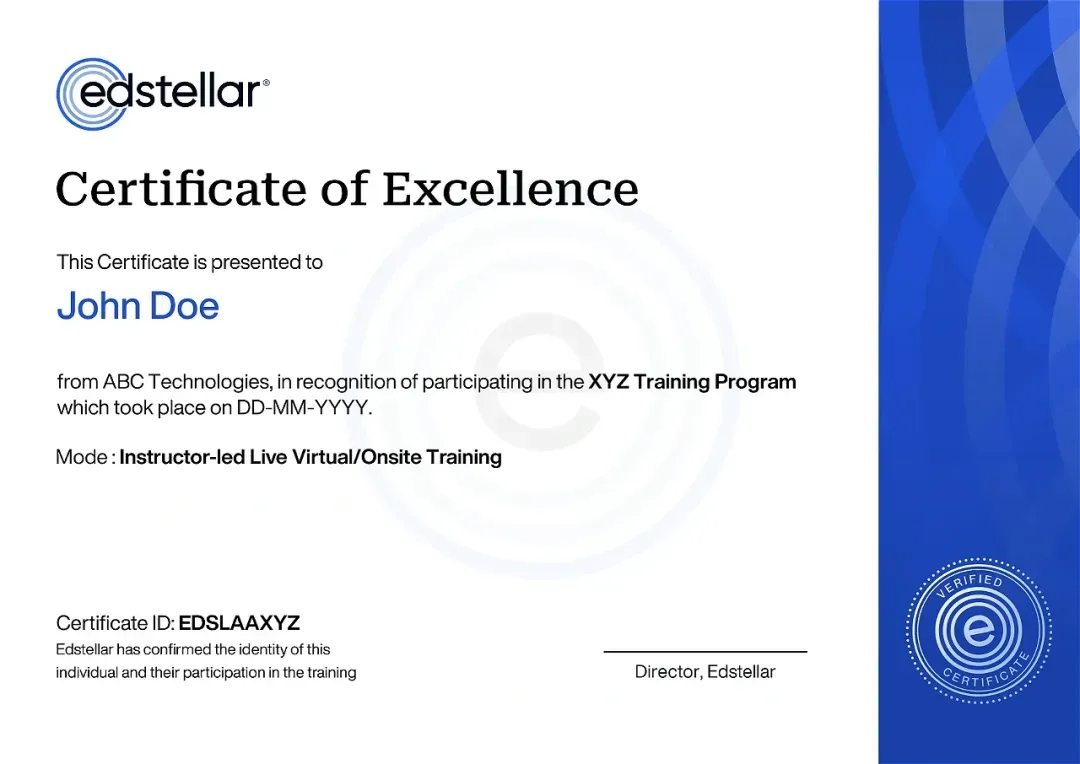

We have Expert Trainers to Meet Your Squarespace Training Needs
The instructor-led training is conducted by certified trainers with extensive expertise in the field. Participants will benefit from the instructor's vast knowledge, gaining valuable insights and practical skills essential for success in Access practices.
Other Related Corporate Training Courses
Explore More Courses
Edstellar is a one-stop instructor-led corporate training and coaching solution that addresses organizational upskilling and talent transformation needs globally. Edstellar offers 2000+ tailored programs across disciplines that include Technical, Behavioral, Management, Compliance, Leadership and Social Impact.
FAQs
BlogSitemap
.svg)
.svg)
.svg)
.svg)

