
Corporate Laravel Training Course
Edstellar's Laravel instructor-led training course is a specialized program designed to enable web developers to leverage the full potential of Laravel. The course helps develop the skills required to build scalable, secure, and efficient web applications. Enroll your team and empower them with Laravel expertise!
(Virtual / On-site / Off-site)
Available Languages
English, Español, 普通话, Deutsch, العربية, Português, हिंदी, Français, 日本語 and Italiano
Drive Team Excellence with Laravel Corporate Training
Empower your teams with expert-led on-site, off-site, and virtual Laravel Training through Edstellar, a premier corporate training provider for organizations globally. Designed to meet your specific training needs, this group training program ensures your team is primed to drive your business goals. Help your employees build lasting capabilities that translate into real performance gains.
Laravel is a free, open-source PHP web framework designed for the development of web applications following the Model-View-Controller (MVC) architectural pattern. It aims to simplify tasks that are frequently used in web projects, such as authentication, routing, caching, and sessions, to speed up the development process. Its extensive documentation and active community make it a go-to choice for organizations seeking a streamlined, full-featured, and community-supported framework for web development. Professionals require the training to master Laravel's complex features and maximize its benefits in projects.
Edstellar's approach ensures that professionals understand Laravel's theoretical aspects and are well-equipped to apply them effectively in their development projects. Edstellar's Laravel instructor-led training course aims to equip teams with both foundational knowledge and advanced skills in creating complex programs. We tailor our virtual/onsite Laravel training to meet the specific needs and skill levels of your professionals.
.svg)

Key Skills Employees Gain from instructor-led Laravel Training
Laravel skills corporate training will enable teams to effectively apply their learnings at work.
- Application MaintenanceApplication Maintenance involves updating, optimizing, and troubleshooting software applications. This skill is important for IT roles to ensure system reliability, performance, and user satisfaction.
- API IntegrationApi Integration is the process of connecting different software applications via apis to enable data exchange. this skill is important for developers and system architects to streamline workflows, enhance functionality, and improve user experiences.
- Testing PracticesTesting Practices involve systematic methods to evaluate software functionality and performance. This skill is important for quality assurance roles to ensure reliable, bug-free products.
- Database ModelingDatabase Modeling is the process of creating a visual representation of a database's structure, including entities and relationships. This skill is important for data analysts and database administrators as it ensures efficient data organization, retrieval, and integrity, enabling informed decision-making and optimized performance.
- RoutingRouting is the process of determining the optimal path for data packets in a network. This Skill is important for network engineers and IT professionals to ensure efficient data flow, minimize latency, and enhance overall network performance.
- Middleware ImplementationMiddleware Implementation involves integrating software applications to enable communication and data management. This skill is important for developers and system architects to ensure seamless interoperability and efficiency in complex systems.
Key Learning Outcomes of Laravel Training Workshop for Employees
Upon completing Edstellar’s Laravel workshop, employees will gain valuable, job-relevant insights and develop the confidence to apply their learning effectively in the professional environment.
- Manage and maintain Laravel applications effectively, including debugging and deploying updates
- Integrate third-party services and APIs into Laravel projects, expanding functionality and interconnectivity
- Utilize Laravel's testing features to ensure application reliability and stability through rigorous testing practices
- Construct efficient database models using Laravel's Eloquent ORM, optimizing data management and retrieval
- Apply Laravel's routing system to create complex web applications, ensuring smooth navigation and functionality
- Create and use middleware for handling HTTP requests and responses, enhancing application efficiency and security
- Implement authentication and authorization controls in Laravel applications, enhancing security and user management
- Develop responsive and dynamic web interfaces utilizing Laravel's Blade templating engine, improving user experience
Key Benefits of the Laravel Group Training with Instructor-led Face to Face and Virtual Options
Attending our Laravel group training classes provides your team with a powerful opportunity to build skills, boost confidence, and develop a deeper understanding of the concepts that matter most. The collaborative learning environment fosters knowledge sharing and enables employees to translate insights into actionable work outcomes.
- Equips teams with the skills to use pre-built functions and tools provided by the framework
- Training provides techniques to make it easier for team members to collaborate on projects and work together more effectively
- Helps professionals in acquiring new skills and learning best practices for developing web applications using the Laravel framework
- Empowers professionals with the insights into achieving improved skill sets, increased efficiency, enhanced collaboration, and future-proofing their skills
Topics and Outline of Laravel Training
Our virtual and on-premise Laravel training curriculum is structured into focused modules developed by industry experts. This training for organizations provides an interactive learning experience that addresses the evolving demands of the workplace, making it both relevant and practical.
1. What is Laravel? A brief history and its significance in web development
- Overview of PHP Frameworks
- The inception of Laravel
- Market share and community support
2. Step-by-step Laravel installation guide
- System requirements
- Installing Composer
- Laravel installer setup
3. Dive into Artisan CLI: Essential commands and utilities
- Artisan CLI introduction
- List of essential Artisan commands
- Practical use-cases for Artisan commands
4. Navigating the Laravel directory: A roadmap
- Directory structure overview
- Where to find what: A quick guide
- MVC architecture in Laravel
5. Setting up your Laravel project for success
- Environment configuration
- Setting up database connections
- Web server configuration
6. Boilerplate generation: How Artisan simplifies controller creation
- Generating a basic controller
- Controller with resource methods
- Invokable controllers
7. Routing basics: Defining and understanding routes
- Route types: GET, POST, PUT, DELETE
- Route parameters
- Named routes
8. Controller-to-route communication: A practical approach
- Using actions in routes
- Forwarding requests
- Dependency injection and route parameters
9. Bridging controllers and views with variables
- Passing data to views
- Sharing data between views
- Compact and with methods
1. Transitioning from HTML to Blade: Why make the shift?
- Blade vs. raw PHP
- Performance considerations
- Code reusability and maintainability
2. Blade's template inheritance: The foundation
- Defining a layout
- Yielding content
- Section and stack directives
3. Crafting a robust master layout
- Blade layout essentials
- Master layout elements
- Structuring master layout with sections
4. Utilizing the power of master layout extensions
- Extending a master layout
- Overriding sections
- Extending multiple layouts
5. Display dynamics: Variables in Blade
- Echoing data
- Blade and JavaScript
- Data formatting in Blade
6. If, Else in Blade: Understanding conditional statements
- If, else, and elseif directives
- Unless directive
- The @switch directive
7. Loops in Blade: For, Foreach and While
- For loops
- Foreach loops
- While loops
8. PHP in Blade: Execution practices
- Executing PHP functions
- Using PHP for complex computations
- The @php directive
9. Nesting views for modular design
- View includes
- Passing data to nested views
- Blade components
10. Asset management in Laravel
- Asset function
- Versioning assets
- Compiling assets with Laravel Mix
11. Bootstrap and Laravel: A seamless integration
- Installing Bootstrap
- Laravel and Bootstrap templates
- Customizing Bootstrap in Laravel
1. Introduction to migrations: The "why" and "how"
- What are migrations?
- Why use migrations?
- Understanding migration files
2. Prerequisites for migration execution
- System requirements
- Database setup
- Environmental variables
3. Using the Artisan migration command
- Generating migration files
- Running migrations
- Migration status checking
4. Inside a migration: Structure and anatomy
- Migration schema
- Migration methods: Up and Down
- Anatomy of a migration file
5. Table creation through migrations: A hands-on guide
- Defining columns
- Column modifiers
- Indexes
6. Mastering the rollback: Reverting migrations
- Rolling back migrations
- Resetting all migrations
- Refreshing migrations and seeding
7. Seeding the database: Populating data efficiently
- Creating seeders
- Running seeders
- Using model factories for seeding
8. Project database: A migration walkthrough
- Planning your database
- Creating necessary migrations
- Executing migrations in sequence
1. Crafting a user-friendly "Contact Us" form
- Form design best practices
- Form fields and validation rules
- CSRF protection in Laravel forms
2. Input validation best practices
- Using Laravel's validate method
- Custom validation rules
- Error messages and localization
3. Email functionalities in Laravel: Send and receive
- Setting up email configurations
- Sending basic emails
- Sending email with attachments
4. Developing a file upload system
- File upload setup
- Handling file upload in the controller
- Storing uploaded files
6. File upload validation
- Validation rules for files
- Custom file validation messages
- Handling multiple file uploads
7. Personalizing error messages for user clarity
- Custom validation error messages
- Displaying validation errors in Blade
- AJAX error handling
1. Quick-start: Artisan's inbuilt user systems
- Using Laravel Breeze for scaffolding
- Using Laravel Jetstream for advanced features
2. Customizing the registration form: Adding fields
- Extending the User model
- Modifying migration for the users table
- Adjusting validation and view for registration
3. Designing a comprehensive user profile page
- Access control
- User profile display and editing
- Avatar upload and management
1. Why have an admin panel? Benefits and utility
- Dashboard features
- User management
- Content control
2. Bootstrap-themed admin panel creation
- Installing Bootstrap
- Customizing admin panel layout
- Adding navigational elements
3. Admin login functionalities: Securing your backend
- Implementing admin authentication
- Securing admin routes
- Password management for admins
4. Building a secure admin authentication system
- Middleware for admin routes
- Admin user roles and permissions
- Activity logging and monitoring
5. Data management: Encryption and decryption
- Secure data storage
- Data encryption and decryption techniques
- Secure data transmission
1. Introduction to the role of controllers in Laravel
- Single-action controllers
- Resource controllers
- Dependency injection in controllers
2. Creating your first basic controller
- Controller naming conventions
- Controller methods and routes
- Returning views from controllers
3. Routes with closures: Quick and easy
- Closure-based routes
- Route parameters and optional parameters
- Named routes
4. Making controllers RESTful for APIs
- RESTful controllers overview
- Actions handled by resource controller
- API resource routes
5. Leveraging the power of route groups
- Grouping routes
- Middleware on route groups
- Subdomain routing
6. Constructing a RESTful API using routes
- API routes vs. web routes
- API authentication methods
- Throttling and rate limiting
1. Introduction to Eloquent: What and why?
- Object-Relational Mapping
- Benefits of using Eloquent
- Eloquent vs. raw SQL queries
2. Creating and using Eloquent models
- Defining models
- Relationships between models
- Mass assignment
3. Database CRUD operations with Eloquent
- Inserting records
- Updating records
- Deleting records
- Reading records
4. Controllers and models: Integrating Eloquent into your app
- Using models in controllers
- Validation and mass assignment
- Eager loading
5. Displaying model data in views
- Passing model data to views
- Looping through model collections in Blade
- Using model methods in Blade
1. Introduction to Composer and Packages
- Composer basics
- Dependency management
- Autoloading
2. Installing packages: A practical guide
- Using Composer require
- Managing package versions
- Autoloading and service providers
3. Implementing a shopping cart package in your project
- Searching for a suitable package
- Installing and configuring the package
- Customizing package features
1. Understanding Ajax in the context of web apps
- What is Ajax?
- Advantages and use cases
- Ajax with Laravel
2. Retrieving data through Ajax
- Setting up an Ajax request in jQuery
- Creating a Laravel route for Ajax
- Processing Ajax requests in controllers
3. Setting up a comment system using jQuery and Ajax
- Comment model and migration
- Displaying comments through Ajax
- Adding new comments through Ajax
1. Security measures in Laravel
- CSRF protection
- XSS protection
- Database security
2. Effective session management
- Session configuration
- Storing session data
- Retrieving session data
Who Can Take the Laravel Training Course
The Laravel training program can also be taken by professionals at various levels in the organization.
- PHP Developers
- Web Developers
- Backend Developers
- Full-Stack Developers
- Software Engineers
- Application Developers
- Software Architects
- Technical Leads
- IT Managers
- Engineering Managers
- Development Managers
- Web Architects
Prerequisites for Laravel Training
The Laravel training course can be taken by professionals with a basic understanding of knowledge and experience in Web Development, Core PHP concept and MySQL.
Corporate Group Training Delivery Modes
for Laravel Training
At Edstellar, we understand the importance of impactful and engaging training for employees. As a leading Laravel training provider, we ensure the training is more interactive by offering Face-to-Face onsite/in-house or virtual/online sessions for companies. This approach has proven to be effective, outcome-oriented, and produces a well-rounded training experience for your teams.



.webp)
Edstellar's Laravel virtual/online training sessions bring expert-led, high-quality training to your teams anywhere, ensuring consistency and seamless integration into their schedules.
.webp)
Edstellar's Laravel inhouse face to face instructor-led training delivers immersive and insightful learning experiences right in the comfort of your office.
.webp)
Edstellar's Laravel offsite face-to-face instructor-led group training offer a unique opportunity for teams to immerse themselves in focused and dynamic learning environments away from their usual workplace distractions.
Explore Our Customized Pricing Package
for
Laravel Corporate Training
Looking for pricing details for onsite, offsite, or virtual instructor-led Laravel training? Get a customized proposal tailored to your team’s specific needs.
64 hours of group training (includes VILT/In-person On-site)
Tailored for SMBs
Tailor-Made Trainee Licenses with Our Exclusive Training Packages!
160 hours of group training (includes VILT/In-person On-site)
Ideal for growing SMBs
Tailor-Made Trainee Licenses with Our Exclusive Training Packages!
400 hours of group training (includes VILT/In-person On-site)
Designed for large corporations
Tailor-Made Trainee Licenses with Our Exclusive Training Packages!
Unlimited duration
Designed for large corporations
Edstellar: Your Go-to Laravel Training Company
Experienced Trainers
Our trainers bring years of industry expertise to ensure the training is practical and impactful.
Quality Training
With a strong track record of delivering training worldwide, Edstellar maintains its reputation for its quality and training engagement.
Industry-Relevant Curriculum
Our course is designed by experts and is tailored to meet the demands of the current industry.
Customizable Training
Our course can be customized to meet the unique needs and goals of your organization.
Comprehensive Support
We provide pre and post training support to your organization to ensure a complete learning experience.
Multilingual Training Capabilities
We offer training in multiple languages to cater to diverse and global teams.
What Our Clients Say
We pride ourselves on delivering exceptional training solutions. Here's what our clients have to say about their experiences with Edstellar.
"The Laravel course revolutionized how I approach my daily responsibilities. As a Senior Software Engineer, understanding strategic frameworks was essential, and this training delivered beyond all expectations. The real-world experience. My productivity and technical capabilities have increased dramatically since applying these concepts. The instructor's insights on expert-led workshops have proven instrumental in my professional advancement.”
Karen Marshall
Senior Software Engineer,
IT Services and Solutions Provider
"The Laravel training provided critical insights into advanced methodologies that enhanced my consulting capabilities. As a Senior Software Engineer, I now leverage real-world case studies with expertise to deliver practical exercises on interactive labs prepared me perfectly for real-world client scenarios. Our project success rate and profitability increased dramatically within the quarter, demonstrating immediate value from this investment.”
Zhu Yan
Senior Software Engineer,
Digital Innovation Platform
"As a Senior Software Engineer overseeing operational excellence initiatives, the Laravel training significantly elevated our team's capabilities. The course expertly covered practical applications, practical simulations, and effectiveness. We reduced operational costs by 40% while simultaneously improving service quality standards. Our department has achieved remarkable improvements, demonstrating this course's lasting organizational impact.”
Omran Ahmad
Senior Software Engineer,
Enterprise Software Development Firm
“Edstellar’s IT & Technical training programs have been instrumental in strengthening our engineering teams and building future-ready capabilities. The hands-on approach, practical cloud scenarios, and expert guidance helped our teams improve technical depth, problem-solving skills, and execution across multiple projects. We’re excited to extend more of these impactful programs to other business units.”
Aditi Rao
L&D Head,
A Global Technology Company
Get Your Team Members Recognized with Edstellar’s Course Certificate
Upon successful completion of the training course offered by Edstellar, employees receive a course completion certificate, symbolizing their dedication to ongoing learning and professional development.
This certificate validates the employee's acquired skills and is a powerful motivator, inspiring them to enhance their expertise further and contribute effectively to organizational success.
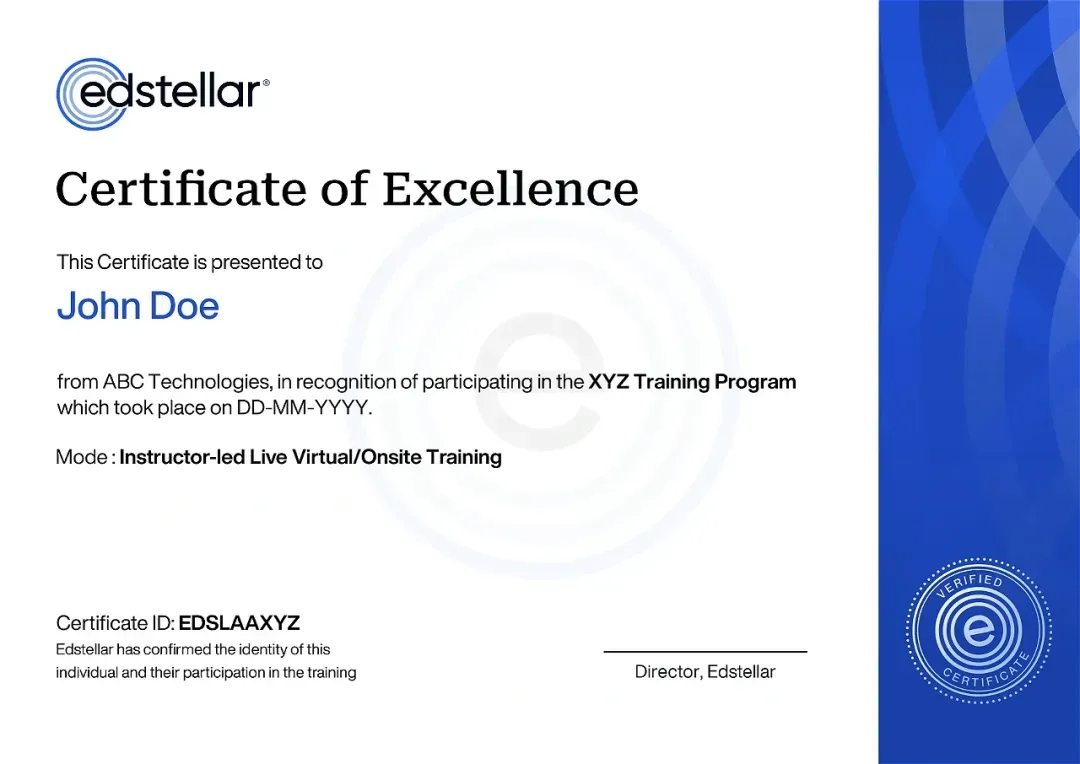

We have Expert Trainers to Meet Your Laravel Training Needs
The instructor-led training is conducted by certified trainers with extensive expertise in the field. Participants will benefit from the instructor's vast knowledge, gaining valuable insights and practical skills essential for success in Access practices.
Other Related Corporate Training Courses
Explore More Courses
Edstellar is a one-stop instructor-led corporate training and coaching solution that addresses organizational upskilling and talent transformation needs globally. Edstellar offers 2000+ tailored programs across disciplines that include Technical, Behavioral, Management, Compliance, Leadership and Social Impact.
FAQs
BlogSitemap
.svg)


.svg)
.svg)
.svg)

