Filter
Filter
By Topic
Automation Testing
Performance Testing
Security Testing
Agile Testing
Functional Testing
User Acceptance Testing (UAT)
By Job Title
QA Engineers
Test Automation Engineers
Penetration Testers
Performance Test Engineers
Software Testers
Test Managers
By Industry
Information Technology
Banking Finance and Insurance
Healthcare and Pharmaceuticals
Telecommunications
E-commerce
Manufacturing
By Company Type
Tech Companies
SaaS Companies
Start-Ups
Enterprises
Service Based Companies
Page 2 of 4
Showing 34 Results
Sort By: A - Z
Default
A - Z
Z - A
.svg)


.webp)




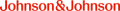











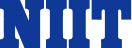


.webp)
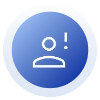

.webp)







.webp)
.webp)
.webp)


.svg)
.webp)























.webp)
.webp)
.webp)

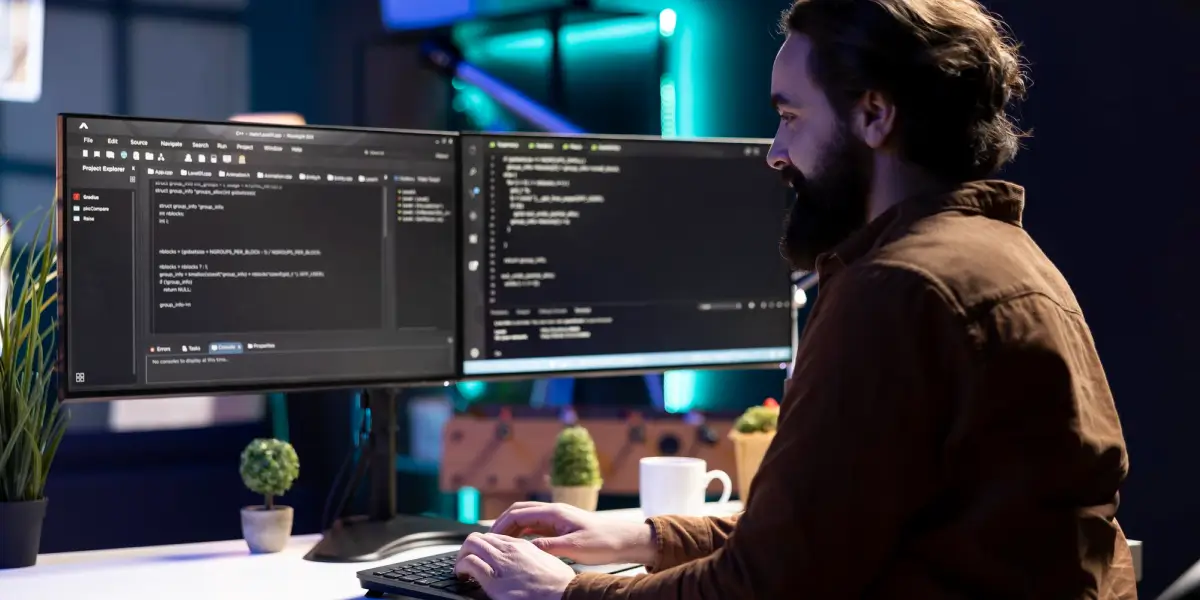

.svg)
.svg)
.svg)

