.webp)
Build your team's technical proficiency with advanced training programs
Explore the complete list of IT training courseware designed to elevate your corporate workforce. With our wide array of technical training topics and courses, you can equip your teams with the essential technical skill sets they need to succeed in today's digital landscape. As a leading IT training company, we're committed to fostering a sense of optimism and hope for your employees' growth and professional development.
IT technology skills and competencies are vital for the success of any organization. Edstellar’s corporate technical training classes help the business in the following ways:
Stay Competitive
Technical competence ensures organizations can keep pace with evolving technologies, stay competitive in dynamic markets, and capitalize on emerging opportunities.
Drive Innovation
Skilled technical professionals spearhead innovation by introducing cutting-edge technologies and pioneering solutions that disrupt industries and propel organizational growth.
Enhance Productivity
Leveraging technical expertise streamlines workflows, optimizes processes, and maximizes productivity across departments, driving efficiency and operational excellence.
Foster Adaptability
Well-trained technical professionals exhibit adaptability, enabling organizations to respond swiftly to changes and challenges, ensuring agility and resilience in dynamic environments.
Invest in advancing your teams’ capabilities through our virtual and on-premise IT & technical training for organizations. Our comprehensive IT & technical training curriculum equips employees with the skills and competencies to effectively tackle diverse challenges.
.webp)
Edstellar is one of the leading IT training providers that takes a holistic approach to delivering training courses for employees. From expert consultation to training customization, training delivery, and post-training support, our clients receive ongoing assistance at every stage of their learning journey.
Our commitment to customer success extends beyond the training sessions. We guide you to ensure that your teams continue to excel and apply their newly acquired technical advanced training skills effectively in their roles.
The training methods include corporate IT training courses, live interactive sessions, and hands-on exercises designed for technical professionals. Edstellar's IT corporate training for teams offers significant flexibility in scheduling and delivery options, catering to organizations' diverse needs.
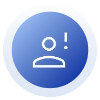

We begin by understanding your challenges, and objectives and take a consultative approach for suggesting training solutions
.webp)

Crafting a comprehensive strategy, we lay down a clear roadmap for the training solution.


We align an expert trainer with your team to ensure the training objectives are in-line with your business goals.


We customize the training courses as per the needs of your team.


With meticulous planning in place, we roll out the training sessions, ensuring engagement, interactivity, and real-time learning.


After training, we assess the tangible impact of our training interventions based on a combination of feedback, analytics, and business outcomes
Impactful Training Delivery Methods
Tailored to Organizational Skilling Needs
Edstellar stands out as a leading provider of technical skills and IT training programs, offering flexible delivery methods tailored to the diverse needs of modern businesses. Our comprehensive range of onsite or in-house and offsite or virtual corporate technical training ensures that your teams are well-equipped to tackle future challenges and stay ahead in a rapidly evolving landscape.
Our virtual group training sessions bring expert-led, high-quality training to your teams anywhere, ensuring consistency and seamless integration into their schedules.
Edstellar's onsite group training delivers immersive and insightful learning experiences right in the comfort of your office.
Edstellar's off-site group training programs offer a unique opportunity for teams to immerse themselves in focused and dynamic learning environments away from their usual workplace distractions.

Edstellar offers 2000+ training courses tailored to the diverse learning needs of the organization. Our instructor-led training is delivered in virtual, onsite and offsite modes to accommodate the diverse learning preferences and logistical needs of participants from various geographic locations.

Edstellar has a vast network of seasoned trainers with relevant industry experience. Our commitment to excellence, innovative approach to training and drive for continuous improvement ensure that clients receive top quality training experience.

With Edstellar, your team has seamless access to quality instructor-led training across the globe. Backed by our network of trainers, rest assured that training can be delivered onsite, offsite or virtually in any language of your choice.
.svg)
Edstellar offers comprehensive training management and administration services which includes but are not limited to training needs analysis, training consultation, and pre and post-training assessment. Edstellar also offers coaching solutions that maximizes the impact of our training programs.
.webp)
We have Expert Trainers to Meet Your IT & Technical Training Needs
We have hand-picked qualified, certified, verified and highly experienced trainers with diverse domain expertise all-set to bridge organizational skilling gaps anywhere, anytime.

Our IT & Technical group training is tailored to your specific upskilling needs. Explore transparent pricing options that fit your training budget, whether you're training a small group or a large team. Discover more about our technical training cost and take the first step toward maximizing your team's potential.
Request a quote to learn more about our technical training for companies and IT corporate training costs and plan the perfect training initiative for your teams. Our cost-effective technical training pricing ensures you receive the highest value for your investment.
Request for a QuoteOur customized corporate technical packages offer various benefits. Maximize your organization's training budget and save big on your technical training by choosing one of our training packages. This option is best suited for organizations with multiple training requirements. Our training packages are a cost-effective way to scale up your workforce skill transformation efforts
120 Trainee licenses
64 hours of group training (includes VILT/In-person On-site)
Tailored for SMBs
320 Trainee licenses
160 hours of group training (includes VILT and In-person On-site)
Ideal for growing SMBs
800 Trainee licenses
400 hours of group training (includes VILT/In-person On-site)
Designed for large corporations
Unlimited Trainee licenses
Unlimited duration
Designed for large corporations
What Our Clients Say
We pride ourselves on delivering exceptional training solutions. Here's what our clients have to say about their experiences with Edstellar.
.webp)
With Edstellar Coaching Solutions, we offer personalized coaching programs tailored to unlock individual potential, fostering professional growth and empowerment in today's dynamic business landscape.
View Coaching Programs
Develop cutting-edge technical skills in your teams to foster innovation, streamline IT operations, and promote a culture of continuous learning with our IT excellence program.
.webp)
Contact Us
Submit your Training Requirements below and We'll get in touch with you shortly.
Edstellar Resources
Deep dive into industry trends, expert insights, success stories and innovative training practices
.svg)


















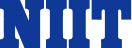




.webp)
.webp)
.webp)




























.svg)
.svg)
.svg)

