.webp)
Corporate VMware Cloud Director - Install, Configure, Manage Training Course
Edstellar's instructor-led VMware Cloud Director - Install, Configure, Manage training course empowers teams with comprehensive cloud infrastructure management skills to enhance the organization's efficiency, scalability, and security. Develop your team's cloud management proficiency with our training course!
(Virtual / On-site / Off-site)
Available Languages
English, Español, 普通话, Deutsch, العربية, Português, हिंदी, Français, 日本語 and Italiano
Drive Team Excellence with VMware Cloud Director - Install, Configure, Manage Corporate Training
Empower your teams with expert-led on-site, off-site, and virtual VMware Cloud Director - Install, Configure, Manage Training through Edstellar, a premier corporate training provider for organizations globally. Designed to meet your specific training needs, this group training program ensures your team is primed to drive your business goals. Help your employees build lasting capabilities that translate into real performance gains.
VMware Cloud Director - Install, Configure, Manage is a comprehensive course designed to equip IT professionals with the skills to install, configure, and effectively manage VMware Cloud Director for optimized cloud service delivery. The course is essential for organizations to optimize their cloud infrastructure, offering a scalable and secure environment for managing cloud resources. VMware Cloud Director - Install, Configure, Manage training course is vital for enhancing operational efficiency and ensuring that IT teams are well-equipped to tackle the complexities of cloud computing.
Edstellar's instructor-led VMware Cloud Director - Install, Configure, Manage training course offers virtual/onsite training delivery options by industry experts. Edstellar provides a customized curriculum emphasizing practical, hands-on experience depending on organizational needs. The training includes a comprehensive exploration of VMware Cloud Director's capabilities, ensuring that professionals are well-prepared to apply these skills in real-world scenarios, enhancing their organizational impact.
.svg)

Key Skills Employees Gain from instructor-led VMware Cloud Director - Install, Configure, Manage Training
VMware Cloud Director - Install, Configure, Manage skills corporate training will enable teams to effectively apply their learnings at work.
- Virtualization ManagementVirtualization Management involves overseeing virtual environments, optimizing resource allocation, and ensuring system performance. this skill is important for IT roles as it enhances efficiency, reduces costs, and improves scalability in data centers.
- Resource AllocationResource Allocation is the strategic distribution of resources to optimize efficiency and achieve goals. This skill is important for project managers and team leaders to ensure projects are completed on time and within budget.
- Network ConfigurationNetwork Configuration involves setting up and managing network devices to ensure optimal connectivity and performance. This skill is important for IT professionals, as it ensures reliable communication, security, and efficient data transfer within organizations.
- User Access ControlUser Access Control is the process of managing permissions for users to access systems and data. this skill is important for IT security roles to protect sensitive information and ensure compliance.
- Performance MonitoringPerformance Monitoring is the process of tracking and evaluating employee productivity and effectiveness. this skill is important for managers to ensure team goals are met and to identify areas for improvement.
- Troubleshooting SkillsTroubleshooting Skills involve diagnosing and resolving issues efficiently. This skill is important for IT professionals, engineers, and customer support roles to ensure smooth operations.
Key Learning Outcomes of VMware Cloud Director - Install, Configure, Manage Training Workshop for Employees
Upon completing Edstellar’s VMware Cloud Director - Install, Configure, Manage workshop, employees will gain valuable, job-relevant insights and develop the confidence to apply their learning effectively in the professional environment.
- Design and manage cloud networking configurations within VMware Cloud Director to support complex, multi-tenant cloud environments
- Integrate VMware Cloud Director with existing VMware infrastructure and third-party applications to expand cloud capabilities and services
- Evaluate and refine cloud service offerings based on organizational requirements and cloud computing trends, driving continuous improvement
- Analyze and optimize the architecture of VMware Cloud Director to enhance cloud service delivery and operational efficiency within the organization
- Develop customized cloud solutions using VMware Cloud Director that align with specific organizational needs, improving cloud strategy and deployment
Key Benefits of the VMware Cloud Director - Install, Configure, Manage Group Training with Instructor-led Face to Face and Virtual Options
Attending our VMware Cloud Director - Install, Configure, Manage group training classes provides your team with a powerful opportunity to build skills, boost confidence, and develop a deeper understanding of the concepts that matter most. The collaborative learning environment fosters knowledge sharing and enables employees to translate insights into actionable work outcomes.
- Learn the essentials of VMware Cloud Director's architecture and how to leverage it for efficient cloud service delivery
- Equip professionals with the knowledge to install, configure, and manage VMware Cloud Director, ensuring a secure, scalable cloud environment
- Gain insights into integrating VMware Cloud Director with other VMware solutions and third-party tools, expanding the cloud ecosystem and capabilities
- Learn the ability to troubleshoot and resolve common issues within VMware Cloud Director, maintaining high availability and performance of cloud services
- Explore VMware Cloud Director's advanced features and functionalities, which enable teams to design and implement comprehensive cloud solutions that meet organizational needs
Topics and Outline of VMware Cloud Director - Install, Configure, Manage Training
Our virtual and on-premise VMware Cloud Director - Install, Configure, Manage training curriculum is structured into focused modules developed by industry experts. This training for organizations provides an interactive learning experience that addresses the evolving demands of the workplace, making it both relevant and practical.
- VMware validated solution
- Overview and implementation steps
- Key benefits for organizations
- Define Software-Defined Data Center (SDDC)
- Core components and their functions
- Evolution from traditional data centers
- Real-world applications and benefits
- Multitenancy with the VMware Cloud Director
- Fundamentals of multitenancy
- Security and isolation techniques
- Design considerations when creating a cloud environment on the SDDC using VMware Cloud Foundation
- Scalability and performance optimization
- Integration with existing IT environments
- Security and compliance considerations
- VMware Cloud Director cell and server group
- Architecture and components
- Deployment strategies
- Two-stage deployment of VMware Cloud Director cells
- Pre-deployment planning and requirements
- Installation and initial setup
- Post-deployment configuration and testing
- Backing up and restoring a VMware Cloud Director appliance
- Backup strategies and tools
- Step-by-step restoration process
- VMware Cloud Director appliance clustering
- Configuring clusters for high availability
- Load balancing and resource management
- Monitoring and maintenance of clusters
- Failover mechanisms (automatic and manual) with VMware Cloud Director cells
- Understanding failover processes
- Configuring automatic and manual failover
- Testing and validating failover mechanisms
- Switchover and promote options of the VMware Cloud Director appliance
- Role and importance of switchover
- VMware Cloud Director integration with VMware vCenter Server and VMware NSX
- Steps for integration with vCenter Server
- Configuring VMware NSX with VMware Cloud Director
- Benefits and scenarios for integration
- How the compute resources are provided to VMware Cloud Director
- Allocation models and resource management
- Optimizing compute resource utilization
- How storage is provided to the VMware Cloud Director
- Storage policies and profiles
- Managing and optimizing storage performance
- Configure and manage storage for Virtual Data Centers (VDCs)
- Storage allocation for VDCs
- Performance tuning and capacity planning
- Monitoring and reporting storage usage
- Network pools, external networks, and provider gateways
- Configuration and management of network pools
- Setting up external networks and provider gateways
- VMware Cloud Director organizations
- Creation and management of organizations
- Role of organizations in multi-tenancy
- Customizing resources and access for organizations
- Organization policies
- Defining and enforcing organization policies
- Compliance and security with organization policies
- Accessing an organization using various portals
- User interfaces for organization access
- Customizing the portal experience for users
- Security considerations for portal access
- Organization VDC
- Configuration and management of organization VDCs
- Resource allocation and optimization for VDCs
- Monitoring and maintaining organization VDC health
- Linked clone and fast provisioning
- Understanding linked clones and their benefits
- Configuring and using fast provisioning
- Rights bundle
- Understanding rights bundles and their importance
- Creating and managing rights bundles
- Assigning rights bundles to roles and users
- Role-based access
- Principles of role-based access control
- Designing and implementing custom roles
- Custom roles and rights
- Defining custom roles for organizational needs
- Managing and updating rights for roles
- LDAP integration with Active Directory
- Configuring LDAP integration for user management
- Synchronizing users and groups with Active Directory
- OIDC integration with the VMware Cloud Director
- Overview of OIDC and its advantages
- Implementing OIDC integration
- Managing authentication and identity with OIDC
- Configuring the SAML identity provider in VMware Cloud Director
- Setting up SAML for single sign-on (SSO)
- Integrating third-party identity providers
- Troubleshooting common SAML configuration issues
- API access token and service accounts
- Creating and managing API access tokens
- Securing API access and service accounts
- Quota Management
- Implementing quota management for resources
- Monitoring and enforcing quotas
- Adjusting quotas based on usage trends and requirements
- Standalone VMs
- Differences between standalone VMs and vApp VMs
- Managing standalone VMs
- Deployment methods of virtual machines
- Automated deployment tools and techniques
- Customizing VM deployments for specific needs
- Post-deployment configuration and management
- VM properties
- Key properties of VMs and their configurations
- Optimizing VM performance through property adjustments
- Managing VM properties in bulk
- Deployment methods of vApps
- Understanding vApps and their components
- Strategies for deploying and configuring vApps
- vApp lease policies
- Configuring lease times for vApps
- Impact of lease policies on resource management
- Renewing and extending vApp leases
- vApps and VM actions
- Common actions for managing vApps and VMs
- Automating VM and vApp workflows
- Troubleshooting vApp and VM issues
- vApp and VM badges
- Understanding and utilizing badges for VMs and vApps
- Customizing badge thresholds and alerts
- Monitoring VM and vApp performance with badges
- Auto-scaling groups
- Configuring auto-scaling for VMs and vApps
- Managing and monitoring auto-scaling policies
- Purpose of catalogs and how to create a catalog
- Introduction to content catalogs and their benefits
- Step-by-step guide to creating and organizing catalogs
- Managing catalog permissions and sharing
- Catalog management and sharing catalogs
- Strategies for sharing catalogs between organizations
- Handling catalog versioning and updates
- Media files in VMware Cloud Director and their usage
- Types of media files supported
- Uploading and managing media files in catalogs
- vApp templates
- Creating and customizing vApp templates
- Managing template versions and updates
- Sharing vApp templates across organizations
- vApp template operations
- Deploying VMs and vApps from templates
- Template maintenance and lifecycle management
- Organization VDC templates
- Use and management of organization VDC templates
- Customizing templates for specific organizational needs
- Sharing and updating VDC templates
- Fast cross vCenter Server vApp instantiation utilizing shared storage
- Configuring cross-vCenter Server communication
- Benefits of shared storage for fast vApp instantiation
- Provider gateway, external networks
- Setting up and configuring provider gateways
- Integrating external networks with VMware Cloud Director
- Security and routing considerations
- Edge gateway
- Deploying and managing edge gateways
- Configuring edge gateway services
- Organization VDC networks
- Types of organization VDC networks and their uses
- Configuring and managing VDC networks
- Integrating VDC networks with external services
- Types of organization VDC networks
- Overview of direct, routed, and isolated networks
- Configuring network settings for optimal performance
- vApp networks
- Creating and configuring vApp networks
- Connecting vApp networks to organization VDC networks
- Network customization and security features
- Various types of vApp networks
- Differentiating between isolated, nat-routed, and bridged vApp networks
- Troubleshooting common vApp network issues
- List the edge gateway services
- Overview of available edge gateway services
- Configuring common services like DHCP, NAT, and firewall
- Advanced edge services and use cases
- DHCP, NAT, and firewall services on the edge gateway
- Setting up DHCP for automatic IP address assignment
- Configuring NAT rules for internal and external traffic management
- Implementing firewall rules for security
- SNAT, DNAT, NO SNAT, and NO DNAT
- Understanding and configuring SNAT and DNAT for traffic routing
- Scenarios for using NO SNAT and NO DNAT
- Routing and distributed firewall services
- Configuring routing services for traffic management
- Implementing a distributed firewall for enhanced security
- Tips for optimizing network traffic flow
- IP space and its types
- Understanding public and private IP spaces
- Managing IP address allocation and usage
- Strategies for efficient IP space utilization
- VMware Cloud Director integration with VMware NSX Advanced Load Balancer
- Configuring the NSX Advanced Load Balancer for high availability
- Load balancer features and use cases in VMware Cloud Director
- Segment profile template
- Creating and applying segment profiles for network segmentation
- Benefits of network segmentation in cloud environments
- Named disks and shared named disks
- Introduction to named disks and their benefits
- Managing shared named disks across VMs
- Attaching and detaching a named disk and a shared named disk
- Procedures for attaching and detaching disks to VMs
- Considerations for disk management in multi-VM environments
- Impact of disk operations on VM performance
- VMware Cloud Director VMs and disk encryption
- Configuring encryption for VMs and disks
- Key management and security considerations
- Performance implications of encryption
- vCenter Server and VMware Cloud Director IOPS storage policies usage
- Defining and applying IOPS limits for storage policies
- Monitoring IOPS and managing storage performance
- Integrating IOPS policies with VMware Cloud Director
- Enabling and using the storage IOPS limitation in VMware Cloud Director
- Steps to enable IOPS limitation
- Troubleshooting common issues with IOPS limits
- VM sizing and placement in VMware Cloud Director
- Strategies for efficient VM sizing
- Placement policies for optimal performance and resource utilization
- Tools and techniques for VM placement optimization
- vGPU implementation in VMware Cloud Director
- Overview of vGPU technology and benefits
- Configuring vGPU for VMs in VMware Cloud Director
- Usage and functionality of advisories
- Understanding advisories in VMware Cloud Director
- Managing and applying advisories to VMs and VDCs
- Quick search
- Utilizing quick search for efficient navigation and management
- Customizing search parameters and filters
- Tips for effective use of quick search in large environments
- Guided tours
- Creating and deploying guided tours for user education
- Evaluating the impact of guided tours on user adoption
- Transfer Server Storage Monitoring
- Monitoring transfer server storage usage and capacity
- Managing storage allocations for optimal performance
- Alerting and reporting on storage metrics
- VMware Cloud Director branding themes
- Customizing the user interface with branding themes
- Impact of branding on user experience
- Solution Add-Ons feature in VMware Cloud Director
- Overview of solution add-ons and their benefits
- Integrating third-party solutions and services
- Managing and customizing add-ons for enhanced functionality
- VMware cloud director availability
- Disaster recovery and high availability solutions implementation
- Configuration and management of availability services
- VMware Cloud Director app launchpad
- Deploying and managing applications
- Customizing application catalogs
- Monitoring and updating deployed applications
- VMware Cloud Director container service extension
- Integration of container services
- Managing Kubernetes clusters
- Security and scalability considerations
- VMware Cloud Director object storage extension
- Adding object storage capabilities
- Configuring and managing object storage instances
- Additional integrations
- VMware vCloud Usage Meter
- VMware Aria Operations for logs
- VMware Aria Operations
- VMware Chargeback
- VMware Aria Automation
- VMware Cloud Director Extension for Data Solutions
- VMware Cloud Provider Lifecycle Manager
- Terraform
- VMware Workspace ON
Who Can Take the VMware Cloud Director - Install, Configure, Manage Training Course
The VMware Cloud Director - Install, Configure, Manage training program can also be taken by professionals at various levels in the organization.
- Vmware Administrators
- System Administrators
- Cloud Engineers
- Infrastructure Engineers
- Virtualization Engineers
- Network Engineers
- IT Specialists
- Cloud Administrators
- System Engineers
- Data Center Engineers
- Technical Support Engineers
- Managers
Prerequisites for VMware Cloud Director - Install, Configure, Manage Training
Professionals with a basic understanding of cloud computing and virtualization concepts can take the VMware Cloud Director - Install, Configure, Manage training course.
Corporate Group Training Delivery Modes
for VMware Cloud Director - Install, Configure, Manage Training
At Edstellar, we understand the importance of impactful and engaging training for employees. As a leading VMware Cloud Director - Install, Configure, Manage training provider, we ensure the training is more interactive by offering Face-to-Face onsite/in-house or virtual/online sessions for companies. This approach has proven to be effective, outcome-oriented, and produces a well-rounded training experience for your teams.



.webp)
Edstellar's VMware Cloud Director - Install, Configure, Manage virtual/online training sessions bring expert-led, high-quality training to your teams anywhere, ensuring consistency and seamless integration into their schedules.
.webp)
Edstellar's VMware Cloud Director - Install, Configure, Manage inhouse face to face instructor-led training delivers immersive and insightful learning experiences right in the comfort of your office.
.webp)
Edstellar's VMware Cloud Director - Install, Configure, Manage offsite face-to-face instructor-led group training offer a unique opportunity for teams to immerse themselves in focused and dynamic learning environments away from their usual workplace distractions.
Explore Our Customized Pricing Package
for
VMware Cloud Director - Install, Configure, Manage Corporate Training
Looking for pricing details for onsite, offsite, or virtual instructor-led VMware Cloud Director - Install, Configure, Manage training? Get a customized proposal tailored to your team’s specific needs.
64 hours of group training (includes VILT/In-person On-site)
Tailored for SMBs
Tailor-Made Trainee Licenses with Our Exclusive Training Packages!
160 hours of group training (includes VILT/In-person On-site)
Ideal for growing SMBs
Tailor-Made Trainee Licenses with Our Exclusive Training Packages!
400 hours of group training (includes VILT/In-person On-site)
Designed for large corporations
Tailor-Made Trainee Licenses with Our Exclusive Training Packages!
Unlimited duration
Designed for large corporations
Edstellar: Your Go-to VMware Cloud Director - Install, Configure, Manage Training Company
Experienced Trainers
Our trainers bring years of industry expertise to ensure the training is practical and impactful.
Quality Training
With a strong track record of delivering training worldwide, Edstellar maintains its reputation for its quality and training engagement.
Industry-Relevant Curriculum
Our course is designed by experts and is tailored to meet the demands of the current industry.
Customizable Training
Our course can be customized to meet the unique needs and goals of your organization.
Comprehensive Support
We provide pre and post training support to your organization to ensure a complete learning experience.
Multilingual Training Capabilities
We offer training in multiple languages to cater to diverse and global teams.
What Our Clients Say
We pride ourselves on delivering exceptional training solutions. Here's what our clients have to say about their experiences with Edstellar.
"The VMware Cloud Director - Install, Configure, Manage training exceeded my expectations in every way. As a Lead AWS Solutions Architect, I gained comprehensive knowledge of practical applications incredibly practical and immediately applicable. I've confidently led multiple high-visibility initiatives leveraging this comprehensive knowledge. The instructor's expertise in expert-led workshops made complex concepts crystal clear and actionable.”
Eduardo Davidson
Lead AWS Solutions Architect,
Cloud Computing Solutions Provider
"The VMware Cloud Director - Install, Configure, Manage training enhanced my ability to architect and implement sophisticated technical mastery strategies. Understanding strategic frameworks through intensive hands-on exercises exercises proved This expertise enabled us to secure a transformative contract with a Fortune 100 organization. The detailed exploration of real-world case studies provided methodologies I leverage in every engagement.”
Aleksi Korhonen
Senior Kubernetes Engineer,
Enterprise Cloud Services Provider
"The VMware Cloud Director - Install, Configure, Manage training transformed our team's entire approach to professional expertise management and execution. As a Lead Network Architect, the extensive coverage of these proven concepts to enhanced capabilities. Our department achieved a remarkable 50% improvement in operational efficiency metrics. Our team's productivity and solution quality have improved measurably, validating this investment.”
Ravi Krishnan
Lead Network Architect,
Cloud Security Platform Company
“Edstellar’s IT & Technical training programs have been instrumental in strengthening our engineering teams and building future-ready capabilities. The hands-on approach, practical cloud scenarios, and expert guidance helped our teams improve technical depth, problem-solving skills, and execution across multiple projects. We’re excited to extend more of these impactful programs to other business units.”
Aditi Rao
L&D Head,
A Global Technology Company
Get Your Team Members Recognized with Edstellar’s Course Certificate
Upon successful completion of the training course offered by Edstellar, employees receive a course completion certificate, symbolizing their dedication to ongoing learning and professional development.
This certificate validates the employee's acquired skills and is a powerful motivator, inspiring them to enhance their expertise further and contribute effectively to organizational success.
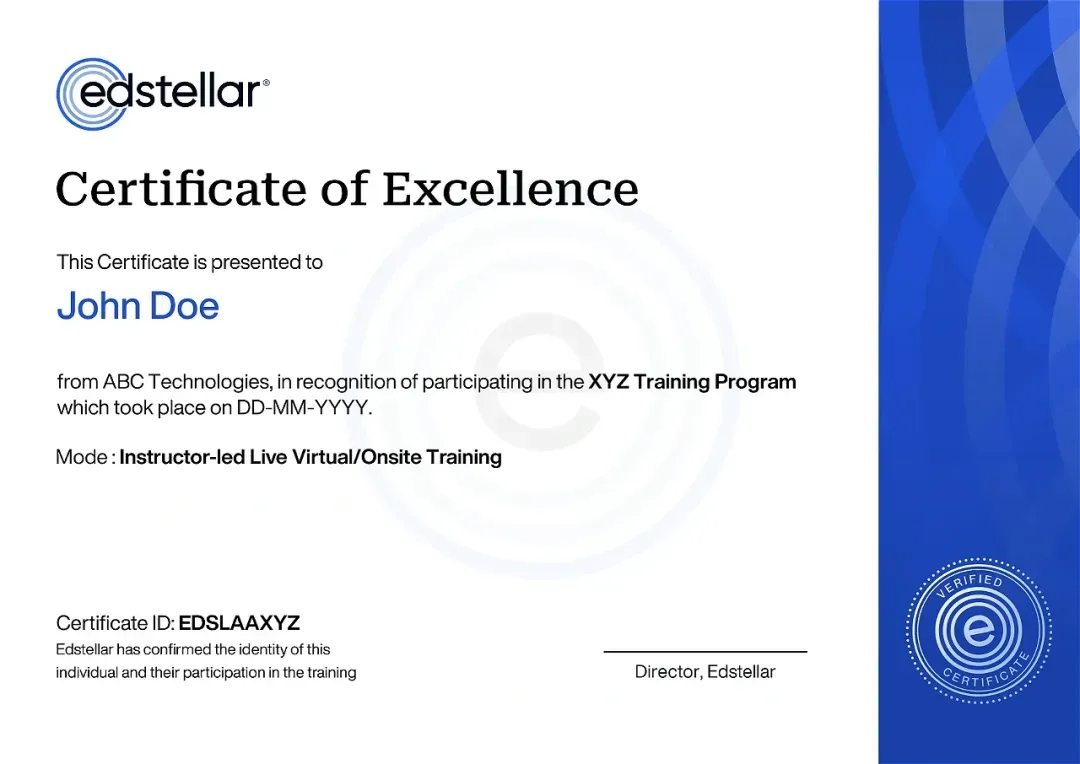

We have Expert Trainers to Meet Your VMware Cloud Director - Install, Configure, Manage Training Needs
The instructor-led training is conducted by certified trainers with extensive expertise in the field. Participants will benefit from the instructor's vast knowledge, gaining valuable insights and practical skills essential for success in Access practices.
Other Related Corporate Training Courses
Explore More Courses
Edstellar is a one-stop instructor-led corporate training and coaching solution that addresses organizational upskilling and talent transformation needs globally. Edstellar offers 2000+ tailored programs across disciplines that include Technical, Behavioral, Management, Compliance, Leadership and Social Impact.
FAQs
BlogSitemap
.svg)
.svg)
.svg)
.svg)

