
Corporate Architecting with Google Cloud - Design and Process Training Course
Edstellar's instructor-led Architecting with Google Cloud-Design and Process training course empowers teams with cloud architecture skills to enhance operational efficiency, innovation, and competitive advantage for the organization. The course is essential for organizations to maximize Google Cloud's potential, boosting excellence at every level.
(Virtual / On-site / Off-site)
Available Languages
English, Español, 普通话, Deutsch, العربية, Português, हिंदी, Français, 日本語 and Italiano
Drive Team Excellence with Architecting with Google Cloud - Design and Process Corporate Training
Empower your teams with expert-led on-site, off-site, and virtual Architecting with Google Cloud - Design and Process Training through Edstellar, a premier corporate training provider for organizations globally. Designed to meet your specific training needs, this group training program ensures your team is primed to drive your business goals. Help your employees build lasting capabilities that translate into real performance gains.
Architecting with Google Cloud - Design and Process is a course designed to empower professionals with a comprehensive understanding of how to architect and design solutions using Google Cloud technologies. The training is indispensable for organizations leveraging cloud computing to enhance their operational efficiency, agility, and innovation capabilities. The need for Architecting with Google Cloud - Design and Process training course stems from the growing complexity of cloud environments and the continuous evolution of cloud services, necessitating a deep understanding of cloud architecture to deploy and manage cloud-based solutions effectively.
Edstellar's instructor-led Architecting with Google Cloud - Design and Process training course offers virtual/onsite training options delivered by industry experts with years of experience in the domain. The course is distinguished by its practical, hands-on approach and customizable curriculum, designed to meet the organization's specific needs. Professionals will benefit from real-world insights and the flexibility to tailor the learning experience, ensuring they gain the most relevant and impactful skills.
.svg)

Key Skills Employees Gain from instructor-led Architecting with Google Cloud - Design and Process Training
Architecting with Google Cloud - Design and Process skills corporate training will enable teams to effectively apply their learnings at work.
- Cloud ArchitectureCloud Architecture is the design and management of cloud computing systems. This skill is important for roles like cloud engineers and architects, ensuring scalable, secure, and efficient cloud solutions.
- Design PrinciplesDesign Principles are fundamental guidelines that inform the creation of effective and aesthetically pleasing designs. This skill is important for roles in graphic design, UX/UI, and product development, as it ensures user-centered, functional, and visually appealing outcomes.
- Scalability PlanningScalability Planning is the ability to design systems that can grow efficiently. this skill is important for roles in it and project management, ensuring resources meet demand.
- Performance OptimizationPerformance Optimization is the process of enhancing system efficiency and effectiveness. This skill is important for roles in IT, engineering, and data analysis to ensure peak productivity.
- Cost ManagementCost Management is the process of planning and controlling budget expenditures. This skill is important for roles in finance and project management to ensure profitability and resource efficiency.
- Data ManagementData Management is the process of collecting, storing, and analyzing data effectively. This skill is important for roles like data analysts and IT professionals, ensuring informed decision-making and operational efficiency.
Key Learning Outcomes of Architecting with Google Cloud - Design and Process Training Workshop for Employees
Upon completing Edstellar’s Architecting with Google Cloud - Design and Process workshop, employees will gain valuable, job-relevant insights and develop the confidence to apply their learning effectively in the professional environment.
- Apply DevOps principles to automate and streamline operations, enhancing collaboration between development and operations teams
- Select the most appropriate Google Cloud storage solutions for various data types, optimizing for performance, cost, and scalability in data management strategies
- Ensure the security and compliance of cloud-based solutions, employing Google Cloud security tools to protect data and applications from internal and external threats
- Implement microservices architectures effectively, leveraging Google Cloud technologies to transition from monolithic to distributed systems, thereby increasing agility and scalability
- Automate deployment and operational processes using continuous integration and continuous deployment (CI/CD) pipelines, thereby reducing manual errors and increasing efficiency in software development cycles
Key Benefits of the Architecting with Google Cloud - Design and Process Group Training with Instructor-led Face to Face and Virtual Options
Attending our Architecting with Google Cloud - Design and Process group training classes provides your team with a powerful opportunity to build skills, boost confidence, and develop a deeper understanding of the concepts that matter most. The collaborative learning environment fosters knowledge sharing and enables employees to translate insights into actionable work outcomes.
- Develop skills in DevOps automation, mastering the use of CI/CD pipelines for efficient deployment processes that enhance product quality
- Learn the principles of cloud architecture to design solutions that are scalable, secure, and highly available, ensuring the projects are built for success from the ground up
- Develop an in-depth understanding of security principles and practices, securing the cloud environment against threats and vulnerabilities to protect data and applications
- Explore the vast array of Google Cloud data storage services, gaining the ability to choose the most appropriate solutions, ensuring optimal performance and cost-efficiency
- Equip professionals with the knowledge to decompose monolithic applications into microservices, enabling the organization to adopt a more flexible approach to software development
Topics and Outline of Architecting with Google Cloud - Design and Process Training
Our virtual and on-premise Architecting with Google Cloud - Design and Process training curriculum is structured into focused modules developed by industry experts. This training for organizations provides an interactive learning experience that addresses the evolving demands of the workplace, making it both relevant and practical.
- Describe users in terms of roles and personas
- Identifying key user roles
- Creating detailed user personas
- Mapping user journeys
- Write qualitative requirements with user stories
- Crafting effective user stories
- Prioritizing user stories for development
- Bridging user stories with product goals
- Write quantitative requirements using Key Performance Indicators (KPIs)
- Defining relevant KPIs for projects
- Setting measurable objectives
- Tracking and measuring success
- Evaluate KPIs using SLOs and SLIs
- Differentiating between SLOs and SLIs
- Implementing SLOs and SLIs in project tracking
- Adjusting strategies based on SLO and SLI outcomes
- Determine the quality of application requirements using SMART criteria
- Applying SMART criteria to requirement definition
- Ensuring requirements are Specific, Measurable, Achievable, Relevant, and Time-bound
- Reviewing and refining requirements
- Decompose monolithic applications into microservices
- Identifying components for microservice architecture
- Strategies for decomposing a monolithic system
- Overcoming challenges in decomposition
- Recognize appropriate microservice boundaries
- Defining clear and logical service boundaries
- Avoiding common pitfalls in microservice separation
- Enhancing service autonomy and cohesion
- Architect stateful and stateless services to optimize scalability and reliability
- Stateful vs. Stateless architectures
- Designing scalable services
- Ensuring reliability in microservice designs
- Implement services using 12-factor best practices
- Exploring the 12-factor app methodology
- Practical applications of each factor
- Benefits of the 12-factor approach
- Build loosely coupled services by implementing a well-designed REST architecture
- Principles of RESTful design
- Ensuring loose coupling and high cohesion
- Design consistent, standard RESTful service APIs
- Developing a REST API naming convention
- Standardizing responses and error handling
- Implementing versioning strategies
- Automate service deployment using CI/CD pipelines
- Setting up CI/CD workflows
- Integrating testing into pipelines
- Leverage Cloud Source Repositories for source and version control
- Utilizing Cloud Source Repositories
- Strategies for effective version control
- Integrating with CI/CD pipelines
- Automate builds with Cloud Build and build triggers
- Configuring Cloud Build
- Setting up and managing build triggers
- Optimizing build processes
- Manage container images with Google Container Registry
- Storing and managing images in the Container Registry
- Integrating with Kubernetes and GKE
- Create infrastructure with code using deployment manager and terraform
- Introduction to Infrastructure as Code (IaC)
- Comparing deployment manager and terraform
- Choose the appropriate Google Cloud data storage service based on use case, durability, availability, scalability, and cost
- Assessing storage requirements
- Comparing Google Cloud storage options
- Making informed storage decisions
- Store binary data with Cloud Storage
- Configuring Cloud Storage buckets
- Implementing data lifecycle policies
- Securing stored data
- Store relational data using Cloud SQL and Spanner
- Choosing between Cloud SQL and Spanner
- Managing scalability and performance
- Store NoSQL data using Firestore and Cloud Bigtable
- Deciding between Firestore and Cloud Bigtable
- Designing for NoSQL data models
- Optimizing NoSQL database performance
- Cache data for fast access using Memorystore
- Implementing caching strategies with Memorystore
- Configuring and managing Memorystore instances
- Build a data warehouse using BigQuery
- Introduction to data warehousing with BigQuery
- Loading and querying data in BigQuery
- Design VPC networks to optimize for cost, security, and performance
- Creating and managing VPCs
- Implementing network security measures
- Cost optimization strategies for networking
- Configure global and regional load balancers to provide access to services
- Setting up load balancing
- Choosing between global and regional options
- Ensuring high availability and fault tolerance
- Leverage Cloud CDN to provide lower latency and decrease network egress
- Integrating Cloud CDN with services
- Configuring CDN settings for optimal performance
- Measuring improvements in latency and costs
- Evaluate network architecture using the Cloud Network Intelligence Center
- Utilizing network monitoring and optimization tools
- Identifying and resolving network issues
- Connect networks using peering and VPNs
- Setting up network peering
- Configuring VPNs for secure connections
- Considerations for hybrid networking
- Create hybrid networks between Google Cloud and on-premises data centers using Cloud Interconnect
- Introduction to Cloud Interconnect
- Planning and implementing a hybrid network
- Managing and monitoring hybrid connections
- Choose the appropriate Google Cloud deployment service for the applications
- Evaluating deployment options
- Matching services with application needs
- Service trade-offs
- Configure scalable, resilient infrastructure using instance templates and groups
- Creating and managing instance templates
- Scaling applications with instance groups
- Implementing auto-scaling policies
- Orchestrate microservice deployments using Kubernetes and GKE
- Setting up Kubernetes clusters in GKE
- Deploying applications with Helm charts
- Managing microservices with Kubernetes
- Leverage app engine for a completely automated platform as a service (PaaS)
- Deploying applications on the app engine
- Configuring App Engine environments
- Create serverless applications using Cloud functions
- Building event-driven architectures
- Deploying and managing Cloud functions
- Integrating Cloud functions with other Google Cloud services
- Design services to meet requirements for availability, durability, and scalability
- Identifying key system design principles
- Ensuring high availability and data durability
- Strategies for scalable system design
- Implement fault-tolerant systems by avoiding single points of failure, correlated failures, and cascading failures
- Architecting for fault tolerance
- Mitigating risks of correlated and cascading failures
- Implementing redundancy and failover mechanisms
- Avoid overload failures with the circuit breaker and truncated exponential backoff design patterns
- Understanding and applying the circuit breaker pattern
- Implementing truncated exponential backoff for API calls
- Protecting systems from overload
- Design resilient data storage with lazy deletion
- Strategies for data durability and resilience
- Implementing lazy deletion for data management
- Balancing performance and consistency
- Analyze disaster scenarios and plan for disaster recovery using cost/risk analysis
- Conducting disaster recovery planning
- Performing cost/risk analysis for disaster scenarios
- Establishing recovery objectives and strategies
- Design secure systems using best practices like separation of concerns, the principle of least privilege, and regular audits
- Applying core security principles
- Enforcing least privilege access
- Planning and conducting security audits
- Leverage Cloud Security Command Center to help identify vulnerabilities
- Monitoring security posture with Cloud Security Command Center
- Identifying and mitigating vulnerabilities
- Integrating security findings into the development cycle
- Simplify cloud governance using organizational policies and folders
- Structuring resources for effective governance
- Applying organizational policies
- Managing resources with folders and projects
- Secure people using IAM roles, Identity-Aware Proxy, and Identity Platform
- Configuring IAM roles for security
- Implementing Identity-Aware Proxy for secure access
- Using Identity Platform for user authentication and management
- Manage the access and authorization of resources by machines and processes using service accounts
- Creating and managing service accounts
- Securing service account access
- Secure networks with private IPs, firewalls, and Private Google Access
- Implementing private networking in Google Cloud
- Configuring firewalls for secure access
- Using Private Google Access for internal services
- Mitigate DDoS attacks by leveraging Cloud DNS and Cloud Armor
- Protecting applications with Cloud Armor
- Using Cloud DNS for security and performance
- Strategies for DDoS mitigation
- Manage new service versions using rolling updates, blue/green deployments, and canary releases
- Strategies for zero-downtime deployments
- Implementing rolling, blue/green, and canary updates
- Managing version transitions
- Forecast, monitor, and optimize service costs using the Google Cloud pricing calculator, billing reports, and billing data analysis
- Estimating costs with the pricing calculator
- Analyzing billing reports for cost management
- Identifying opportunities for cost optimization
- Observe whether your services are meeting their SLOs using Cloud Monitoring and dashboards
- Setting up and using Cloud Monitoring
- Creating custom dashboards for SLO tracking
- Analyzing performance against SLOs
- Use uptime checks to determine service availability
- Configuring uptime checks for critical services
- Responding to availability alerts
- Improving service reliability with uptime data
- Respond to service outages using Cloud monitoring alerts
- Setting up alerts for service metrics
- Implementing incident response plans
- Analyzing outage causes for continuous improvement
Who Can Take the Architecting with Google Cloud - Design and Process Training Course
The Architecting with Google Cloud - Design and Process training program can also be taken by professionals at various levels in the organization.
- Cloud Architects
- Solution Architects
- Infrastructure Engineers
- Cloud Solutions Engineers
- DevOps Engineers
- Cloud Infrastructure Specialists
- Enterprise Architects
- IT Engineers
- System Architects
- Software Architects
- Platform Engineers
- Managers
Prerequisites for Architecting with Google Cloud - Design and Process Training
Professionals with a basic understanding of cloud computing concepts and Google Cloud Platform can take the Architecting with Google Cloud - Design and Process training course.
Corporate Group Training Delivery Modes
for Architecting with Google Cloud - Design and Process Training
At Edstellar, we understand the importance of impactful and engaging training for employees. As a leading Architecting with Google Cloud - Design and Process training provider, we ensure the training is more interactive by offering Face-to-Face onsite/in-house or virtual/online sessions for companies. This approach has proven to be effective, outcome-oriented, and produces a well-rounded training experience for your teams.



.webp)
Edstellar's Architecting with Google Cloud - Design and Process virtual/online training sessions bring expert-led, high-quality training to your teams anywhere, ensuring consistency and seamless integration into their schedules.
.webp)
Edstellar's Architecting with Google Cloud - Design and Process inhouse face to face instructor-led training delivers immersive and insightful learning experiences right in the comfort of your office.
.webp)
Edstellar's Architecting with Google Cloud - Design and Process offsite face-to-face instructor-led group training offer a unique opportunity for teams to immerse themselves in focused and dynamic learning environments away from their usual workplace distractions.
Explore Our Customized Pricing Package
for
Architecting with Google Cloud - Design and Process Corporate Training
Looking for pricing details for onsite, offsite, or virtual instructor-led Architecting with Google Cloud - Design and Process training? Get a customized proposal tailored to your team’s specific needs.
64 hours of group training (includes VILT/In-person On-site)
Tailored for SMBs
Tailor-Made Trainee Licenses with Our Exclusive Training Packages!
160 hours of group training (includes VILT/In-person On-site)
Ideal for growing SMBs
Tailor-Made Trainee Licenses with Our Exclusive Training Packages!
400 hours of group training (includes VILT/In-person On-site)
Designed for large corporations
Tailor-Made Trainee Licenses with Our Exclusive Training Packages!
Unlimited duration
Designed for large corporations
Edstellar: Your Go-to Architecting with Google Cloud - Design and Process Training Company
Experienced Trainers
Our trainers bring years of industry expertise to ensure the training is practical and impactful.
Quality Training
With a strong track record of delivering training worldwide, Edstellar maintains its reputation for its quality and training engagement.
Industry-Relevant Curriculum
Our course is designed by experts and is tailored to meet the demands of the current industry.
Customizable Training
Our course can be customized to meet the unique needs and goals of your organization.
Comprehensive Support
We provide pre and post training support to your organization to ensure a complete learning experience.
Multilingual Training Capabilities
We offer training in multiple languages to cater to diverse and global teams.
What Our Clients Say
We pride ourselves on delivering exceptional training solutions. Here's what our clients have to say about their experiences with Edstellar.
"This Architecting with Google Cloud - Design and Process course was exactly what I needed to advance my career. As a Lead Network Architect, mastering advanced methodologies has become crucial for practical frameworks I use daily. I've confidently led multiple high-visibility initiatives leveraging this comprehensive knowledge. The real-world examples and deep dive into expert-led workshops were particularly valuable for my professional growth.”
Amos Crawford
Lead Network Architect,
Cloud Security Platform Company
"The Architecting with Google Cloud - Design and Process training provided critical insights into industry best practices that enhanced my consulting capabilities. As a Senior Cloud Migration Specialist, I now leverage solutions. The practical exercises on interactive labs prepared me perfectly for real-world client scenarios. Our client satisfaction scores improved by 35% across all accounts, demonstrating immediate value from this investment.”
Ma Gang
Senior Cloud Migration Specialist,
Enterprise Cloud Services Provider
"As a Lead Cloud Operations Engineer leading professional expertise operations, the Architecting with Google Cloud - Design and Process training provided our team with essential practical applications expertise at our complete operational footprint. Our team delivered record-breaking results in the subsequent quarter, exceeding all targets. This course has proven invaluable for driving our organizational transformation and sustained excellence.”
Narayanan James
Lead Cloud Operations Engineer,
Cloud Computing Solutions Provider
“Edstellar’s IT & Technical training programs have been instrumental in strengthening our engineering teams and building future-ready capabilities. The hands-on approach, practical cloud scenarios, and expert guidance helped our teams improve technical depth, problem-solving skills, and execution across multiple projects. We’re excited to extend more of these impactful programs to other business units.”
Aditi Rao
L&D Head,
A Global Technology Company
Get Your Team Members Recognized with Edstellar’s Course Certificate
Upon successful completion of the training course offered by Edstellar, employees receive a course completion certificate, symbolizing their dedication to ongoing learning and professional development.
This certificate validates the employee's acquired skills and is a powerful motivator, inspiring them to enhance their expertise further and contribute effectively to organizational success.
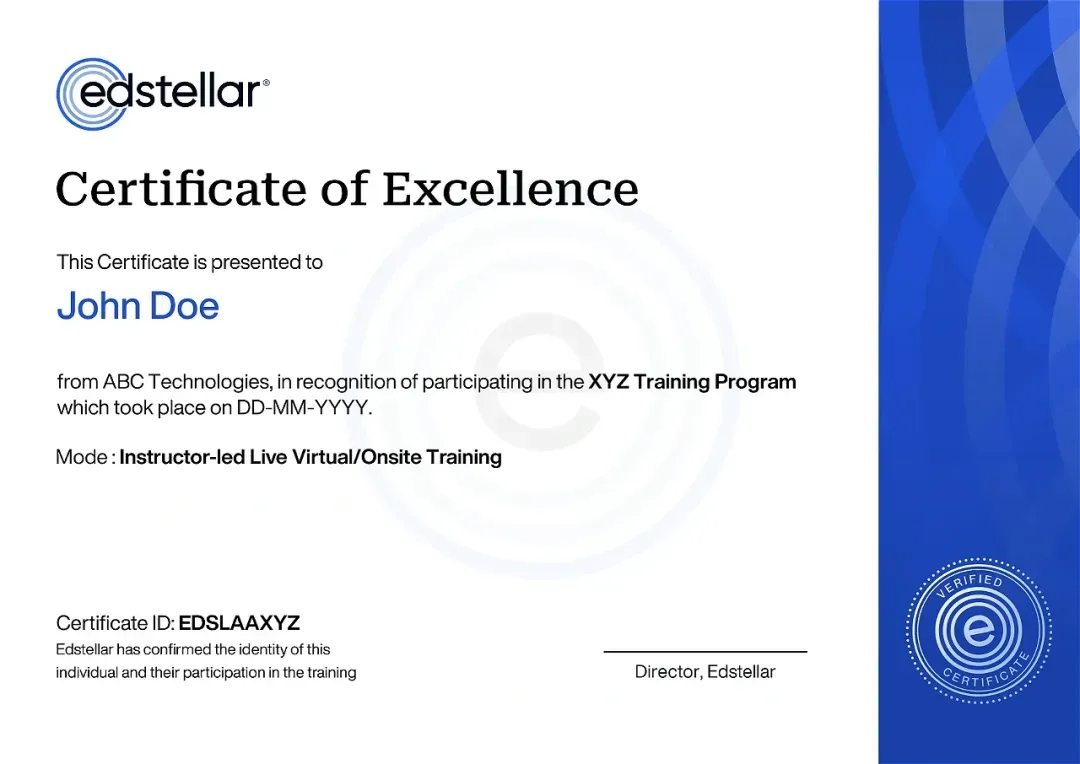

We have Expert Trainers to Meet Your Architecting with Google Cloud - Design and Process Training Needs
The instructor-led training is conducted by certified trainers with extensive expertise in the field. Participants will benefit from the instructor's vast knowledge, gaining valuable insights and practical skills essential for success in Access practices.
Other Related Corporate Training Courses
Explore More Courses
Edstellar is a one-stop instructor-led corporate training and coaching solution that addresses organizational upskilling and talent transformation needs globally. Edstellar offers 2000+ tailored programs across disciplines that include Technical, Behavioral, Management, Compliance, Leadership and Social Impact.
FAQs
BlogSitemap
.svg)
.svg)
.svg)
.svg)

