
Corporate GitHub Training Course
Edstellar's instructor-led GitHub training course empowers teams in effective version control and an understanding of why it is an indispensable tool in today's tech-driven organizations. Learn the functionalities of GitHub for repository management and utilization of GitHub's API. Elevate teams to transform collaboration and code management
(Virtual / On-site / Off-site)
Available Languages
English, Español, 普通话, Deutsch, العربية, Português, हिंदी, Français, 日本語 and Italiano
Drive Team Excellence with GitHub Corporate Training
Empower your teams with expert-led on-site, off-site, and virtual GitHub Training through Edstellar, a premier corporate training provider for organizations globally. Designed to meet your specific training needs, this group training program ensures your team is primed to drive your business goals. Help your employees build lasting capabilities that translate into real performance gains.
GitHub is a platform that revolutionizes how organizations manage code and collaborate on software development. GitHub has a pivotal role in enhancing teamwork and streamlining project management in a technological environment. The need for such training becomes apparent as organizations continually seek efficiency and innovation in their software development processes. The instructor-led GitHub training course addresses this need, ensuring teams stay abreast of best practices and the latest code management and collaboration trends.
GitHub training course stands out with its combination of virtual/onsite, conducted by industry experts possessing extensive domain expertise. Edstellar's course is meticulously crafted to offer practical, hands-on experience and a customizable curriculum, ensuring the training is informative and relevant to real-world scenarios.
.svg)

Key Skills Employees Gain from instructor-led GitHub Training
GitHub skills corporate training will enable teams to effectively apply their learnings at work.
- Version Control ManagementVersion Control Management is the process of tracking and managing changes to code or documents. this skill is important for software developers and project managers to ensure collaboration, maintain code integrity, and streamline workflows.
- GitHub Security FeaturesGitHub Security Features involve using tools like Dependabot and security alerts to protect code. This skill is important for developers and DevOps roles to ensure secure software development.
- Issue Tracking & Project BoardsIssue Tracking & Project Boards involve monitoring tasks, bugs, and project progress. This skill is important for project managers and developers to ensure timely delivery and effective collaboration.
- Code Review Best PracticesCode Review Best Practices involve systematically evaluating code for quality, readability, and efficiency. This skill is important for software developers to ensure maintainability, reduce bugs, and enhance team collaboration.
- GitHub Actions AutomationGitHub Actions Automation is the ability to create workflows for CI/CD processes. This skill is important for DevOps and software development roles, enhancing efficiency and collaboration.
- Code Review and FeedbackCode Review And Feedback is the process of evaluating code for quality, functionality, and adherence to standards. This skill is important for developers to ensure robust, maintainable software and foster team collaboration.
Key Learning Outcomes of GitHub Training Workshop for Employees
Upon completing Edstellar’s GitHub workshop, employees will gain valuable, job-relevant insights and develop the confidence to apply their learning effectively in the professional environment.
- Apply GitHub's version control to manage and streamline daily coding tasks effectively
- Employ GitHub's security features to protect code integrity and confidentiality in everyday projects
- Utilize GitHub's issue tracking and project boards for efficient task organization and prioritization in day-to-day workflows
- Leverage GitHub's code review features for continuous peer feedback, leading to improved code standards in everyday work
- Integrate GitHub Actions into daily workflows to automate repetitive tasks, improving productivity and focus on core development
- Implement GitHub's branch management and pull request strategies to enhance code quality and collaboration in regular development cycles
Key Benefits of the GitHub Group Training with Instructor-led Face to Face and Virtual Options
Attending our GitHub group training classes provides your team with a powerful opportunity to build skills, boost confidence, and develop a deeper understanding of the concepts that matter most. The collaborative learning environment fosters knowledge sharing and enables employees to translate insights into actionable work outcomes.
- Enhances team’s ability to contribute to open-source projects effectively
- Develops proficiency in professionals for seamless integration of GitHub in project workflows
- Empowers professionals with the skills to manage and collaborate on code repositories efficiently
- Equips teams with advanced version control techniques essential for modern software development
- Provides insights into advanced GitHub features for enhanced project management and collaboration
Topics and Outline of GitHub Training
Our virtual and on-premise GitHub training curriculum is structured into focused modules developed by industry experts. This training for organizations provides an interactive learning experience that addresses the evolving demands of the workplace, making it both relevant and practical.
- Overview of GitHub
- Introduction to GitHub and its importance in software development
- Advantages of using GitHub for version control and collaboration
- Understanding Version Control
- Definition and purpose of version control systems
- Benefits of version control in software development
- Exploring GitHub's Key Features
- Repository management and organization
- Issue tracking and project management
- Collaboration through pull requests and code reviews
- Understanding Repositories, Branches, and Commits
- Definition and structure of a Git repository
- Creating, cloning, and initializing repositories
- Basic Git commands for commits and branching
- Collaborating with Pull Requests
- Working with forks and remote repositories
- Creating and managing pull requests
- Reviewing and merging pull requests
- Managing Issues
- Creating, assigning, and labeling issues
- Tracking progress and closing issues
- Using issue templates and automation
- Installing Git
- Installing Git on Windows, macOS, and Linux
- Configuring Git settings and global configurations
- Verifying Git installation and version
- Configuring Git with GitHub Credentials
- Setting up authentication with GitHub
- Generating and adding SSH keys to GitHub account
- Configuring Git credentials caching
- Setting up SSH Keys
- Generating SSH keys for secure authentication
- Adding SSH keys to GitHub account
- Testing SSH connection to GitHub
- Creating a New Repository on GitHub
- Creating a new repository through the GitHub UI
- Configuring repository settings and permissions
- Initializing a local repository and connecting it to GitHub
- Cloning a Repository
- Cloning a remote repository to the local machine
- Configuring remote tracking branches
- Updating and syncing local repository with remote changes
- Making Changes and Committing
- Modifying files in the repository
- Staging and committing changes using Git
- Viewing commit history and differences
- Pushing Changes to Remote Repositories
- Pushing local commits to remote repositories
- Handling conflicts during push operations
- Pushing branches and tags to GitHub
- Collaborative Workflows with Branches and Merges
- Creating and managing branches for parallel development
- Merging branches and resolving conflicts
- Rebasing and cherry-picking commits
- Resolving Conflicts during Collaboration
- Identifying and understanding conflicts in Git
- Resolving conflicts using Git's merge tools
- Strategies for conflict resolution and best practices
- Managing Project Dependencies with Git Submodules
- Introduction to Git submodules
- Adding, updating, and removing submodules
- Synchronizing changes in submodules
- Understanding and Utilizing Git Hooks
- Overview of Git hooks and their purpose
- Implementing client-side and server-side hooks
- Common use cases and examples of Git hooks
- Navigating the GitHub User Interface
- Tour of the GitHub dashboard and navigation
- Accessing and managing repositories and profiles
- Exploring trending repositories and topics
- Personal and Organization Profiles
- Customizing personal and organization profiles
- Managing repository visibility and access
- Collaborating with other GitHub users
- Discovering Trending Repositories and Open-Source Projects
- Exploring trending repositories and developers
- Discovering open-source projects and communities
- Contributing to open-source projects on GitHub
- Configuring SSH Keys for Secure Authentication:
- Generating SSH keys with secure configurations
- Configuring SSH agent and agent forwarding
- Adding SSH keys to GitHub and testing connection
- Setting up SSH Agent Forwarding:
- Enabling SSH agent forwarding for seamless authentication
- Configuring SSH client and server for agent forwarding
- Troubleshooting SSH agent forwarding issues
- Troubleshooting SSH-related Issues:
- Common SSH errors and their resolutions
- Troubleshooting SSH connection problems
- Debugging SSH issues with verbose logging
- Creating and Managing Repositories on GitHub:
- Creating repositories with desired configurations
- Managing repository settings, branches, and tags
- Collaborating and managing access permissions
- Customizing Repository Settings and Permissions:
- Configuring repository visibility and access control
- Managing repository branches and default branch settings
- Setting repository topics, descriptions, and README files
- Utilizing Issue Tracking and Project Boards:
- Creating and managing issues for task tracking
- Applying labels, milestones, and assignees to issues
- Using project boards for project management
- Understanding the Concept of Branches in Git:
- Overview of branching in Git and its purpose
- Creating and switching branches locally and remotely
- Viewing and managing branch history
- Collaborating on Branches with Pull Requests:
- Creating pull requests from branches
- Reviewing and providing feedback on pull requests
- Merging pull requests and closing branches
- Creating and Managing Tags for Versioning:
- Tagging specific commits for version identification
- Creating lightweight and annotated tags
- Pushing tags to remote repositories
- Publishing Releases and Distributing Software Packages:
- Creating releases with release notes and assets
- Managing release versions and pre-releases
- Distributing software packages through GitHub releases
- Managing Release Notes and Changelogs:
- Documenting release notes and changelogs
- Formatting and organizing release documentation
- Communicating changes and improvements to users
- Comparing Differences Overview
- Understanding version control
- Importance of comparing differences
- Comparing with Pull Requests
- Creating a pull request
- Reviewing and discussing changes
- Addressing feedback and making revisions
- Comparing Commits
- Viewing commit history
- Distinguishing changes between commits
- Comparing Tags
- Understanding tags in Git
- Comparing code at specific tag points
- Advanced Comparing: Even More Fun
- Diffing specific file versions
- Comparing branches and resolving conflicts
- Social Coding Overview
- Introduction to social coding and collaboration
- Benefits of social coding on GitHub
- Copying A GitHub Repository by Forking
- Forking a repository
- Cloning a forked repository to local machine
- Creating A Branch on Your Fork
- Understanding branches and their purposes
- Creating and managing branches in Git
- Pull Requests
- Opening a pull request from a branch
- Discussing and reviewing changes in a pull request
- Updating Pull Requests
- Making changes and updates to an existing pull request
- Notifying reviewers of updates
- Accepting the Pull Request
- Merging a pull request into the main branch
- Resolving merge conflicts if necessary
- GitHub Graphs
- Exploring contribution graphs
- Analyzing repository activity and statistics
- Synchronize Changes Back to Your Fork
- Updating a forked repository with changes from the original repository
- Enlisting Help with Collaborators
- Adding collaborators to a repository
- Collaborating and coordinating on projects
- GitHub Issues Overview
- Introduction to GitHub Issues and their purpose
- Benefits of using GitHub Issues for project management
- An Introduction to GitHub Issues
- Creating and managing issues
- Assigning and prioritizing issues
- Setting Up Issue Labels
- Defining and organizing issue labels
- Using labels for categorization and filtering
- Setting Up Milestones
- Creating and tracking milestones for project progress
- Assigning issues to milestones
- Creating Issues
- Creating new issues with relevant details
- Describing issue scope and impact
- Closing Issues
- Resolving and closing issues
- Adding resolutions and closing remarks
- Associating Issues with Commits
- Linking commits to specific issues
- Tracking code changes related to issues
- Using Mentions with Issues
- Mentioning and notifying team members in issue discussions
- Collaborating and seeking input through mentions
- GitHub Gists Overview
- Introduction to GitHub Gists and their Purpose
- Use cases for sharing code snippets with Gists
- Creating Gists
- Creating and naming Gists
- Adding code snippets and descriptions
- Working with Gists Locally
- Cloning Gists to a local machine
- Making changes and updating Gists
- Sharing Gists
- Sharing Gists with others
- Embedding Gists in other platforms
- Deleting Gists
- Removing Gists from GitHub
- Managing and cleaning up Gist repositories
- GitHub Organizations Overview
- Introduction to GitHub Organizations and their benefits
- Managing projects and repositories within an organization
- Creating a GitHub Organization
- Creating and configuring a new organization
- Adding members and defining roles
- Transferring a Repository to the Organization
- Moving repositories from personal accounts to the organization
- Maintaining ownership and permissions
- Forking Back to Your Account
- Creating a personal fork from an organization repository
- Keeping personal and organization repositories in sync
- Updating Remote References on the Local side
- Managing remote references in Git
- Keeping local branches up to date with remote repositories
- Branches and Confusion
- Understanding branch management within organizations
- Resolving conflicts and avoiding confusion
- Organizations vs. Personal Account
- Understanding the differences and benefits of organizations
- Choosing the right approach for your projects
- Working with Teams
- Creating and managing teams within an organization
- Defining team permissions and access levels
- Team Permissions
- Assigning permissions and roles to team members
- Controlling access to repositories and project resources
- Managing Teams
- Adding and removing team members
- Collaborating and coordinating within teams
- Organization's Profile
- Customizing the organization's profile and information
- Presenting the organization's projects and goals
- Destructive Actions
- Understanding the consequences of destructive actions
- Exercising caution and proper management in organization settings
Who Can Take the GitHub Training Course
The GitHub training program can also be taken by professionals at various levels in the organization.
- Software Developers
- DevOps Engineers
- QA Engineers
- System Administrators
- IT Support Engineers
- Application Developers
- Software Architects
- Technical Leads
- Site Reliability Engineers
- IT Managers
- Software Engineers
- Infrastructure Engineers
Prerequisites for GitHub Training
The GitHub training can be taken by professionals who have a basic understanding of software development and version control concepts.
Corporate Group Training Delivery Modes
for GitHub Training
At Edstellar, we understand the importance of impactful and engaging training for employees. As a leading GitHub training provider, we ensure the training is more interactive by offering Face-to-Face onsite/in-house or virtual/online sessions for companies. This approach has proven to be effective, outcome-oriented, and produces a well-rounded training experience for your teams.



.webp)
Edstellar's GitHub virtual/online training sessions bring expert-led, high-quality training to your teams anywhere, ensuring consistency and seamless integration into their schedules.
.webp)
Edstellar's GitHub inhouse face to face instructor-led training delivers immersive and insightful learning experiences right in the comfort of your office.
.webp)
Edstellar's GitHub offsite face-to-face instructor-led group training offer a unique opportunity for teams to immerse themselves in focused and dynamic learning environments away from their usual workplace distractions.
Explore Our Customized Pricing Package
for
GitHub Corporate Training
Looking for pricing details for onsite, offsite, or virtual instructor-led GitHub training? Get a customized proposal tailored to your team’s specific needs.
64 hours of group training (includes VILT/In-person On-site)
Tailored for SMBs
Tailor-Made Trainee Licenses with Our Exclusive Training Packages!
160 hours of group training (includes VILT/In-person On-site)
Ideal for growing SMBs
Tailor-Made Trainee Licenses with Our Exclusive Training Packages!
400 hours of group training (includes VILT/In-person On-site)
Designed for large corporations
Tailor-Made Trainee Licenses with Our Exclusive Training Packages!
Unlimited duration
Designed for large corporations
Edstellar: Your Go-to GitHub Training Company
Experienced Trainers
Our trainers bring years of industry expertise to ensure the training is practical and impactful.
Quality Training
With a strong track record of delivering training worldwide, Edstellar maintains its reputation for its quality and training engagement.
Industry-Relevant Curriculum
Our course is designed by experts and is tailored to meet the demands of the current industry.
Customizable Training
Our course can be customized to meet the unique needs and goals of your organization.
Comprehensive Support
We provide pre and post training support to your organization to ensure a complete learning experience.
Multilingual Training Capabilities
We offer training in multiple languages to cater to diverse and global teams.
What Our Clients Say
We pride ourselves on delivering exceptional training solutions. Here's what our clients have to say about their experiences with Edstellar.
"Attending the GitHub training was transformational for my professional development. As a Senior Software Engineer, the deep dive into advanced methodologies gave me the confidence to tackle complex challenges head-on. The practical of real-world case studies were immediately applicable to my work. I've been able to drive meaningful innovation and improvement within my department. This course has become foundational to my continued success.”
Karen Grant
Senior Software Engineer,
Open Source Development Platform
"This GitHub course equipped me with comprehensive industry best practices expertise that I've seamlessly integrated into our professional services practice. The hands-on modules covering expert-led workshops and hands-on exercises I now confidently design solutions that consistently deliver measurable business results. We've reduced implementation timelines by 45% on comparable projects, validating the immediate impact of this training program.”
Cristian Gonzalez
Senior Software Engineer,
Software Project Hosting Service
"The GitHub training gave our team advanced practical applications expertise that revolutionized our technical mastery approach. As a Senior Software Engineer, understanding interactive labs and real-world case studies has been across our entire portfolio. Our team's capability maturity level increased by three full stages within six months. This training has become foundational to our team's strategic capabilities and continued growth.”
Maher Yaser
Senior Software Engineer,
Version Control Platform Provider
“Edstellar’s IT & Technical training programs have been instrumental in strengthening our engineering teams and building future-ready capabilities. The hands-on approach, practical cloud scenarios, and expert guidance helped our teams improve technical depth, problem-solving skills, and execution across multiple projects. We’re excited to extend more of these impactful programs to other business units.”
Aditi Rao
L&D Head,
A Global Technology Company
Get Your Team Members Recognized with Edstellar’s Course Certificate
Upon successful completion of the training course offered by Edstellar, employees receive a course completion certificate, symbolizing their dedication to ongoing learning and professional development.
This certificate validates the employee's acquired skills and is a powerful motivator, inspiring them to enhance their expertise further and contribute effectively to organizational success.
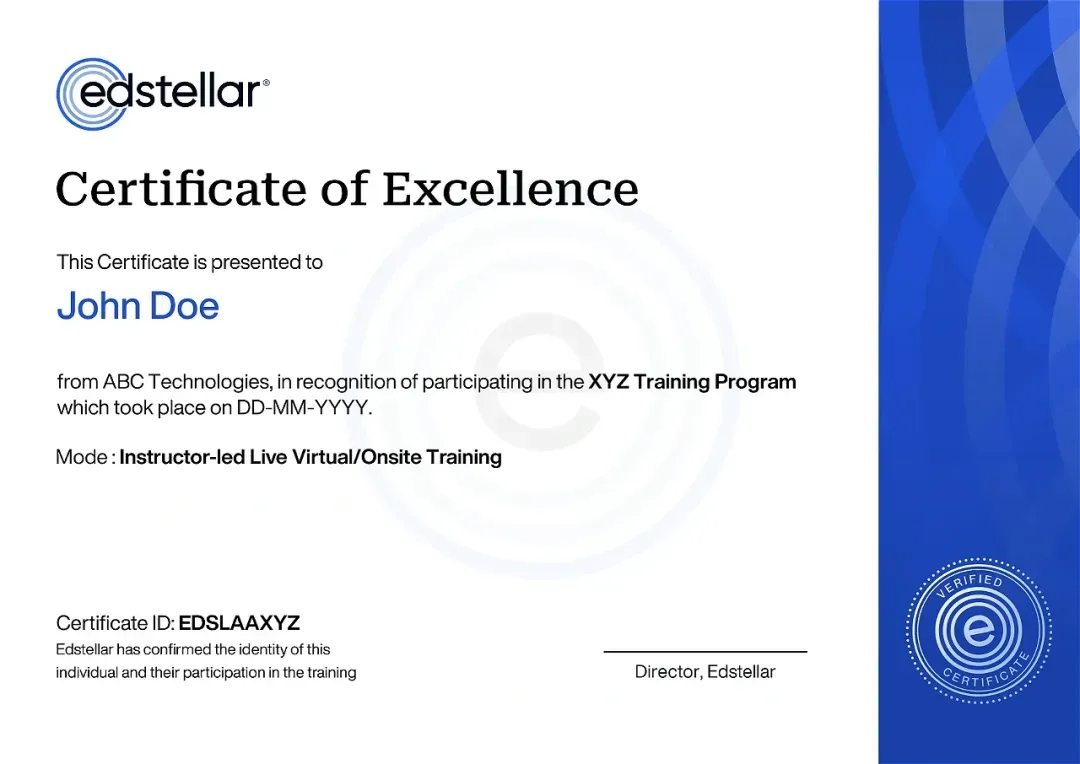

We have Expert Trainers to Meet Your GitHub Training Needs
The instructor-led training is conducted by certified trainers with extensive expertise in the field. Participants will benefit from the instructor's vast knowledge, gaining valuable insights and practical skills essential for success in Access practices.
Other Related Corporate Training Courses
Explore More Courses
Edstellar is a one-stop instructor-led corporate training and coaching solution that addresses organizational upskilling and talent transformation needs globally. Edstellar offers 2000+ tailored programs across disciplines that include Technical, Behavioral, Management, Compliance, Leadership and Social Impact.
FAQs
BlogSitemap
.svg)
.svg)
.svg)
.svg)

