
Corporate VMware Tanzu RabbitMQ - Install, Configure, Manage Training Course
Edstellar's instructor-led VMware Tanzu RabbitMQ-Install, Configure, Manage training course enables teams to install, configure, and manage RabbitMQ environments to optimize performance, ensure high availability, and implement security measures to streamline messaging processes. Develop your team's system administration skills with our training.
(Virtual / On-site / Off-site)
Available Languages
English, Español, 普通话, Deutsch, العربية, Português, हिंदी, Français, 日本語 and Italiano
Drive Team Excellence with VMware Tanzu RabbitMQ - Install, Configure, Manage Corporate Training
Empower your teams with expert-led on-site, off-site, and virtual VMware Tanzu RabbitMQ - Install, Configure, Manage Training through Edstellar, a premier corporate training provider for organizations globally. Designed to meet your specific training needs, this group training program ensures your team is primed to drive your business goals. Help your employees build lasting capabilities that translate into real performance gains.
VMware Tanzu RabbitMQ is a powerful messaging system that facilitates efficient communication between applications, ensuring reliable message delivery, scalability, and fault tolerance. VMware Tanzu RabbitMQ - Install, Configure, Manage training course is a training program that equips professionals with the skills to deploy, configure, and administer RabbitMQ messaging systems effectively. The course provides professionals with a thorough understanding of RabbitMQ's installation process, directory structure, configuration options, and covers topics, such as clustering, high availability, and security. The course enables teams to streamline communication, enhance scalability, and meet the messaging needs of modern enterprise applications.
Edstellar's instructor-led VMware Tanzu RabbitMQ - Install, Configure, Manage training course offers virtual/onsite sessions conducted by industry experts with extensive experience in the domain. The training features a customized curriculum that combines theoretical knowledge with practical applications, ensuring teams gain hands-on experience. The courses provide flexible scheduling and expert-led workshops designed to meet your organization's specific needs, making it a premier choice for professional development in system management.
.svg)

Key Skills Employees Gain from instructor-led VMware Tanzu RabbitMQ - Install, Configure, Manage Training
VMware Tanzu RabbitMQ - Install, Configure, Manage skills corporate training will enable teams to effectively apply their learnings at work.
- Message QueuingMessage Queuing is a communication method that enables asynchronous message exchange between distributed systems. This skill is important for software developers and system architects to ensure reliable data transfer, enhance scalability, and improve system performance.
- Installation ProceduresInstallation Procedures refer to the systematic steps for setting up equipment or systems. This skill is important for technicians and engineers to ensure efficient, safe, and accurate installations.
- Configuration SetupConfiguration Setup involves configuring systems and software to meet specific requirements. This skill is important for IT roles, ensuring optimal performance and functionality.
- Cluster DeploymentCluster Deployment is the process of setting up and managing a group of interconnected servers to work together. this skill is important for IT roles, ensuring efficient resource utilization, scalability, and high availability in applications.
- Performance TuningPerformance Tuning is the process of optimizing systems to enhance efficiency and speed. This skill is important for roles like database administrators and software developers, ensuring applications run smoothly and effectively.
- Monitoring ToolsMonitoring Tools involve software and systems used to track performance, detect issues, and ensure optimal operation. This skill is important for IT roles to maintain system reliability and enhance user experience.
Key Learning Outcomes of VMware Tanzu RabbitMQ - Install, Configure, Manage Training Workshop for Employees
Upon completing Edstellar’s VMware Tanzu RabbitMQ - Install, Configure, Manage workshop, employees will gain valuable, job-relevant insights and develop the confidence to apply their learning effectively in the professional environment.
- Apply your knowledge to efficiently deploy and configure RabbitMQ messaging systems in real-world environments, ensuring seamless communication between applications
- Implement advanced features such as clustering and high availability to enhance the scalability and reliability of their messaging infrastructure, meeting the demands of dynamic workloads
- Develop customized solutions for optimizing performance, managing resources effectively, and ensuring message integrity and delivery in complex distributed systems
- Explore and troubleshoot common operational challenges, utilizing their practical skills to diagnose issues, implement solutions, and maintain the stability and security of RabbitMQ environments
- Integrate RabbitMQ seamlessly into their organization's architecture, leveraging their expertise to streamline communication processes, improve system scalability, and drive business innovation
Key Benefits of the VMware Tanzu RabbitMQ - Install, Configure, Manage Group Training with Instructor-led Face to Face and Virtual Options
Attending our VMware Tanzu RabbitMQ - Install, Configure, Manage group training classes provides your team with a powerful opportunity to build skills, boost confidence, and develop a deeper understanding of the concepts that matter most. The collaborative learning environment fosters knowledge sharing and enables employees to translate insights into actionable work outcomes.
- Learn the intricacies of RabbitMQ installation, configuration, and management, enhancing their expertise in messaging system administration
- Equip professionals with the skills to optimize performance, ensure high availability, and implement security measures within RabbitMQ environments
- Develop a deep understanding of advanced concepts such as clustering, message durability, and transactional messaging, empowering them to tackle complex messaging challenges effectively
- Explore real-world scenarios and gain practical experience managing RabbitMQ instances, and address common operational issues
- Acquire the knowledge and confidence to streamline communication between applications, enhance system scalability, and meet the messaging needs of modern enterprise applications
Topics and Outline of VMware Tanzu RabbitMQ - Install, Configure, Manage Training
Our virtual and on-premise VMware Tanzu RabbitMQ - Install, Configure, Manage training curriculum is structured into focused modules developed by industry experts. This training for organizations provides an interactive learning experience that addresses the evolving demands of the workplace, making it both relevant and practical.
- Benefits of messaging and asynchronous systems
- Enhanced scalability and responsiveness
- Decoupling components improves system reliability
- Microservices architecture enables modular development
- Why isn't JMS enough?
- Cross-platform compatibility limitations
- Lack of standardization in message protocols
- Inadequate support for advanced messaging patterns
- Introduction to AMQP
- AMQP's robust protocol ensures reliable message delivery
- Standardized format fosters interoperability
- Support for advanced messaging features
- Product description and main capabilities
- Overview of RabbitMQ as a high-performance message broker
- Key capabilities, including message queuing, routing, and reliability features
- Installation, directory structure, and configuration
- Step-by-step guide for installing RabbitMQ on various platforms
- Understanding RabbitMQ's directory structure and configuration files
- Configuring RabbitMQ settings for optimal performance
- Durability with the Mnesia database
- Utilizing the Mnesia database for message persistence
- Ensuring message durability and recovery in RabbitMQ
- Optimizing Mnesia settings for enhanced durability and reliability
- Basic administration
- Introduction to basic administrative tasks such as user management and queue monitoring
- Performing routine administrative tasks to ensure the smooth operation of RabbitMQ
- Web management console
- Exploring the RabbitMQ web management interface for monitoring and managing RabbitMQ instances
- Utilizing the web console for administrative tasks such as monitoring queues and connections
- Multitenancy with virtual hosts
- Configuring and managing virtual hosts to segregate messaging environments
- Implementing multitenancy to support multiple isolated environments within RabbitMQ
- Logging with the firehose tracer
- Understanding the firehose tracer plugin for comprehensive logging in RabbitMQ
- Configuring and analyzing logs generated by the firehose tracer for debugging and monitoring purposes
- Clients (Java, C#, Python, Ruby, etc.)
- Overview of client libraries for various programming languages
- Exploring the features and capabilities of RabbitMQ clients in different languages
- Integrating RabbitMQ clients into applications for message communication
- Focus on the Java client
- Understanding the Java client for RabbitMQ integration
- Leveraging Java client features for publishing and consuming messages
- Implementing RabbitMQ functionality in Java applications using the client library
- Publishing and consuming messages
- Implementing message publishing and consumption functionalities using RabbitMQ clients
- Configuring message producers and consumers for efficient communication
- Handling message acknowledgments and delivery confirmations
- Managing AMQP resources
- Techniques for managing AMQP resources such as queues, exchanges, and bindings
- Creating, deleting, and configuring AMQP resources programmatically
- Optimizing resource management for improved system performance
- AMQP routing with exchanges and queues
- Understanding the role of exchanges and queues in message routing
- Configuring exchange types and bindings for different routing scenarios
- Implementing advanced routing patterns using RabbitMQ's routing capabilities
- Higher level abstractions (Spring AMQP & Integration, Pika)
- Overview of higher-level abstractions provided by frameworks like Spring AMQP and Pika
- Simplifying RabbitMQ integration using Spring AMQP and Integration frameworks
- Leveraging Pika for Python-based RabbitMQ integration tasks
- Messaging patterns
- Introduction to common messaging patterns such as publish/subscribe, request/reply, and point-to-point messaging
- Implementing messaging patterns using RabbitMQ clients and features
- Designing efficient messaging architectures based on established patterns
- Durable queues and exchanges
- Understanding the concept of durability in RabbitMQ for queues and exchanges
- Configuring queues and exchanges to survive broker restarts
- Ensuring message persistence across system failures by making queues and exchanges durable
- Persistent messages
- Implementing message persistence in RabbitMQ for reliable message delivery
- Configuring messages to survive broker restarts and system failures
- Ensuring message durability through the use of persistent message properties
- AMQP and JMS transactions
- Understanding transactional messaging in RabbitMQ using AMQP and JMS standards
- Implementing atomic message processing with transactional semantics
- Ensuring message integrity and consistency through transaction management
- AMQP acknowledgments
- Implementing message acknowledgments in RabbitMQ to ensure message delivery
- Configuring message acknowledgments for reliable message processing
- Handling message acknowledgments to prevent message loss or duplication
- Dead lettering
- Understanding the concept of dead letter queues in RabbitMQ for handling undeliverable messages
- Configuring dead letter exchanges and queues to redirect failed messages
- Implementing dead lettering to manage message processing errors effectively
- Multiple transactional resources
- Managing transactions involving multiple resources in RabbitMQ
- Coordinating transactions across queues, exchanges, and external systems
- Implementing distributed transactions for complex messaging scenarios
- Scalable messaging architecture through clustering
- Exploring the benefits of clustering in RabbitMQ
- Understanding how clustering enhances message throughput and fault tolerance
- Designing a scalable messaging architecture using RabbitMQ clusters
- Creating a cluster
- A step-by-step guide to creating a RabbitMQ cluster for distributed messaging
- Configuring nodes to join a cluster and form a cohesive messaging infrastructure
- Ensuring proper cluster formation and communication among nodes
- Disk vs. RAM nodes
- Understanding the difference between disk and RAM nodes in RabbitMQ clusters
- Configuring disk and RAM nodes based on performance and durability requirements
- Optimizing node configuration for efficient resource utilization and message persistence
- Administration of a cluster
- Performing administrative tasks on RabbitMQ clusters to ensure smooth operation
- Monitoring cluster health and performance metrics
- Managing cluster nodes, users, and permissions for secure and efficient operation
- Network partitions
- Understanding network partitions and their impact on RabbitMQ clusters
- Implementing strategies to mitigate the effects of network partitions on cluster communication
- Cluster node failures and consequences
- Identification of cluster node failure causes
- Understanding the impact of node failures
- Strategies to mitigate node failure consequences
- Mirrored queues
- Configuration of mirrored queues for high availability
- Replication of messages across cluster nodes
- Ensuring message delivery and durability
- Slave synchronization
- Data synchronization between master and slave nodes
- Role of slave nodes in maintaining high availability
- Efficient synchronization mechanisms
- Client failover handling
- Implementation of client failover mechanisms
- Detection and handling of client disconnects or failures
- Configuration of client libraries for automatic failover
- RabbitMQ plugins introduction
- Overview of RabbitMQ plugins and their functionalities
- Understanding the role of plugins in extending RabbitMQ's capabilities
- Installation and management of RabbitMQ plugins
- LDAP authentication
- Configuring LDAP authentication for RabbitMQ
- Integration of LDAP with RabbitMQ user authentication
- Ensuring secure access control using LDAP authentication
- Shovel
- Utilizing the Shovel plugin for data replication between RabbitMQ brokers
- Configuration of Shovel for efficient message routing and distribution
- Ensuring message reliability and fault tolerance with Shovel
- Federation
- Understanding the Federation plugin for cross-datacenter messaging
- Configuration of Federation for distributed messaging architectures
- Achieving high availability and fault tolerance with the Federation
- Shovel vs federation
- Comparison of Shovel and Federation plugins
- Understanding the strengths and limitations of each plugin
- STOMP
- Introduction to the STOMP protocol and its support in RabbitMQ
- Configuring STOMP for interoperability with non-AMQP clients
- Impacts of configuration and client code options on performance
- Analyzing the effects of configuration settings on RabbitMQ performance
- Understanding how client code design choices influence messaging performance
- Optimizing configurations and code to enhance RabbitMQ performance
- Flow control
- Understanding the concept of flow control in RabbitMQ
- Implementing flow control mechanisms to regulate message traffic
- Ensuring smooth operation and stability of RabbitMQ clusters through effective flow control
- Virtual hosts, users, and access control
- Configuring virtual hosts to isolate messaging environments
- Managing users and permissions for access control in RabbitMQ
- Implementing granular access control policies to enforce security requirements
- Authentication
- Implementing authentication mechanisms for user verification in RabbitMQ
- Configuring authentication backends such as LDAP or OAuth
- Secured communication
- Encrypting communication channels to protect data in transit
- Configuring SSL/TLS for secure communication between RabbitMQ nodes and clients
- Disk, firewall, heartbeat tuning
- Tuning disk, firewall, and heartbeat settings for optimal RabbitMQ performance
- Configuring disk and firewall settings to ensure data integrity and security
- Adjusting heartbeat settings to maintain cluster stability and responsiveness
- Monitoring
- Implementing monitoring solutions to track RabbitMQ cluster health and performance
- Utilizing monitoring tools to identify bottlenecks and optimize resource usage
- Setting up alerts and notifications for proactive system maintenance
- Management API
- Leveraging RabbitMQ's Management API for administrative tasks and monitoring
- Automating management tasks using API endpoints for increased efficiency
- Integrating Management API with monitoring and orchestration tools for centralized management
- Support for third-party monitoring tools
- Integrating RabbitMQ with third-party monitoring tools for comprehensive system monitoring
- Configuring monitoring tool integrations to collect RabbitMQ metrics and logs
- Introduction to Spring
- Overview of the Spring framework and its features
- Understanding the benefits of using Spring for application development
- Spring AMQP overview
- Introduction to Spring AMQP and its integration with RabbitMQ
- Exploring Spring AMQP's features for building robust messaging applications
- Spring's AMQP template
- Using Spring's AMQP template for simplified RabbitMQ interaction
- Configuring AMQP template settings for customized messaging behavior
- Leveraging AMQP template methods for message publishing and consumption
- Configuring AMQP Resources using Spring
- Configuring RabbitMQ resources such as queues and exchanges using Spring
- Implementing advanced configurations for message routing and processing
- Ensuring consistency and reliability in message handling with Spring configuration
- Sending and receiving messages
- Implementing message sending and receiving functionality using Spring AMQP
- Handling message reception and processing in Spring-managed applications
- Testing message-driven applications using Spring's testing utilities
Who Can Take the VMware Tanzu RabbitMQ - Install, Configure, Manage Training Course
The VMware Tanzu RabbitMQ - Install, Configure, Manage training program can also be taken by professionals at various levels in the organization.
- Cloud Architects
- DevOps Engineers
- System Administrators
- IT Professionals
- Application Developers
- Infrastructure Engineers
- Network Engineers
- Virtualization Engineers
- Operations Engineers
- Site Reliability Engineers
- Systems Engineers
- Managers
Prerequisites for VMware Tanzu RabbitMQ - Install, Configure, Manage Training
Professionals with a basic understanding of Core Java or any enterprise programming language can take up the VMware Tanzu RabbitMQ - Install, Configure, Manage training course.
Corporate Group Training Delivery Modes
for VMware Tanzu RabbitMQ - Install, Configure, Manage Training
At Edstellar, we understand the importance of impactful and engaging training for employees. As a leading VMware Tanzu RabbitMQ - Install, Configure, Manage training provider, we ensure the training is more interactive by offering Face-to-Face onsite/in-house or virtual/online sessions for companies. This approach has proven to be effective, outcome-oriented, and produces a well-rounded training experience for your teams.



.webp)
Edstellar's VMware Tanzu RabbitMQ - Install, Configure, Manage virtual/online training sessions bring expert-led, high-quality training to your teams anywhere, ensuring consistency and seamless integration into their schedules.
.webp)
Edstellar's VMware Tanzu RabbitMQ - Install, Configure, Manage inhouse face to face instructor-led training delivers immersive and insightful learning experiences right in the comfort of your office.
.webp)
Edstellar's VMware Tanzu RabbitMQ - Install, Configure, Manage offsite face-to-face instructor-led group training offer a unique opportunity for teams to immerse themselves in focused and dynamic learning environments away from their usual workplace distractions.
Explore Our Customized Pricing Package
for
VMware Tanzu RabbitMQ - Install, Configure, Manage Corporate Training
Looking for pricing details for onsite, offsite, or virtual instructor-led VMware Tanzu RabbitMQ - Install, Configure, Manage training? Get a customized proposal tailored to your team’s specific needs.
64 hours of group training (includes VILT/In-person On-site)
Tailored for SMBs
Tailor-Made Trainee Licenses with Our Exclusive Training Packages!
160 hours of group training (includes VILT/In-person On-site)
Ideal for growing SMBs
Tailor-Made Trainee Licenses with Our Exclusive Training Packages!
400 hours of group training (includes VILT/In-person On-site)
Designed for large corporations
Tailor-Made Trainee Licenses with Our Exclusive Training Packages!
Unlimited duration
Designed for large corporations
Edstellar: Your Go-to VMware Tanzu RabbitMQ - Install, Configure, Manage Training Company
Experienced Trainers
Our trainers bring years of industry expertise to ensure the training is practical and impactful.
Quality Training
With a strong track record of delivering training worldwide, Edstellar maintains its reputation for its quality and training engagement.
Industry-Relevant Curriculum
Our course is designed by experts and is tailored to meet the demands of the current industry.
Customizable Training
Our course can be customized to meet the unique needs and goals of your organization.
Comprehensive Support
We provide pre and post training support to your organization to ensure a complete learning experience.
Multilingual Training Capabilities
We offer training in multiple languages to cater to diverse and global teams.
What Our Clients Say
We pride ourselves on delivering exceptional training solutions. Here's what our clients have to say about their experiences with Edstellar.
"The VMware Tanzu RabbitMQ - Install, Configure, Manage training provided me with comprehensive capabilities that elevated my expertise. As a Senior Software Engineer, I needed to understand practical applications deeply, and case studies gave me hands-on experience with industry best practices. I now handle complex technical scenarios with enhanced confidence and systematic efficiency. Highly recommend for anyone serious about this field.”
Michelle Ferguson
Senior Software Engineer,
Digital Innovation Platform
"This VMware Tanzu RabbitMQ - Install, Configure, Manage course equipped me with comprehensive strategic frameworks expertise that I've seamlessly integrated into our professional services practice. The hands-on modules covering solutions that consistently deliver measurable business results. This expertise enabled us to secure a transformative contract with a Fortune 100 organization, validating the immediate impact of this training program.”
Stefan Mayer
Senior Software Engineer,
Technology Consulting Services Company
"This VMware Tanzu RabbitMQ - Install, Configure, Manage course provided our team with comprehensive advanced methodologies capabilities we immediately put into practice. As a Senior Software Engineer managing complex processes that significantly enhanced our delivery capacity. Our stakeholder satisfaction and NPS scores reached unprecedented all-time highs. The training fundamentally improved our team's performance metrics and overall efficiency.”
Tamer Fahim
Senior Software Engineer,
IT Services and Solutions Provider
“Edstellar’s IT & Technical training programs have been instrumental in strengthening our engineering teams and building future-ready capabilities. The hands-on approach, practical cloud scenarios, and expert guidance helped our teams improve technical depth, problem-solving skills, and execution across multiple projects. We’re excited to extend more of these impactful programs to other business units.”
Aditi Rao
L&D Head,
A Global Technology Company
Get Your Team Members Recognized with Edstellar’s Course Certificate
Upon successful completion of the training course offered by Edstellar, employees receive a course completion certificate, symbolizing their dedication to ongoing learning and professional development.
This certificate validates the employee's acquired skills and is a powerful motivator, inspiring them to enhance their expertise further and contribute effectively to organizational success.
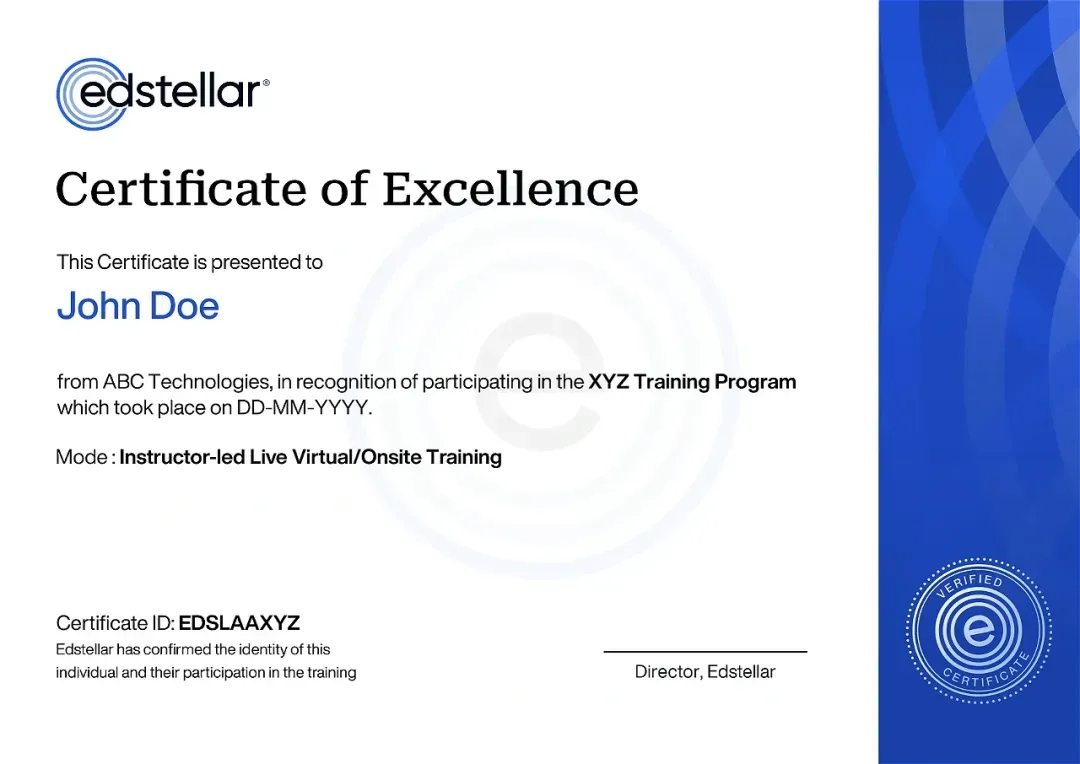

We have Expert Trainers to Meet Your VMware Tanzu RabbitMQ - Install, Configure, Manage Training Needs
The instructor-led training is conducted by certified trainers with extensive expertise in the field. Participants will benefit from the instructor's vast knowledge, gaining valuable insights and practical skills essential for success in Access practices.
Other Related Corporate Training Courses
Explore More Courses
Edstellar is a one-stop instructor-led corporate training and coaching solution that addresses organizational upskilling and talent transformation needs globally. Edstellar offers 2000+ tailored programs across disciplines that include Technical, Behavioral, Management, Compliance, Leadership and Social Impact.
FAQs
BlogSitemap
.svg)
.svg)
.svg)
.svg)

