
Corporate Knockout JS Training Course
Edstellar’s instructor-led Knockout JS training course equips professionals with skills to create responsive and dynamic web UIs. Through hands-on sessions, your team will master data binding, MVVM pattern, and dependency tracking, contributing to an efficient front-end development process. Enroll now to master Knockout JS today!
(Virtual / On-site / Off-site)
Available Languages
English, Español, 普通话, Deutsch, العربية, Português, हिंदी, Français, 日本語 and Italiano
Drive Team Excellence with Knockout JS Corporate Training
Empower your teams with expert-led on-site, off-site, and virtual Knockout JS Training through Edstellar, a premier corporate training provider for organizations globally. Designed to meet your specific training needs, this group training program ensures your team is primed to drive your business goals. Help your employees build lasting capabilities that translate into real performance gains.
Knockout JS is a standalone JavaScript implementation of the Model-View-ViewModel (MVVM) pattern with templates primarily used to create rich and responsive display and editor user interfaces with a clean underlying data model. It's a powerful tool for organizations building dynamic and efficient web applications with minimal code.
The Knockout JS training course provides a comprehensive understanding of its core concepts, including observables, bindings, and dependency tracking, and how it facilitates complex data-driven interfaces with real-time updates. This training will explore how Knockout JS simplifies the synchronization between the UI and the data model, making it an invaluable asset for modern web development.
The Edstellar Knockout JS Instructor-led training sets itself apart with its unique approach to learning. We offer virtual/onsite Knockout JS training, ensuring flexibility and accessibility for all professionals. Our courses are highly customizable, allowing us to tailor the content to your organization's specific needs and challenges. Professionals will benefit from practical, hands-on experience, working on real-world projects and scenarios that solidify their understanding and skills in Knockout JS.
.svg)

Key Skills Employees Gain from instructor-led Knockout JS Training
Knockout JS skills corporate training will enable teams to effectively apply their learnings at work.
- Code Quality & MaintainabilityCode Quality & Maintainability refers to writing clean, efficient, and well-documented code. This skill is important for developers to ensure software is reliable, scalable, and easy to update.
- Data Binding & ObservablesData Binding & Observables refer to the techniques that synchronize data between the model and UI. This skill is important for developers to create dynamic, responsive applications that enhance user experience.
- Troubleshooting & DebuggingTroubleshooting & Debugging involves identifying and resolving issues in software or systems. This skill is important for developers and IT professionals to ensure functionality and reliability.
- Custom Bindings & TemplatesCustom Bindings & Templates involve creating tailored user interfaces and data structures in software development. This skill is important for developers to enhance user experience and streamline workflows.
- MVVM ArchitectureMvvm Architecture is a design pattern that separates ui from business logic. This skill is important for developers to create maintainable, testable, and scalable applications, enhancing user experience and team collaboration.
- Performance OptimizationPerformance Optimization is the process of enhancing system efficiency and effectiveness. This skill is important for roles in IT, engineering, and data analysis to ensure peak productivity.
Key Learning Outcomes of Knockout JS Training Workshop for Employees
Upon completing Edstellar’s Knockout JS workshop, employees will gain valuable, job-relevant insights and develop the confidence to apply their learning effectively in the professional environment.
- Apply industry best practices to ensure code quality and maintainability
- Implement data binding and observables to create dynamic user interfaces
- Troubleshoot common issues and debug Knockout JS applications effectively
- Build custom bindings and templates to extend the functionality of Knockout JS
- Utilize the MVVM architecture to separate concerns and enhance code maintainability
- Optimize performance and scalability of web applications developed with Knockout JS
- Integrate Knockout JS with other frameworks and libraries for enhanced application development
Key Benefits of the Knockout JS Group Training with Instructor-led Face to Face and Virtual Options
Attending our Knockout JS group training classes provides your team with a powerful opportunity to build skills, boost confidence, and develop a deeper understanding of the concepts that matter most. The collaborative learning environment fosters knowledge sharing and enables employees to translate insights into actionable work outcomes.
- Learn to write cleaner, more maintainable code, leading to fewer bugs and easier updates
- Discover how Knockout JS simplifies many aspects of web development, increasing productivity
- Implement real-time UI updates, improving user experience and interactivity in web applications
- Become proficient in powerful data binding features, allowing for efficient handling and display of complex data
- Gain an in-depth understanding of the Model-View-ViewModel (MVVM) pattern, enabling a clear separation of concerns in application design
- Acquire skills to implement real-time updates to the user interface, greatly enhancing the user experience and interactivity of web applications
- Receive hands-on experience through practical exercises and real-world examples, ensuring the ability to apply skills effectively in various scenarios
Topics and Outline of Knockout JS Training
Our virtual and on-premise Knockout JS training curriculum is structured into focused modules developed by industry experts. This training for organizations provides an interactive learning experience that addresses the evolving demands of the workplace, making it both relevant and practical.
- Introduction to Knockout JS framework
- Purpose and benefits of Knockout JS
- Overview of its features and capabilities
- MVVM architecture
- Understanding the Model-View-ViewModel pattern
- Separation of concerns and advantages of MVVM
- Setting up a basic Knockout JS application
- Installation and setup process
- Configuring dependencies and libraries
- Data binding and observables in Knockout JS
- Introduction to data binding
- Binding data to HTML elements
- One-way and two-way data binding
- Computed observables and dependency tracking
- Working with computed observables
- Creating dependent observables
- Automatic tracking of dependencies
- Managing collections and templates in Knockout JS
- Handling arrays and collections
- Rendering dynamic templates
- Iterating through collections using each binding
- Data binding syntax in Knockout JS
- Binding expressions and data context
- Text binding and HTML binding
- CSS binding and style binding
- Two-way data binding and its implementation
- Using the value binding for input elements
- Tracking changes and updating observables
- Observable arrays and array manipulation
- Creating observable arrays
- Adding, removing, and modifying array elements
- Observing array changes and updating UI
- Subscribing to observables and tracking changes
- Using the subscribe function
- Responding to changes in observables
- Binding context and accessing observables and properties
- Understanding the binding context
- Accessing observables and properties within bindings
- Nested bindings and context hierarchy
- Dynamic data binding with binding expressions
- Using binding expressions in data bindings
- Evaluating dynamic expressions
- Updating UI based on dynamic values
- Introduction to custom binding handlers
- Extending Knockout JS with custom bindings
- Benefits and use cases of custom binding handlers
- Creating custom binding handlers in Knockout JS
- Defining a custom binding handler function
- Specifying binding options and parameters
- Customizing element behavior with binding handlers
- Manipulating DOM elements within a binding handler
- Modifying element properties, styles, and classes
- Adding event listeners and handling events
- Passing parameters to custom binding handlers
- Configuring binding parameters in HTML
- Dynamically passing values to binding handlers
- Lifecycle callbacks for custom binding handlers
- Initialization and update callbacks
- Cleaning up resources in disposal callback
- Triggering custom behavior at specific lifecycle stages
- Advanced usage of custom binding handlers
- Chaining multiple bindings and handlers
- Composing bindings and handlers for complex functionality
- Interacting with other Knockout JS features and plugins
- Working with form elements in Knockout JS
- Introduction to form bindings
- Binding form inputs selects, and checkboxes
- Handling form submission and validation
- Binding text inputs, checkboxes, and radio buttons
- Binding text input values
- Tracking and updating checkbox and radio button states
- Validation and error handling in form bindings
- Using validation plugins and libraries
- Defining validation rules and messages
- Displaying validation errors in the UI
- Creating dynamic forms with conditional bindings
- Conditionally displaying form elements based on data
- Using if and ifnot bindings for conditional rendering
- Extending form bindings with custom validation rules
- Creating custom validation rules
- Adding custom error messages and validation logic
- Handling form submissions and data updates
- Processing form data and updating observables
- Performing actions on form submission
- Implementing data persistence and synchronization
- Introduction to JSON (JavaScript Object Notation)
- Overview and syntax of JSON format
- Importance of JSON in web development
- Deserializing JSON data and populating view models
- Parsing JSON data into JavaScript objects
- Mapping JSON properties to observables
- Updating JSON data using Knockout JS observables
- Updating and modifying JSON properties
- Tracking changes and reflecting them in the UI
- Mapping JSON objects to view models with the Knockout JS mapping plugin
- Introduction to the Knockout mapping plugin
- Automatically mapping JSON objects to observables
- Handling nested JSON objects and arrays
- Accessing and manipulating nested JSON properties
- Iterating through JSON arrays using foreach binding
- Serializing view models to JSON format
- Converting view models to JSON strings
- Excluding or transforming specific properties
- Understanding event delegation in Knockout JS
- Concept of event delegation
- Advantages and benefits of Knockout JS
- Delegating events using the event binding
- Attaching event handlers to parent elements
- Specifying the target element using the event binding
- Performance optimization techniques in event handling
- Improving event performance with event delegation
- Reducing the number of event subscriptions
- Throttling and debouncing event handlers
- Controlling the frequency of event callbacks
- Optimizing performance by reducing unnecessary updates
- Using event namespaces for efficient event management
- Organizing and managing events using namespaces
- Removing event handlers by namespace
- Best practices for event delegation in Knockout JS
- Optimizing event delegation for specific scenarios
- Ensuring event integrity and consistency
- Identifying performance bottlenecks in Knockout JS applications
- Analyzing common performance issues
- Profiling and benchmarking tools
- Optimizing rendering and updating of UI elements
- Reducing unnecessary UI updates
- Updating specific parts of the UI efficiently
- Caching and reusing computed observables
- Avoiding redundant computations
- Storing computed values for reuse
- Efficiently handling large collections of data
- Implementing virtual scrolling and lazy loading
- Pagination and efficient data retrieval
- Using virtual bindings for improved performance
- Lazy rendering and binding of elements
- Delayed binding for better initial load times
- Profiling and measuring performance in Knockout JS
- Identifying performance metrics
- Analyzing performance data and making optimizations
- Introduction to template bindings in Knockout JS
- Overview of template bindings
- Benefits and use cases of templates
- Creating and rendering templates in HTML
- Defining templates using script tags
- Specifying template contents and placeholders
- Binding data to templates using foreach and template bindings
- Iterating through data using foreach binding
- Binding data to template placeholders using template binding
- Conditional rendering with if and ifnot bindings
- Rendering templates based on conditions
- Showing or hiding elements dynamically
- Template composition and nested templates
- Including templates within other templates
- Creating modular and reusable templates
- Advanced features of template bindings
- Using the foreachContext binding
- Passing additional parameters to templates
- Manipulating template behavior and options
Who Can Take the Knockout JS Training Course
The Knockout JS training program can also be taken by professionals at various levels in the organization.
- Software Engineers
- Web Developers
- UI/UX Designers
- Front-end Developers
- Full-Stack Developers
- JavaScript Developers
- Application Developers
- Web Architects
- Technical Leads
- Development Managers
- Code Reviewers
- Engineering Managers
Prerequisites for Knockout JS Training
It is necessary to be familiar with HTML, CSS, and JavaScript programming languages before taking the course.
Corporate Group Training Delivery Modes
for Knockout JS Training
At Edstellar, we understand the importance of impactful and engaging training for employees. As a leading Knockout JS training provider, we ensure the training is more interactive by offering Face-to-Face onsite/in-house or virtual/online sessions for companies. This approach has proven to be effective, outcome-oriented, and produces a well-rounded training experience for your teams.



.webp)
Edstellar's Knockout JS virtual/online training sessions bring expert-led, high-quality training to your teams anywhere, ensuring consistency and seamless integration into their schedules.
.webp)
Edstellar's Knockout JS inhouse face to face instructor-led training delivers immersive and insightful learning experiences right in the comfort of your office.
.webp)
Edstellar's Knockout JS offsite face-to-face instructor-led group training offer a unique opportunity for teams to immerse themselves in focused and dynamic learning environments away from their usual workplace distractions.
Explore Our Customized Pricing Package
for
Knockout JS Corporate Training
Looking for pricing details for onsite, offsite, or virtual instructor-led Knockout JS training? Get a customized proposal tailored to your team’s specific needs.
64 hours of group training (includes VILT/In-person On-site)
Tailored for SMBs
Tailor-Made Trainee Licenses with Our Exclusive Training Packages!
160 hours of group training (includes VILT/In-person On-site)
Ideal for growing SMBs
Tailor-Made Trainee Licenses with Our Exclusive Training Packages!
400 hours of group training (includes VILT/In-person On-site)
Designed for large corporations
Tailor-Made Trainee Licenses with Our Exclusive Training Packages!
Unlimited duration
Designed for large corporations
Edstellar: Your Go-to Knockout JS Training Company
Experienced Trainers
Our trainers bring years of industry expertise to ensure the training is practical and impactful.
Quality Training
With a strong track record of delivering training worldwide, Edstellar maintains its reputation for its quality and training engagement.
Industry-Relevant Curriculum
Our course is designed by experts and is tailored to meet the demands of the current industry.
Customizable Training
Our course can be customized to meet the unique needs and goals of your organization.
Comprehensive Support
We provide pre and post training support to your organization to ensure a complete learning experience.
Multilingual Training Capabilities
We offer training in multiple languages to cater to diverse and global teams.
What Our Clients Say
We pride ourselves on delivering exceptional training solutions. Here's what our clients have to say about their experiences with Edstellar.
"The Knockout JS training provided me with comprehensive capabilities that elevated my expertise. As a Senior Software Engineer, I needed to understand strategic frameworks deeply, and this course delivered perfectly. The with hands-on exercises gave me hands-on experience with industry best practices. I now handle complex technical scenarios with enhanced confidence and systematic efficiency. Highly recommend for anyone serious about this field.”
Joshua Phillips
Senior Software Engineer,
Technology Consulting Services Company
"The Knockout JS training enhanced my ability to architect and implement sophisticated technical mastery strategies. Understanding practical applications through intensive practical simulations exercises proved invaluable for client enterprise initiatives. Client engagement and retention metrics have improved significantly across our practice. The detailed exploration of interactive labs provided methodologies I leverage in every engagement.”
Daniel Novotny
Senior Software Engineer,
Global Technology Solutions Provider
"The Knockout JS training gave our team advanced industry best practices expertise that revolutionized our strategic implementation approach. As a Senior Software Engineer, understanding expert-led workshops and hands-on exercises across our entire portfolio. Our team delivered record-breaking results in the subsequent quarter, exceeding all targets. This training has become foundational to our team's strategic capabilities and continued growth.”
Divya Raghavan
Senior Software Engineer,
Digital Innovation Platform
“Edstellar’s IT & Technical training programs have been instrumental in strengthening our engineering teams and building future-ready capabilities. The hands-on approach, practical cloud scenarios, and expert guidance helped our teams improve technical depth, problem-solving skills, and execution across multiple projects. We’re excited to extend more of these impactful programs to other business units.”
Aditi Rao
L&D Head,
A Global Technology Company
Get Your Team Members Recognized with Edstellar’s Course Certificate
Upon successful completion of the training course offered by Edstellar, employees receive a course completion certificate, symbolizing their dedication to ongoing learning and professional development.
This certificate validates the employee's acquired skills and is a powerful motivator, inspiring them to enhance their expertise further and contribute effectively to organizational success.
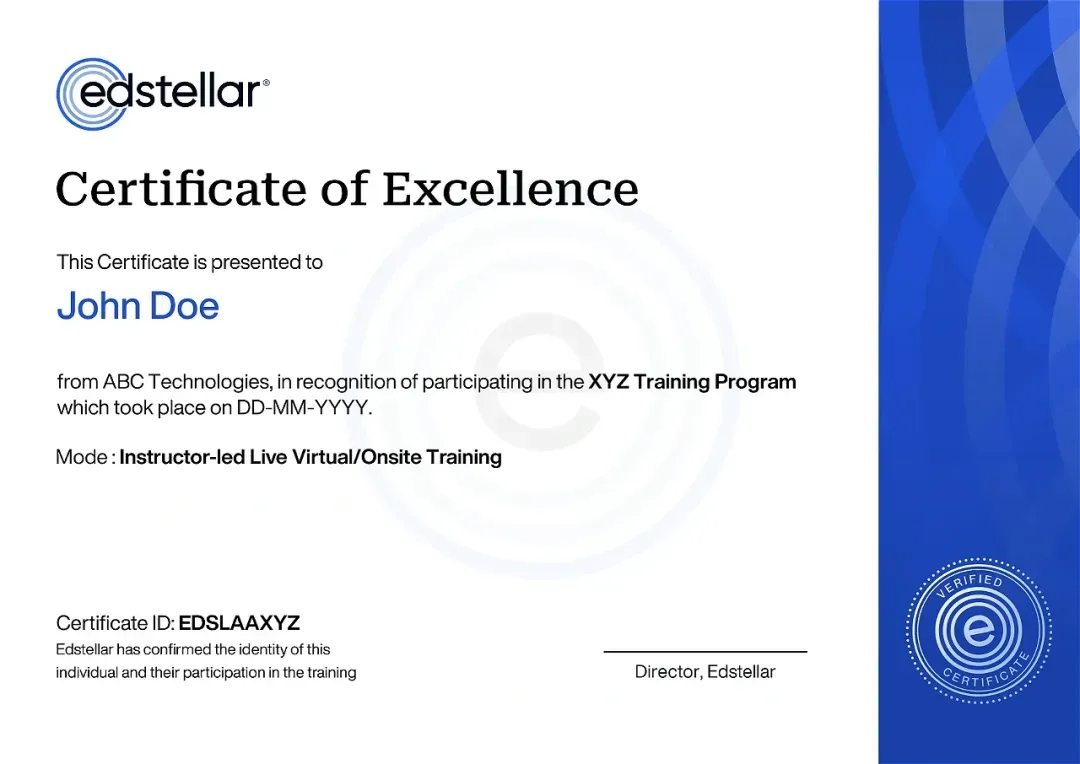

We have Expert Trainers to Meet Your Knockout JS Training Needs
The instructor-led training is conducted by certified trainers with extensive expertise in the field. Participants will benefit from the instructor's vast knowledge, gaining valuable insights and practical skills essential for success in Access practices.
Other Related Corporate Training Courses
Explore More Courses
Edstellar is a one-stop instructor-led corporate training and coaching solution that addresses organizational upskilling and talent transformation needs globally. Edstellar offers 2000+ tailored programs across disciplines that include Technical, Behavioral, Management, Compliance, Leadership and Social Impact.
FAQs
BlogSitemap
.svg)
.svg)
.svg)
.svg)

