
Corporate Kronos Training Course
Edstellar's instructor-led Kronos training course equips teams with the knowledge and skills to maximize workforce management capabilities. Master Kronos software, optimize scheduling, time tracking, and labor management processes. Enroll now to upskill and empower your teams to increase efficiency and productivity.
(Virtual / On-site / Off-site)
Available Languages
English, Español, 普通话, Deutsch, العربية, Português, हिंदी, Français, 日本語 and Italiano
Drive Team Excellence with Kronos Corporate Training
Empower your teams with expert-led on-site, off-site, and virtual Kronos Training through Edstellar, a premier corporate training provider for organizations globally. Designed to meet your specific training needs, this group training program ensures your team is primed to drive your business goals. Help your employees build lasting capabilities that translate into real performance gains.
Kronos, a leading workforce management solution, has the power to streamline operations, enhance productivity, and drive organizational success. Its significance lies in automating and streamlining complex processes, reducing errors, and ensuring compliance with labor laws. Organizations increasingly invest in Kronos instructor-led training to harness the full potential of this sophisticated workforce management system. This training is crucial for developing essential skills among employees, enabling them to navigate and utilize the Kronos platform efficiently.
Edstellar Kronos training course, delivered by seasoned industry trainers with extensive hands-on experience, is tailored to provide practical, real-world applications. Whether your teams prefer onsite/virtual Kronos training environments, our interactive sessions ensure flexibility and convenience without compromising engagement and effectiveness. Our structured curriculum, developed by industry veterans, comprehensively covers vital Kronos modules such as timekeeping, scheduling, absence management, payroll, and analytics, emphasizing practical learning and direct application to daily business.
.svg)

Key Skills Employees Gain from instructor-led Kronos Training
Kronos skills corporate training will enable teams to effectively apply their learnings at work.
- Workforce Management StrategyWorkforce Management Strategy involves optimizing employee allocation and productivity. This skill is important for roles in HR and operations to enhance efficiency and reduce costs.
- Administrative Process StreamliningAdministrative Process Streamlining involves optimizing workflows to enhance efficiency and reduce redundancy. This skill is important for administrative roles, as it boosts productivity and ensures smooth operations.
- Effective CollaborationEffective Collaboration is the ability to work harmoniously with others to achieve common goals. This skill is important for team-oriented roles, enhancing productivity and innovation.
- Workforce Data AnalysisWorkforce Data Analysis involves examining employee data to identify trends and improve HR strategies. This skill is important for HR professionals to enhance recruitment, retention, and productivity.
- Adaptability to Kronos UpdatesAdaptability To Kronos Updates is the ability to quickly learn and adjust to new features in the Kronos workforce management system. this skill is important for HR and payroll roles, ensuring efficient time tracking and compliance with evolving labor regulations.
- Kronos Functionality MasteryKronos Functionality Mastery is the ability to effectively utilize Kronos software for workforce management. this skill is important for hr and operations roles to optimize scheduling, time tracking, and payroll processes, ensuring efficiency and compliance.
Key Learning Outcomes of Kronos Training Workshop for Employees
Upon completing Edstellar’s Kronos workshop, employees will gain valuable, job-relevant insights and develop the confidence to apply their learning effectively in the professional environment.
- Develop strategies for workforce management, utilizing Kronos to address complex organizational challenges
- Streamline administrative processes, allowing more time for strategic tasks and improving overall productivity
- Collaborate effectively using Kronos tools, fostering better communication and teamwork within the organization
- Analyze workforce data using Kronos analytics tools, leading to informed decision-making and strategic planning
- Adapt quickly to updates and new features in Kronos, maintaining a competitive edge in workforce management technology
- Apply Kronos functionalities effectively for timekeeping, scheduling, and payroll management, enhancing operational efficiency
Key Benefits of the Kronos Group Training with Instructor-led Face to Face and Virtual Options
Attending our Kronos group training classes provides your team with a powerful opportunity to build skills, boost confidence, and develop a deeper understanding of the concepts that matter most. The collaborative learning environment fosters knowledge sharing and enables employees to translate insights into actionable work outcomes.
- Develops practical knowledge, enabling employees to apply Kronos features in daily activities effectively
- Helps explore advanced features of Kronos, leading to innovative solutions for complex workforce management challenges
- Equips professionals with essential skills for proficient system use, enhancing their ability to manage timekeeping, scheduling, and payroll efficiently
- Facilitates compliance and risk management, ensuring adherence to labor laws and regulations, thus reducing the risk of legal and financial repercussions
- Helps professionals enhance work efficiency by enabling them to complete tasks more quickly and accurately, focusing on strategic tasks rather than administrative processes
Topics and Outline of Kronos Training
Our virtual and on-premise Kronos training curriculum is structured into focused modules developed by industry experts. This training for organizations provides an interactive learning experience that addresses the evolving demands of the workplace, making it both relevant and practical.
- Overview of Kronos features and functionalities
- Time and attendance tracking
- Scheduling and shift management
- Absence management
- Reporting and analytics
- Importance of effective workforce management
- Impact of efficient workforce management on productivity and profitability
- Challenges in manual workforce management processes
- Introduction to Kronos user interface and navigation
- Logging in and accessing Kronos
- Navigating the Kronos dashboard
- Understanding menu options and modules
- Planning and executing Kronos implementation strategies
- Identifying implementation goals and objectives
- Creating an implementation timeline and roadmap
- Assigning implementation roles and responsibilities
- Data migration and system integration best practices
- Extracting and preparing data for migration
- Mapping and transforming data for Kronos integration
- Conducting data validation and testing
- Configuring Kronos to align with organizational structure and policies
- Setting up organizational hierarchy and departments
- Defining job roles, shifts, and pay rules
- Customizing Kronos modules to meet specific business requirements
- Setting up timekeeping rules and policies
- Configuring time clock options and settings
- Defining work rules and pay codes
- Managing time rounding and grace periods
- Managing employee schedules and shift patterns
- Creating and modifying employee schedules
- Assigning shifts and managing shift swaps
- Handling exceptions and schedule deviations
- Recording time and attendance data accurately
- Clocking in and out using Kronos time clocks
- Entering time manually or through mobile/web applications
- Verifying and approving timecards
- Forecasting labor demand and aligning resources accordingly
- Analyzing historical data for demand forecasting
- Determining staffing requirements based on workload and business needs
- Implementing strategies for efficient resource allocation
- Identifying and resolving scheduling conflicts
- Handling overlapping shifts and conflicting employee requests
- Resolving scheduling conflicts while adhering to policies and regulations
- Optimizing shift scheduling and employee coverage
- Creating balanced schedules to meet workload demands
- Ensuring adequate shift coverage and minimizing understaffing/overstaffing
- Managing shift rotations and employee preferences
- Leveraging Kronos tools for workforce analytics and optimization
- Utilizing Kronos analytics to identify trends and patterns
- Extracting insights to optimize workforce productivity
- Making data-driven decisions for continuous improvement
- Understanding labor laws and regulations applicable to workforce management
- Familiarizing with relevant labor laws and regulations
- Identifying compliance requirements specific to the organization's industry
- Configuring Kronos to ensure compliance with labor standards
- Setting up rules and policies for breaks, overtime, and other labor regulations
- Implementing automatic notifications and alerts for non-compliance
- Tracking and managing employee breaks, rest periods, and overtime
- Monitoring and enforcing break and rest period policies
- Calculating and managing overtime hours and compensation
- Generating reports for compliance audits and regulatory requirements
- Generating compliance reports on employee hours, breaks, and overtime
- Maintaining documentation for audits and legal compliance
- Generating customized reports for data-driven insights
- Selecting and configuring report parameters
- Defining report criteria and filters
- Customizing report layouts and formatting
- Utilizing Kronos analytics tools for performance evaluation
- Analyzing workforce performance metrics (e.g., attendance, productivity)
- Identifying trends, patterns, and areas for improvement
- Creating dashboards and visualizations to monitor key workforce metrics
- Designing personalized dashboards for real-time monitoring
- Creating charts, graphs, and visual representations of workforce data
- Analyzing trends and identifying areas for improvement in workforce management
- Identifying gaps, inefficiencies, and opportunities for optimization
- Implementing strategies based on data-driven insights
- Setting up pay policies, rates, and calculations in Kronos
- Configuring pay rules for regular, overtime, and special pay rates
- Defining shift differentials and premium pay options
- Configuring Kronos to align with organizational pay structures
- Mapping job roles and pay grades in Kronos
- Establishing salary ranges and bands
- Setting up pay cycles and frequency
- Handling pay adjustments, bonuses, and incentives
- Processing pay adjustments for promotions, transfers, and salary changes
- Managing bonus and incentive programs within Kronos
- Managing employee benefits and deductions within Kronos
- Setting up and tracking employee benefits (e.g., vacation, sick leave)
- Managing benefit deductions and contributions
- Integrating benefits administration with payroll processes
- Setting up and managing accrual policies for leave and time off
- Configuring accrual rules and calculations
- Defining accrual rates and accrual periods
- Tracking and calculating employee accrual balances
- Monitoring and updating accrual balances in Kronos
- Handling adjustments and carry-over policies
- Handling accrual adjustments and carry-over policies
- Managing accrual adjustments for leave approvals or corrections
- Enforcing carry-over policies and limitations
- Configuring Kronos to automate accrual calculations and updates
- Setting up automated accrual processes and calculations
- Configuring notifications and alerts for accrual milestones
- Understanding the role of a timekeeper in the workforce management process
- Responsibilities of a timekeeper
- Importance of accurate timekeeping
- Exploring the functionalities and features of the Kronos timekeeping application
- Overview of the Kronos timekeeping application
- User interface and navigation
- Key features and tools available for timekeeping tasks
- Performing timekeeping tasks such as clocking in/out, editing timecards, and managing exceptions
- Clocking in/out using Kronos time clock devices
- Editing time entries and correcting errors
- Managing exceptions (e.g., missed punches, late arrivals, early departures)
- Reviewing best practices for accurate timekeeping and compliance
- Ensuring adherence to company policies and labor regulations
- Proper documentation and approval processes
- Monitoring and addressing timekeeping discrepancies
- Accessing and navigating the timecard interface in Kronos
- Logging into Kronos and accessing the timecard module
- Overview of the timecard layout and sections
- Understanding the different fields and data entry options in the timecard
- Understanding the different sections and fields within the timecard
- Regular hours section
- Overtime and premium pay section
- Time-off requests and accruals section
- Additional fields for breaks, shifts, and exceptions
- Entering and editing time entries for regular hours, overtime, and special scenarios
- Adding and modifying time entries for different work periods
- Applying overtime rules and calculating overtime hours
- Handling special scenarios such as shift differentials and holiday pay
- Reviewing timecard validations and error handling
- Identifying common validation errors and warnings
- Resolving timecard errors and discrepancies
- Verifying timecard accuracy and completeness
- Setting up the Kronos scheduler for efficient shift scheduling
- Overview of the Kronos scheduler module
- Configuring shift templates, patterns, and rotation schedules
- Defining work rules and pay policies within the scheduler
- Defining shift templates, patterns, and rotation schedules
- Creating and managing shift templates
- Configuring shift patterns and rotations
- Assigning employees to shifts and managing shift swaps
- Assigning employees to shifts and managing schedule changes
- Adding employees to the scheduler
- Modifying individual employee schedules
- Handling shift swaps, replacements, and schedule changes
- Configuring access profiles to control user permissions and restrict access to sensitive information
- Defining user roles and access levels
- Configuring access profiles and permissions
- Managing security settings and data privacy
- Customizing the Kronos navigator interface based on user preferences
- Accessing the Kronos navigator settings
- Modifying display preferences for layout, colors, and themes
- Personalizing the navigator to suit individual preferences
- Configuring display options such as layout, colors, and themes
- Choosing different layout options for the navigator
- Modifying color schemes and themes
- Adjusting font sizes and display settings
- Personalizing the navigator to prioritize relevant modules and functionalities
- Customizing the navigator menu and module visibility
- Rearranging module positions for quick access
- Adding shortcuts and favorites for frequently used functionalities
- Exploring additional settings and preferences to enhance user experience
- Managing notifications and alerts
- Configuring language preferences
- Modifying time zone and date format settings
Who Can Take the Kronos Training Course
The Kronos training program can also be taken by professionals at various levels in the organization.
- HR Professionals
- Payroll Specialists
- Timekeeping Administrators
- Workforce Analysts
- Operations Managers
- Compensation Analysts
- Labor Relations Specialists
- Systems Administrators
- Payroll Managers
- Compliance Officers
- Workforce Managers
- Benefits Coordinators
Prerequisites for Kronos Training
The Kronos training can be taken by professionals with a basic knowledge of computer skills and familiarity with Microsoft Office Suite.
Corporate Group Training Delivery Modes
for Kronos Training
At Edstellar, we understand the importance of impactful and engaging training for employees. As a leading Kronos training provider, we ensure the training is more interactive by offering Face-to-Face onsite/in-house or virtual/online sessions for companies. This approach has proven to be effective, outcome-oriented, and produces a well-rounded training experience for your teams.



.webp)
Edstellar's Kronos virtual/online training sessions bring expert-led, high-quality training to your teams anywhere, ensuring consistency and seamless integration into their schedules.
.webp)
Edstellar's Kronos inhouse face to face instructor-led training delivers immersive and insightful learning experiences right in the comfort of your office.
.webp)
Edstellar's Kronos offsite face-to-face instructor-led group training offer a unique opportunity for teams to immerse themselves in focused and dynamic learning environments away from their usual workplace distractions.
Explore Our Customized Pricing Package
for
Kronos Corporate Training
Looking for pricing details for onsite, offsite, or virtual instructor-led Kronos training? Get a customized proposal tailored to your team’s specific needs.
64 hours of group training (includes VILT/In-person On-site)
Tailored for SMBs
Tailor-Made Trainee Licenses with Our Exclusive Training Packages!
160 hours of group training (includes VILT/In-person On-site)
Ideal for growing SMBs
Tailor-Made Trainee Licenses with Our Exclusive Training Packages!
400 hours of group training (includes VILT/In-person On-site)
Designed for large corporations
Tailor-Made Trainee Licenses with Our Exclusive Training Packages!
Unlimited duration
Designed for large corporations
Edstellar: Your Go-to Kronos Training Company
Experienced Trainers
Our trainers bring years of industry expertise to ensure the training is practical and impactful.
Quality Training
With a strong track record of delivering training worldwide, Edstellar maintains its reputation for its quality and training engagement.
Industry-Relevant Curriculum
Our course is designed by experts and is tailored to meet the demands of the current industry.
Customizable Training
Our course can be customized to meet the unique needs and goals of your organization.
Comprehensive Support
We provide pre and post training support to your organization to ensure a complete learning experience.
Multilingual Training Capabilities
We offer training in multiple languages to cater to diverse and global teams.
What Our Clients Say
We pride ourselves on delivering exceptional training solutions. Here's what our clients have to say about their experiences with Edstellar.
"The Kronos training provided me with comprehensive capabilities that elevated my expertise. As a WFM Consultant, I needed to understand time and attendance deeply, and this course delivered perfectly. The tracking configuration gave me hands-on experience with industry best practices. I've successfully implemented these advanced techniques in production environments with measurable impact. Highly recommend for anyone serious about this field.”
Marty Hawkins
WFM Consultant,
Enterprise Software Development Firm
"This Kronos course transformed my approach to time tracking solutions. The comprehensive modules on scheduling rules were invaluable for our compliance management projects. I can now confidently implement scheduling optimization for diverse client requirements. The deep coverage of compliance management gave me advanced skills I immediately applied to We delivered a high-visibility enterprise project two months ahead of schedule.”
Ren Hui
Systems Analyst,
Technology Consulting Services Company
"As a HR Analyst overseeing labor optimization initiatives, the Kronos training significantly elevated our team's capabilities. The course expertly covered workforce management, labor forecasting, and time tracking our operational effectiveness. Our team delivered record-breaking results in the subsequent quarter, exceeding all targets. Our department has achieved remarkable improvements, demonstrating this course's lasting organizational impact.”
Ghassan Nabil
HR Analyst,
Digital Innovation Platform
“Edstellar’s IT & Technical training programs have been instrumental in strengthening our engineering teams and building future-ready capabilities. The hands-on approach, practical cloud scenarios, and expert guidance helped our teams improve technical depth, problem-solving skills, and execution across multiple projects. We’re excited to extend more of these impactful programs to other business units.”
Aditi Rao
L&D Head,
A Global Technology Company
Get Your Team Members Recognized with Edstellar’s Course Certificate
Upon successful completion of the training course offered by Edstellar, employees receive a course completion certificate, symbolizing their dedication to ongoing learning and professional development.
This certificate validates the employee's acquired skills and is a powerful motivator, inspiring them to enhance their expertise further and contribute effectively to organizational success.
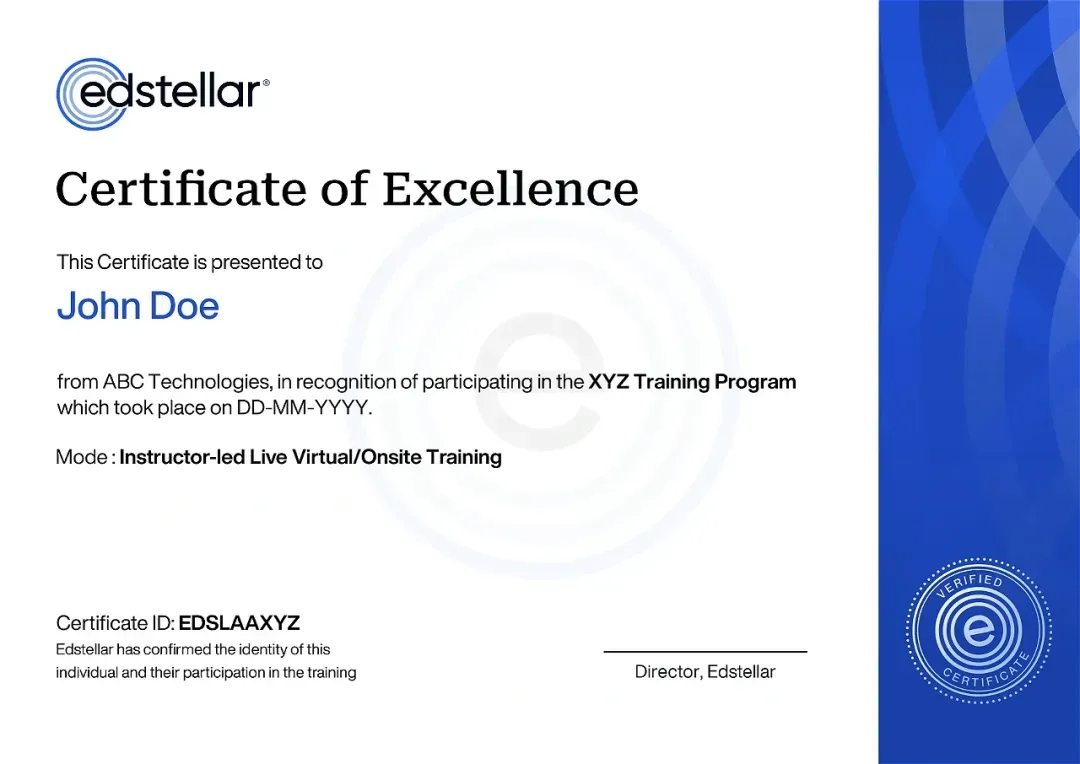

We have Expert Trainers to Meet Your Kronos Training Needs
The instructor-led training is conducted by certified trainers with extensive expertise in the field. Participants will benefit from the instructor's vast knowledge, gaining valuable insights and practical skills essential for success in Access practices.
Other Related Corporate Training Courses
Explore More Courses
Edstellar is a one-stop instructor-led corporate training and coaching solution that addresses organizational upskilling and talent transformation needs globally. Edstellar offers 2000+ tailored programs across disciplines that include Technical, Behavioral, Management, Compliance, Leadership and Social Impact.
FAQs
BlogSitemap
.svg)
.svg)
.svg)
.svg)

