
Corporate RabbitMQ Training Course
Edstellar's instructor-led RabbitMQ 3.12.6 training course improves the messaging capabilities of the organization. Develop an in-depth knowledge of installing, configuring, and developing apps. Equip professionals with the skills to leverage features and optimize message delivery, ensuring seamless system integration.
(Virtual / On-site / Off-site)
Available Languages
English, Español, 普通话, Deutsch, العربية, Português, हिंदी, Français, 日本語 and Italiano
Drive Team Excellence with RabbitMQ Corporate Training
Empower your teams with expert-led on-site, off-site, and virtual RabbitMQ Training through Edstellar, a premier corporate training provider for organizations globally. Designed to meet your specific training needs, this group training program ensures your team is primed to drive your business goals. Help your employees build lasting capabilities that translate into real performance gains.
RabbitMQ is a popular open-source message broker software that facilitates the efficient management and exchange of messages between various parts of a software application or system. It is pivotal for organizations because it ensures reliable and scalable communication across different parts and services of an application, essential for the smooth operation of complex, distributed systems. The need for a RabbitMQ training course arises from its critical role in integrating diverse application components and managing communication protocols.
Edstellar's instructor-led RabbitMQ training course is designed to provide comprehensive knowledge and practical skills in managing RabbitMQ environments. This is conducted by industry experts with extensive experience in the domain, ensuring that professionals receive insights grounded in real-world applications. Edstellar's training program stands out for its customized curriculum that caters to the specific needs of the learners, whether they opt for virtual/onsite RabbitMQ training.
.svg)

Key Skills Employees Gain from instructor-led RabbitMQ Training
RabbitMQ skills corporate training will enable teams to effectively apply their learnings at work.
- Messaging Solutions DesignMessaging Solutions Design involves creating effective communication frameworks for applications. This skill is important for roles in software development and UX design, ensuring seamless user interactions.
- Data Flow OptimizationData Flow Optimization is the process of improving data movement and processing efficiency. This skill is important for data analysts and engineers to enhance performance and reduce costs.
- Fault-Tolerant ArchitecturesFault-Tolerant Architectures involve designing systems that continue to operate despite failures. This skill is important for IT architects and engineers to ensure reliability and uptime.
- System IntegrationSystem Integration is the process of linking different computing systems and software applications to work together seamlessly. This skill is important for IT professionals, as it ensures efficient data flow, enhances productivity, and optimizes system performance across various platforms.
- High-Volume Data HandlingHigh-Volume Data Handling is the ability to efficiently process, analyze, and manage large datasets. this skill is important for roles in data analysis, engineering, and business intelligence, as it ensures accurate insights and informed decision-making.
- Real-time Data ProcessinReal-time Data Processing involves analyzing and managing data as it is generated. This skill is important for roles in data analytics, finance, and tech, ensuring timely insights and decision-making.
Key Learning Outcomes of RabbitMQ Training Workshop for Employees
Upon completing Edstellar’s RabbitMQ workshop, employees will gain valuable, job-relevant insights and develop the confidence to apply their learning effectively in the professional environment.
- Design and implement efficient, scalable messaging solutions using RabbitMQ
- Optimize and manage data flow between different system parts, ensuring smoother and more efficient data processing
- Build robust and fault-tolerant system architectures that leverage RabbitMQ's high availability and reliability capabilities
- Integrate RabbitMQ with various systems and technologies, enhancing overall system connectivity and communication
- Develop proficiency in handling and managing high-volume data streams, crucial for real-time data processing and big data applications
Key Benefits of the RabbitMQ Group Training with Instructor-led Face to Face and Virtual Options
Attending our RabbitMQ group training classes provides your team with a powerful opportunity to build skills, boost confidence, and develop a deeper understanding of the concepts that matter most. The collaborative learning environment fosters knowledge sharing and enables employees to translate insights into actionable work outcomes.
- Prepares the team to build and manage systems that can grow with the organization
- Professionals are trained to streamline workflows through better message-queuing strategies
- Equips professionals with the skills to enhance inter-service communication and data flow management
- Helps develop the knowledge of high-volume data handling, enabling efficient handling and processing of large data streams
- Develops expertise in professionals to troubleshoot and resolve RabbitMQ-related issues, minimizing downtime and improving system reliability
Topics and Outline of RabbitMQ Training
Our virtual and on-premise RabbitMQ training curriculum is structured into focused modules developed by industry experts. This training for organizations provides an interactive learning experience that addresses the evolving demands of the workplace, making it both relevant and practical.
- Key features and benefits of RabbitMQ
- Message queuing and delivery
- Pub/sub messaging model
- Message reliability and persistence
- Scalability and high availability
- Messaging concepts and terminologies
- Producers and consumers
- Exchanges, queues, and bindings
- Routing keys and message routing
- Message acknowledgment
- Overview of RabbitMQ architecture
- Brokers, exchanges, queues, and consumers
- Message flow and routing process
- AMQP protocol integration
- System requirements and prerequisites for RabbitMQ installation
- Hardware and software requirements
- Operating system compatibility
- Network and connectivity considerations
- Installing RabbitMQ on different platforms (Windows, Linux, macOS)
- Step-by-step installation process
- Package managers and installation methods
- Post-installation configuration and setup
- Configuration and setup of RabbitMQ instances
- Configuring RabbitMQ environment variables
- RabbitMQ configuration file and parameters
- Enabling and configuring plugins for additional functionality
- Enabling and configuring management plugin for web-based administration
- Installing and enabling the RabbitMQ Management Plugin
- Accessing the RabbitMQ Management Console
- Managing users, permissions, and queues through the console
- RabbitMQ client libraries and APIs (e.g., RabbitMQ Java client, RabbitMQ .NET client)
- Introduction to RabbitMQ client libraries
- Overview of client libraries in popular programming languages
- Integrating RabbitMQ with programming languages (Java, C#, Python, etc.)
- Connecting to RabbitMQ from different programming languages
- Configuring connections and channels in client libraries
- Implementing message producers and consumers using RabbitMQ client libraries
- Writing code to send messages to RabbitMQ
- Implementing consumers to receive and process messages
- Error handling and exception management in RabbitMQ integration
- Sending and receiving messages using RabbitMQ's publish-subscribe model
- Implementing the publish-subscribe pattern
- Creating exchanges and binding queues for publish-subscribe
- Broadcasting messages to multiple consumers
- Message acknowledgment and handling in RabbitMQ
- Understanding message acknowledgment modes
- Implementing acknowledgment in consumer code
- Manual and automatic acknowledgment
- Implementing message persistence for durability
- Configuring message persistence in RabbitMQ
- Durable queues and message storage
- Handling message redelivery and dead-lettering
- Setting up dead-letter queues for handling failed messages
- Configuring message redelivery policies
- Handling message expiration and dead-lettering scenarios
- Implementing error handling and fault tolerance mechanisms
- Handling connection and channel failures
- Error queues and error message routing
- Retry mechanisms and backoff strategies
- Understanding RabbitMQ clustering architecture
- Cluster formation and communication
- Cluster peer discovery mechanisms
- Configuring and setting up a RabbitMQ cluster
- Configuring nodes for clustering
- Enabling and configuring clustering parameters
- Joining nodes to form a cluster
- Load balancing and message distribution in a clustered environment
- Load balancing policies and strategies
- Automatic message distribution across nodes
- Managing cluster partitions and network splits
- Managing and monitoring RabbitMQ clusters
- Cluster management commands and tools
- Monitoring cluster health and status
- Adding and removing nodes from a cluster
- High availability concepts and strategies in RabbitMQ
- Importance of high availability in messaging systems
- Fault tolerance and data redundancy
- Setting up mirrored queues for data replication
- Creating mirrored queues for message replication
- Configuring synchronization and replication policies
- Automatic failover and recovery mechanisms
- Handling node failures and failover scenarios
- Failover policies and mechanisms
- Monitoring and managing failover events
- Configuring and managing fault-tolerant RabbitMQ setups
- Deploying RabbitMQ in a fault-tolerant architecture
- Configuring load balancers and failover mechanisms
- Monitoring and managing fault-tolerant setups
- Overview of RabbitMQ plugins and their functionalities
- Commonly used plugins and their purposes
- Enhancing RabbitMQ with additional features
- Installing and enabling plugins for additional features
- Plugin installation methods and procedures
- Enabling and disabling plugins in RabbitMQ
- Examples of commonly used plugins (e.g., Management Plugin, Shovel Plugin)
- RabbitMQ Management Plugin for web-based administration
- Shovel Plugin for message forwarding and routing
- Other plugins for specific use cases and requirements
- Managing and configuring plugins in RabbitMQ
- Plugin configuration options and settings
- Upgrading and managing plugin versions
- Monitoring plugin functionality and performance
- Performance optimization techniques for RabbitMQ
- Tuning RabbitMQ for improved performance
- Optimizing message throughput and latency
- Configuring RabbitMQ for high throughput and low latency
- Connection and channel tuning parameters
- Buffering and prefetch settings
- Throttling and flow control mechanisms
- Monitoring and measuring RabbitMQ performance metrics
- Monitoring message rates and queues
- Analyzing network and resource utilization
- Identifying and resolving performance bottlenecks
- Scaling RabbitMQ to handle increased message loads
- Horizontal and vertical scaling approaches
- Adding nodes and configuring cluster scalability
- Load balancing and distribution strategies
- RabbitMQ security architecture and concepts
- Security considerations in messaging systems
- Components of RabbitMQ security architecture
- Authentication methods (Username/Password, LDAP, OAuth)
- Configuring user authentication in RabbitMQ
- Integrating with external authentication providers
- Authorization and access control configuration
- Managing user permissions and access control
- Setting up virtual hosts and resource-level permissions
- Role-based access control (RBAC) in RabbitMQ
- Enabling SSL/TLS for secure communication with RabbitMQ
- Configuring SSL/TLS certificates and keys
- Enabling SSL/TLS encryption for connections
- Verifying and validating SSL/TLS connections
- Managing and operating RabbitMQ instances
- Starting, stopping, and restarting RabbitMQ
- Configuration file management and editing
- Backup and restore procedures
- Monitoring RabbitMQ using built-in tools (RabbitMQ Management Console, CLI tools)
- Utilizing the RabbitMQ Management Console for monitoring
- Command-line tools for monitoring and management
- Viewing and analyzing system and queue metrics
- Setting up and configuring external monitoring systems (Prometheus, Grafana)
- Integrating RabbitMQ with Prometheus for metrics collection
- Configuring dashboards and visualizations in Grafana
- Alerting and monitoring best practices
- Troubleshooting common operational issues in RabbitMQ
- Diagnosing connection, channel, and queue issues
- Investigating message delivery and routing problems
- Analyzing log files and error messages
- Understanding the Advanced Message Queuing Protocol (AMQP)
- AMQP versions and specifications
- Exchange types and message patterns
- Channels and connections in AMQP
- Exchanges: Direct, Fanout, Topic, Headers
- Exchange types and their characteristics
- Routing mechanisms and use cases
- Queues: Creation, binding, and consumption
- Creating and configuring queues
- Binding queues to exchanges
- Consuming messages from queues
- Routing: Routing keys and message routing
- Routing keys and their role in message routing
- Binding queues with routing keys
- Routing algorithms and patterns
- Message properties and headers in AMQP
- Message properties (e.g., content type, correlation ID)
- Headers for additional message metadata
- Custom header usage and message filtering
- Overview of alternative messaging protocols supported by RabbitMQ (e.g., MQTT, STOMP)
- Introduction to MQTT and its use cases
- STOMP protocol and its features
- Comparisons and considerations for protocol selection
- Use cases and considerations for using different protocols
- Choosing the right protocol for specific scenarios
- Integration and interoperability with other systems
- Integrating RabbitMQ with other messaging protocols and systems
- Configuring RabbitMQ for MQTT or STOMP support
- Interacting with RabbitMQ using alternative protocols
- Bridging between different messaging protocols
Who Can Take the RabbitMQ Training Course
The RabbitMQ training program can also be taken by professionals at various levels in the organization.
- Software Developers
- System Administrators
- IT Professionals
- Data Engineers
- DevOps Engineers
- System Architects
- Application Developers
- Technical Support Specialists
- Operations Analysts
- Network Administrators
- Project Managers
- Product Managers
Prerequisites for RabbitMQ Training
The RabbitMQ training can be taken by professionals with a basic understanding of enterprise-level programming language as a prerequisite.
Corporate Group Training Delivery Modes
for RabbitMQ Training
At Edstellar, we understand the importance of impactful and engaging training for employees. As a leading RabbitMQ training provider, we ensure the training is more interactive by offering Face-to-Face onsite/in-house or virtual/online sessions for companies. This approach has proven to be effective, outcome-oriented, and produces a well-rounded training experience for your teams.



.webp)
Edstellar's RabbitMQ virtual/online training sessions bring expert-led, high-quality training to your teams anywhere, ensuring consistency and seamless integration into their schedules.
.webp)
Edstellar's RabbitMQ inhouse face to face instructor-led training delivers immersive and insightful learning experiences right in the comfort of your office.
.webp)
Edstellar's RabbitMQ offsite face-to-face instructor-led group training offer a unique opportunity for teams to immerse themselves in focused and dynamic learning environments away from their usual workplace distractions.
Explore Our Customized Pricing Package
for
RabbitMQ Corporate Training
Looking for pricing details for onsite, offsite, or virtual instructor-led RabbitMQ training? Get a customized proposal tailored to your team’s specific needs.
64 hours of group training (includes VILT/In-person On-site)
Tailored for SMBs
Tailor-Made Trainee Licenses with Our Exclusive Training Packages!
160 hours of group training (includes VILT/In-person On-site)
Ideal for growing SMBs
Tailor-Made Trainee Licenses with Our Exclusive Training Packages!
400 hours of group training (includes VILT/In-person On-site)
Designed for large corporations
Tailor-Made Trainee Licenses with Our Exclusive Training Packages!
Unlimited duration
Designed for large corporations
Edstellar: Your Go-to RabbitMQ Training Company
Experienced Trainers
Our trainers bring years of industry expertise to ensure the training is practical and impactful.
Quality Training
With a strong track record of delivering training worldwide, Edstellar maintains its reputation for its quality and training engagement.
Industry-Relevant Curriculum
Our course is designed by experts and is tailored to meet the demands of the current industry.
Customizable Training
Our course can be customized to meet the unique needs and goals of your organization.
Comprehensive Support
We provide pre and post training support to your organization to ensure a complete learning experience.
Multilingual Training Capabilities
We offer training in multiple languages to cater to diverse and global teams.
What Our Clients Say
We pride ourselves on delivering exceptional training solutions. Here's what our clients have to say about their experiences with Edstellar.
"The RabbitMQ course revolutionized how I approach my daily responsibilities. As a Software Engineer, understanding clustering was essential, and this training delivered beyond all expectations. The hands-on labs real-world experience. The knowledge gained has been immediately applicable to mission-critical projects and initiatives. The instructor's insights on exchange configuration have proven instrumental in my professional advancement.”
Courtney Palmer
Software Engineer,
Enterprise Software Development Firm
"This RabbitMQ course was precisely what I needed to design robust event-driven architecture architectures. The hands-on approach to clustering setup and seamless integration with queue management was outstanding preparation. advanced techniques from this training. This expertise enabled us to secure a transformative contract with a Fortune 100 organization. The comprehensive curriculum has elevated my solution delivery capabilities significantly.”
Li Tai
Microservices Developer,
Technology Consulting Services Company
"As a Solutions Architect overseeing microservices initiatives, the RabbitMQ training significantly elevated our team's capabilities. The course expertly covered performance optimization, monitoring tools, and exchange operational effectiveness. Our department achieved a remarkable 50% improvement in operational efficiency metrics. Our department has achieved remarkable improvements, demonstrating this course's lasting organizational impact.”
Sangita Agarwal
Solutions Architect,
Global Technology Solutions Provider
“Edstellar’s IT & Technical training programs have been instrumental in strengthening our engineering teams and building future-ready capabilities. The hands-on approach, practical cloud scenarios, and expert guidance helped our teams improve technical depth, problem-solving skills, and execution across multiple projects. We’re excited to extend more of these impactful programs to other business units.”
Aditi Rao
L&D Head,
A Global Technology Company
Get Your Team Members Recognized with Edstellar’s Course Certificate
Upon successful completion of the training course offered by Edstellar, employees receive a course completion certificate, symbolizing their dedication to ongoing learning and professional development.
This certificate validates the employee's acquired skills and is a powerful motivator, inspiring them to enhance their expertise further and contribute effectively to organizational success.
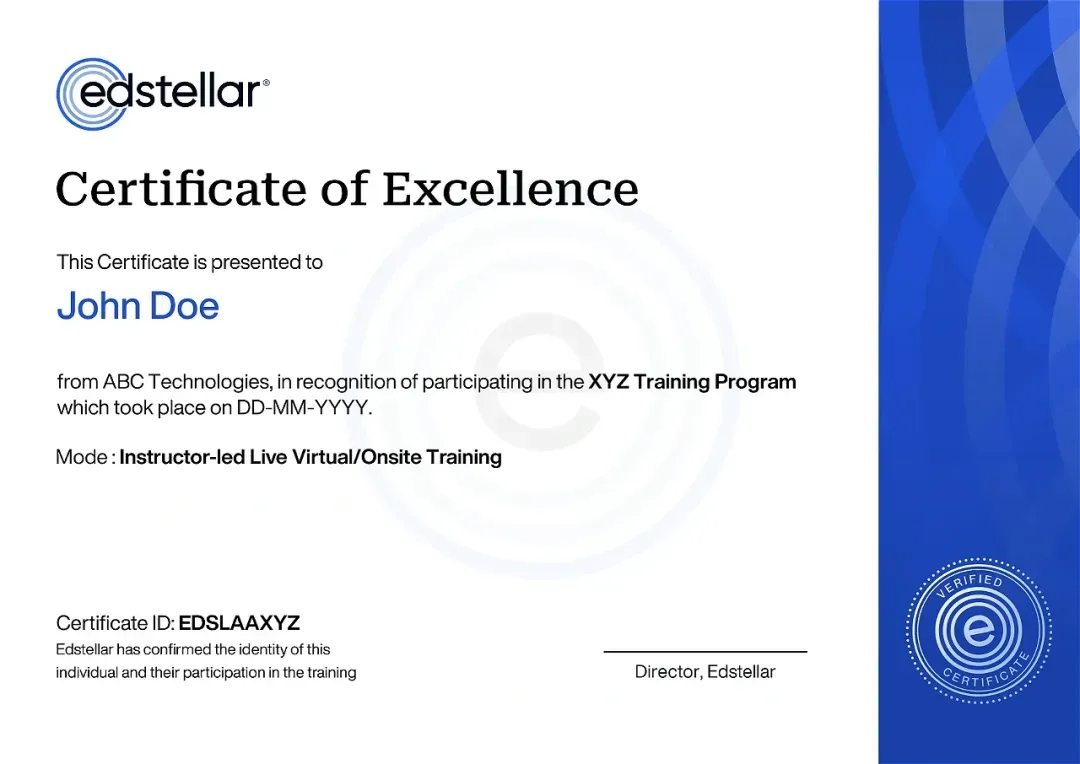

We have Expert Trainers to Meet Your RabbitMQ Training Needs
The instructor-led training is conducted by certified trainers with extensive expertise in the field. Participants will benefit from the instructor's vast knowledge, gaining valuable insights and practical skills essential for success in Access practices.
Other Related Corporate Training Courses
Explore More Courses
Edstellar is a one-stop instructor-led corporate training and coaching solution that addresses organizational upskilling and talent transformation needs globally. Edstellar offers 2000+ tailored programs across disciplines that include Technical, Behavioral, Management, Compliance, Leadership and Social Impact.
FAQs
BlogSitemap
.svg)
.svg)
.svg)
.svg)

