
Corporate Angular Training Course
Edstellar's Angular instructor-led training course is designed with the insights of Angular, one of the premier JavaScript frameworks. It focuses on the framework's architecture, its environment setup, and the philosophy behind it. Improve web application quality with its modular and scalable application structure.
(Virtual / On-site / Off-site)
Available Languages
English, Español, 普通话, Deutsch, العربية, Português, हिंदी, Français, 日本語 and Italiano
Drive Team Excellence with Angular Corporate Training
Empower your teams with expert-led on-site, off-site, and virtual Angular Training through Edstellar, a premier corporate training provider for organizations globally. Designed to meet your specific training needs, this group training program ensures your team is primed to drive your business goals. Help your employees build lasting capabilities that translate into real performance gains.
Angular is a powerful and dynamic JavaScript framework primarily used for building Single-Page Applications (SPAs) and dynamic web applications. Angular emphasizes modularity, allowing developers to structure applications into logical pieces called 'modules.' Angular supports major web browsers and ensures consistent performance across platforms.
Our onsite Angular course provides a theoretical understanding of Angular and practical skills to implement the knowledge in real-world scenarios. The Angular instructor-led training course also offers insights into testing Angular applications, emphasizing both unit and end-to-end testing.
.svg)

Key Skills Employees Gain from instructor-led Angular Training
Angular skills corporate training will enable teams to effectively apply their learnings at work.
- Angular Core ConceptsAngular Core Concepts encompass the foundational principles of Angular, including components, services, and dependency injection. This skill is important for developers to build efficient, scalable web applications.
- Two-Way Data BindingTwo-Way Data Binding is a programming technique that synchronizes data between the model and the view. this skill is important for web developers to create dynamic, responsive applications.
- Component-Based DesignComponent-Based Design is a software development approach that emphasizes building applications from reusable components. this skill is important for software engineers and architects as it enhances code maintainability, scalability, and collaboration, leading to faster development cycles and reduced costs.
- Single-Page ApplicationsSingle-Page Applications (SPAs) are web apps that load a single HTML page and dynamically update content. This skill is important for developers to create seamless user experiences and improve performance.
- Services and Dependency InjectionServices And Dependency Injection (DI) is a design pattern that promotes loose coupling in software development. This skill is important for developers to enhance code maintainability, testability, and scalability in applications.
- Dependency InjectionDependency Injection is a design pattern that allows for better code modularity and testing by injecting dependencies rather than hardcoding them. This skill is important for software developers as it enhances maintainability, promotes cleaner code, and facilitates easier unit testing, ultimately leading to more robust applications.
Key Learning Outcomes of Angular Training Workshop for Employees
Upon completing Edstellar’s Angular workshop, employees will gain valuable, job-relevant insights and develop the confidence to apply their learning effectively in the professional environment.
- Understand the core concepts and architecture of Angular
- Apply two-way data binding to create dynamic, real-time applications
- Design modular applications using Angular's component-based architecture
- Develop Single-Page Applications (SPAs) using Angular's routing mechanisms
- Implement Angular services and dependency injection to optimize modularity, code reuse, and application efficiency
Key Benefits of the Angular Group Training with Instructor-led Face to Face and Virtual Options
Attending our Angular group training classes provides your team with a powerful opportunity to build skills, boost confidence, and develop a deeper understanding of the concepts that matter most. The collaborative learning environment fosters knowledge sharing and enables employees to translate insights into actionable work outcomes.
- Angular's modular architecture allows for easy scaling of applications
- Organizations can ensure consistent quality across all Angular projects
- With a trained team, organizations can reduce the reliance on external consultants
- Angular’s two-way data binding and efficient algorithms ensure web applications are faster
- Trained employees can easily manage, update, or scale components without affecting the entire application
Topics and Outline of Angular Training
Our virtual and on-premise Angular training curriculum is structured into focused modules developed by industry experts. This training for organizations provides an interactive learning experience that addresses the evolving demands of the workplace, making it both relevant and practical.
- Building blocks of web application development
- Introduction to HTML, CSS, and JavaScript
- HTTP and REST APIs
- Client-server architecture
- Introduction to Angular
- What is Angular?
- Why use Angular?
- Key features of Angular
- Angular architecture
- Components
- Modules
- Services
- Dependency injection
- Building blocks of Angular
- Directives
- Pipes
- Templates
- Angular installation
- Installing Angular CLI
- Creating a new Angular project
- Angular CLI
- Overview of Angular CLI commands
- Generating components, modules, services, and other files
- Understanding files in Angular
- What are the different files in an Angular project?
- How are they organized?
- Working of Angular applications
- How Angular bootstraps an application
- How Angular renders components
- Angular app bootstrapping
- What is bootstrapping?
- How to bootstrap an Angular application
- Angular modules
- What are Angular modules?
- Why use Angular modules?
- How to create and import modules
- Decorators and its types
- What are decorators?
- Different types of decorators
- How to use decorators
- Angular components
- What are Angular components?
- Anatomy of an Angular component
- Creating and using components
- Ways to specify selectors
- CSS selectors
- Attribute selectors
- Template reference variables
- Template and styles
- What is template syntax?
- How to use Angular directives
- How to style Angular components
- Installing bootstrap to design application
- What is Bootstrap?
- How to install bootstrap in an Angular project
- Using bootstrap to style Angular components
- Understanding Angular directives
- What are directives?
- Different types of directives
- How to create and use directives
- @Component directive
- Overview of the @Component directive
- How to use the @Component directive to create components
- Structural directives
- What are structural directives?
- Built-in structural directives
- How to use structural directives
- Attribute directives
- What are attribute directives?
- Built-in attribute directives
- How to use attribute directives
- Custom directives
- How to create custom directives
- Using custom directives in Angular templates
- Pipes
- What are pipes?
- Built-in pipes
- How to use pipes
- Chaining pipes
- Custom pipes
- How to create custom pipes
- Using custom pipes in Angular templates
- Angular service
- What is a service?
- Why use services?
- How to create and use services
- Need for a service
- When to use services in Angular applications
- Dependency injection
- What is dependency injection?
- Benefits of using dependency injection
- How to use dependency injection in Angular applications
- Creating a service
- How to create a new service
- Injecting services into other services and components
- Hierarchical injector
- What is the hierarchical injector?
- How does the hierarchical injector work?
- Injecting a service into another service
- How to inject services into other services
- Observables
- What are observables?
- How to use observables in Angular applications
- RxJS library
- What is RxJS?
- Key features of RxJS
- How to use RxJS in Angular applications
- Angular’s interaction with backend
- How Angular interacts with backend servers
- Making HTTP requests from Angular applications
- Parts of an HTTP request
- What are the different parts of an HTTP request?
- HTTPClient
- What is HTTPClient?
- How to use HTTPClient to make HTTP requests in Angular applications
- Angular router
- What is the Angular router?
- How does the Angular router work?
- Setting up routes
- How to set up routes in Angular applications
- Adding routes using routerLink
- How to add routes using the directive
- Wildcard and redirecting routes
- How to use wildcard routes and redirecting routes
- Adding navigation programmatically
- How to add navigation programmatically in Angular applications
- Passing route parameters
- How to pass route parameters from one component to another
- Extracting parameters using activated route
- How to extract route parameters using the ActivatedRoute service
- Optional route parameters
- How to use optional route parameters
- Child routes
- What are child routes?
- How to use child routes
- Route guards
- What are route guards?
- How to use route guards
- Location strategies
- What are location strategies?
- Different types of location strategies
- How to choose a location strategy
- Angular forms
- What are Angular forms?
- Why use Angular forms?
- Types of forms
- Template-driven forms
- Reactive forms
- Underlying building blocks of the form model
- Form groups
- Form controls
- Validations
- Template-driven vs reactive forms
- Comparison of template-driven and reactive forms
- When to use each type of form
- Template-driven forms
- How to create and use template-driven forms
- Reactive forms
- How to create and use reactive forms
- Dynamically adding data to a form
- How to dynamically add data to a form using template-driven forms and reactive forms
- What is form validation?
- Why is form validation important?
- Different types of form validation
- Types of form validation
- Client-side validation
- Server-side validation
- Built-in validators
- Overview of the built-in validators in Angular
- Form control’s status and validity
- How to check the status and validity of a form control
- Form validation methods
- How to validate forms using Angular's validation methods
- CSS classes for form control
- How to use CSS classes to style form controls based on their validation status
- Custom validators in template driven forms
- How to create custom validators in template-driven forms
- What is authentication?
- What is authentication and why is it important?
- Different types of authentication mechanisms
- Authentication and authorization
- Difference between authentication and authorization
- Types of authentication
- Common types of authentication mechanisms, such as HTTP Basic Auth, OAuth2, and JSON Web Tokens (JWT)
- Where to store tokens?
- Where to store authentication tokens in Angular applications
- JSON Web Tokens (JWT)
- What are JSON Web Tokens (JWT)?
- How to use JWT for authentication in Angular applications
- Authentication in Angular application
- Implementing authentication in Angular applications using JWT
- Security threats in web application
- Common security threats in web applications
- How to mitigate security threats in Angular applications
- Testing
- Why is testing important?
- Different types of testing
- Testing Angular application using Jasmine and Karma
- How to test Angular applications using Jasmine and Karma
- Maintaining application code using Git
- What is Git?
- How to use Git to maintain application code
- Version control system
- What is a version control system?
- Benefits of using a version control system
- Why should we use Git?
- Advantages of using Git as a version control system
- Git file workflow
- Common Git workflow for managing application code
- Running application on production server: Nginx
- What is Nginx?
- How to configure Nginx to serve Angular applications
- Deployment of an application using Docker
- What is Docker?
- Benefits of using Docker to deploy Angular applications
- How to deploy an Angular application using Docker
Who Can Take the Angular Training Course
The Angular training program can also be taken by professionals at various levels in the organization.
- Web Developers
- Front-End Developers
- Full-Stack Developers
- JavaScript Developers
- UI/UX Designers
- Software Engineers
- Mobile App Developers
- Technical Leads
- Software Architects
- DevOps Engineers
- Quality Assurance Managers
- Test Engineers
Prerequisites for Angular Training
The professionals attending the Angular training course need to have a basic understanding of HTML, JavaScript and TypeScript.
Corporate Group Training Delivery Modes
for Angular Training
At Edstellar, we understand the importance of impactful and engaging training for employees. As a leading Angular training provider, we ensure the training is more interactive by offering Face-to-Face onsite/in-house or virtual/online sessions for companies. This approach has proven to be effective, outcome-oriented, and produces a well-rounded training experience for your teams.



.webp)
Edstellar's Angular virtual/online training sessions bring expert-led, high-quality training to your teams anywhere, ensuring consistency and seamless integration into their schedules.
.webp)
Edstellar's Angular inhouse face to face instructor-led training delivers immersive and insightful learning experiences right in the comfort of your office.
.webp)
Edstellar's Angular offsite face-to-face instructor-led group training offer a unique opportunity for teams to immerse themselves in focused and dynamic learning environments away from their usual workplace distractions.
Explore Our Customized Pricing Package
for
Angular Corporate Training
Looking for pricing details for onsite, offsite, or virtual instructor-led Angular training? Get a customized proposal tailored to your team’s specific needs.
64 hours of group training (includes VILT/In-person On-site)
Tailored for SMBs
Tailor-Made Trainee Licenses with Our Exclusive Training Packages!
160 hours of group training (includes VILT/In-person On-site)
Ideal for growing SMBs
Tailor-Made Trainee Licenses with Our Exclusive Training Packages!
400 hours of group training (includes VILT/In-person On-site)
Designed for large corporations
Tailor-Made Trainee Licenses with Our Exclusive Training Packages!
Unlimited duration
Designed for large corporations
Edstellar: Your Go-to Angular Training Company
Experienced Trainers
Our trainers bring years of industry expertise to ensure the training is practical and impactful.
Quality Training
With a strong track record of delivering training worldwide, Edstellar maintains its reputation for its quality and training engagement.
Industry-Relevant Curriculum
Our course is designed by experts and is tailored to meet the demands of the current industry.
Customizable Training
Our course can be customized to meet the unique needs and goals of your organization.
Comprehensive Support
We provide pre and post training support to your organization to ensure a complete learning experience.
Multilingual Training Capabilities
We offer training in multiple languages to cater to diverse and global teams.
What Our Clients Say
We pride ourselves on delivering exceptional training solutions. Here's what our clients have to say about their experiences with Edstellar.
"This Angular course was exactly what I needed to advance my career. As a Senior Software Engineer, mastering advanced methodologies has become crucial for my success. The in-depth coverage of interactive labs I use daily. My productivity and technical capabilities have increased dramatically since applying these concepts. The real-world examples and deep dive into practical simulations were particularly valuable for my professional growth.”
Sarah Stevens
Senior Software Engineer,
Enterprise Frontend Solutions Provider
"This Angular course was precisely what I needed to design robust operational excellence architectures. The hands-on approach to real-world case studies and seamless integration with expert-led workshops was outstanding advanced techniques from this training. This expertise enabled us to secure a transformative contract with a Fortune 100 organization. The comprehensive curriculum has elevated my solution delivery capabilities significantly.”
Balint Toth
Senior Software Engineer,
TypeScript Development Company
"This Angular course provided our team with comprehensive practical applications capabilities we immediately put into practice. As a Senior Software Engineer managing complex operational excellence projects, the practical labs enhanced our delivery capacity. Our team has automated eighteen critical business processes, reducing manual effort by 70%. The training fundamentally improved our team's performance metrics and overall efficiency.”
Qasim Wasim
Senior Software Engineer,
Angular Consulting Services Firm
“Edstellar’s IT & Technical training programs have been instrumental in strengthening our engineering teams and building future-ready capabilities. The hands-on approach, practical cloud scenarios, and expert guidance helped our teams improve technical depth, problem-solving skills, and execution across multiple projects. We’re excited to extend more of these impactful programs to other business units.”
Aditi Rao
L&D Head,
A Global Technology Company
Get Your Team Members Recognized with Edstellar’s Course Certificate
Upon successful completion of the training course offered by Edstellar, employees receive a course completion certificate, symbolizing their dedication to ongoing learning and professional development.
This certificate validates the employee's acquired skills and is a powerful motivator, inspiring them to enhance their expertise further and contribute effectively to organizational success.
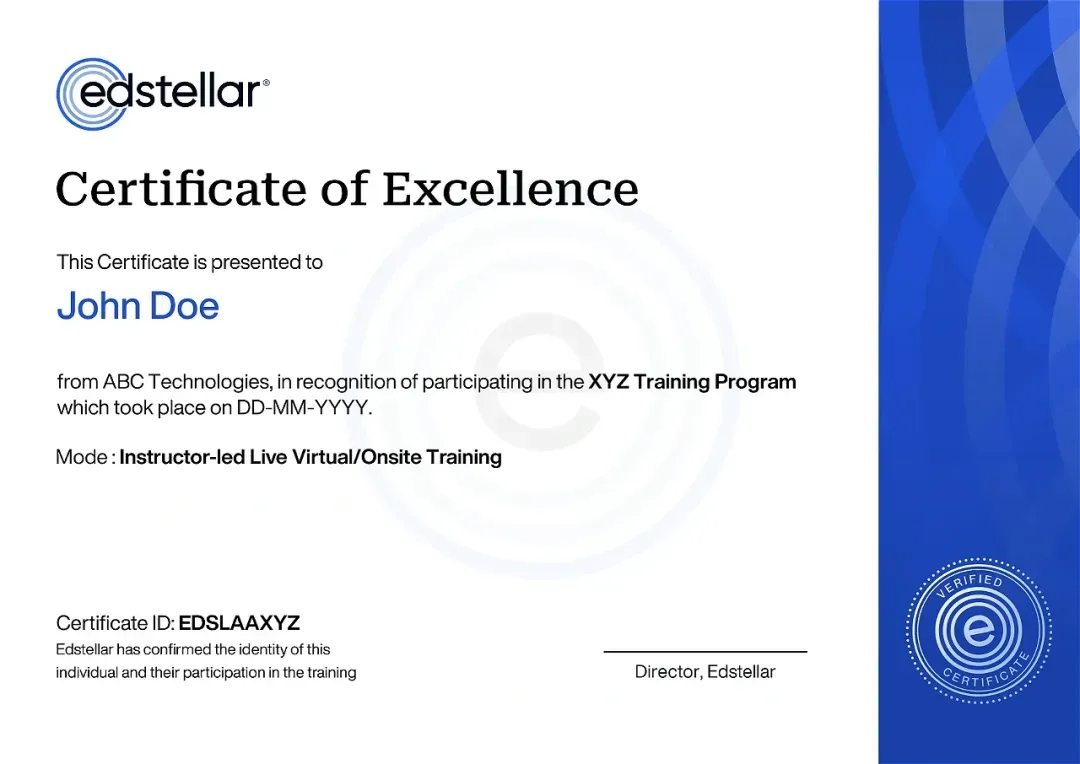

We have Expert Trainers to Meet Your Angular Training Needs
The instructor-led training is conducted by certified trainers with extensive expertise in the field. Participants will benefit from the instructor's vast knowledge, gaining valuable insights and practical skills essential for success in Access practices.
Other Related Corporate Training Courses
Explore More Courses
Edstellar is a one-stop instructor-led corporate training and coaching solution that addresses organizational upskilling and talent transformation needs globally. Edstellar offers 2000+ tailored programs across disciplines that include Technical, Behavioral, Management, Compliance, Leadership and Social Impact.
FAQs
BlogSitemap
.svg)






.svg)
.svg)
.svg)

