
Corporate JavaScript Training Course
Edstellar's instructor-led JavaScript training course enables teams with versatile programming skills to enhance web interactivity and seamless functionality for the organization. The course equips professionals to improve user experience, optimize website functions, and build web applications, boosting the organization's success.
(Virtual / On-site / Off-site)
Available Languages
English, Español, 普通话, Deutsch, العربية, Português, हिंदी, Français, 日本語 and Italiano
Drive Team Excellence with JavaScript Corporate Training
Empower your teams with expert-led on-site, off-site, and virtual JavaScript Training through Edstellar, a premier corporate training provider for organizations globally. Designed to meet your specific training needs, this group training program ensures your team is primed to drive your business goals. Help your employees build lasting capabilities that translate into real performance gains.
JavaScript is a versatile text-based programming language utilized on both the client-side and server side of web development, facilitating the creation of dynamic and interactive web pages. The objective lies in enabling developers to enhance user experience, streamline website functionalities, and develop web applications. The necessity of a JavaScript training course is underscored by the presence of JavaScript in modern digital terrains and its vital role in web development across various organizational domains. The course equips teams with essential programming skills, empowering them to effectively utilize JavaScript's object-oriented, functional, and imperative programming styles.
Edstellar's instructor-led JavaScript training course offers virtual/onsite training sessions conducted by industry experts with extensive experience in the domain. The course features a tailored curriculum, practical exercises, and customization options to meet professionals' needs. Through the training, professionals master JavaScript concepts, empowering them to develop web applications and streamline website functionalities effectively.
.svg)

Key Skills Employees Gain from instructor-led JavaScript Training
JavaScript skills corporate training will enable teams to effectively apply their learnings at work.
- Coding FundamentalsCoding Fundamentals refer to the basic principles of programming, including syntax, algorithms, and data structures. This skill is important for software developers, as it enables them to create efficient, maintainable code and solve complex problems effectively.
- DOM ManipulationDom Manipulation is the ability to dynamically modify HTML and CSS using JavaScript. This skill is important for web developers to create interactive, user-friendly websites.
- Event HandlingEvent Handling is the process of responding to user actions or system events in software applications. This skill is important for developers and UX designers to create interactive, user-friendly experiences.
- Asynchronous ProgrammingAsynchronous Programming allows tasks to run concurrently, improving efficiency and responsiveness. This skill is important for web developers and software engineers to enhance user experience.
- Error HandlingError Handling is the process of anticipating, detecting, and resolving errors in software or systems. This skill is important for developers and IT professionals to ensure reliability, enhance user experience, and maintain system integrity.
- Debugging TechniquesDebugging Techniques involve identifying, analyzing, and resolving errors in software code. This skill is important for software developers and engineers to ensure reliable, efficient applications.
Key Learning Outcomes of JavaScript Training Workshop for Employees
Upon completing Edstellar’s JavaScript workshop, employees will gain valuable, job-relevant insights and develop the confidence to apply their learning effectively in the professional environment.
- Analyze and incorporate industry best practices in JavaScript programming to ensure code efficiency, scalability, and maintainability
- Develop responsive web pages using JavaScript frameworks, ensuring compatibility and usability across various devices and screen sizes
- Explore and apply emerging trends and techniques in JavaScript development to stay current with evolving web technologies and industry standards
- Collaborate effectively with cross-functional teams to leverage JavaScript for the development of innovative web solutions that meet organizational objectives
- Utilize debugging skills acquired during the training to troubleshoot and resolve JavaScript code issues effectively, ensuring the smooth operation of web applications
Key Benefits of the JavaScript Group Training with Instructor-led Face to Face and Virtual Options
Attending our JavaScript group training classes provides your team with a powerful opportunity to build skills, boost confidence, and develop a deeper understanding of the concepts that matter most. The collaborative learning environment fosters knowledge sharing and enables employees to translate insights into actionable work outcomes.
- Learn advanced JavaScript concepts and techniques to create dynamic and interactive web applications
- Develop proficiency in debugging JavaScript code efficiently to enhance overall performance and user experience
- Equip teams with the knowledge to collaborate effectively in cross-functional teams for successful web development projects
- Develop expertise in responsive web design and adaptability, ensuring optimal user experiences across devices and platforms
- Explore the integration of JavaScript with other technologies, such as HTML and CSS, for comprehensive web development solutions
Topics and Outline of JavaScript Training
Our virtual and on-premise JavaScript training curriculum is structured into focused modules developed by industry experts. This training for organizations provides an interactive learning experience that addresses the evolving demands of the workplace, making it both relevant and practical.
- What is JavaScript?
- History and evolution of JavaScript
- Key features of JavaScript
- JavaScript in the web development ecosystem
- What is AJAX?
- Understanding asynchronous JavaScript and XML
- Key benefits of using AJAX
- The development workflow
- Setting up a development environment
- Understanding the software development lifecycle (SDLC)
- Selecting the right tools for the job
- Overview of development tools and IDEs
- Choosing libraries and frameworks
- Tools for debugging and testing
- Just enough HTML and CSS
- Basic structure of a web page with HTML
- Styling pages with CSS
- Responsive design principles
- Understanding objects
- Introduction to objects in JavaScript
- Properties and methods
- Prototypes and inheritance
- Understanding variables
- Declaring variables in JavaScript
- Scope and hoisting
- Making comparisons
- Comparison operators in JavaScript
- Type coercion in comparisons
- Understanding events
- The event model in JavaScript
- Adding event listeners
- Event propagation and default actions
- Writing your first script
- Basic syntax and structure
- Hello World example
- Script tags in HTML
- Internal vs. external scripts
- Benefits and drawbacks of each approach
- Linking external JavaScript files
- Using comments in scripts
- Importance of comments
- Single-line vs. multi-line comments
- Using the noscript tag in HTML
- Purpose of the noscript tag
- Handling users without JavaScript
- Alternatives and fallback content
- Creating alert dialogs
- Syntax and usage
- Customizing alerts
- Understanding conditional statements
- if, else, and else if statements
- Nested conditional statements
- Logical operators in conditions
- Getting confirmations from users
- Confirm dialog syntax and usage
- Handling user responses
- Creating prompts for users
- Prompt dialog syntax and usage
- Retrieving and using input from users
- Validation and error handling
- Understanding functions
- Defining and invoking functions
- Function parameters and return values
- Anonymous functions and function expressions
- Making links smarter
- Enhancing navigation with JavaScript
- Preventing default link behavior
- Creating dynamic links
- Using switch/case statements
- Syntax and comparison to if/else
- Nested switch statements
- Handling errors
- Try, catch, and finally blocks
- Throwing custom errors
- Error handling patterns
- Getting started
- Understanding data types
- Operators in JavaScript
- Controlling program flow
- Creating loops
- for, while, and do-while loops
- Loop control statements (break and continue)
- Nested loops
- Passing values to functions
- By value vs. by reference
- Default parameters
- Detecting objects
- Using typeof and instanceof
- Object detection techniques
- Polyfills for feature detection
- Reading arrays
- Array basics and creation
- Accessing array elements
- Array methods and properties
- Returning values from functions
- Understanding return statements
- Returning multiple values
- Callback functions and closures
- Writing arrays
- Creating and populating arrays
- Multidimensional arrays
- Array iteration methods
- Building do and while loops
- Differences between while and do-while
- Practical use cases
- Performance considerations
- Re-using functions
- Function hoisting
- Closures and private variables
- Recursion in functions
- Creating a basic image rollover
- Introduction to image rollovers
- Preloading images for smoother rollovers
- Implementing with JavaScript and CSS
- How to write a better rollover
- Enhancing performance and accessibility
- Using CSS sprites
- JavaScript event listeners for rollovers
- Creating a three-state rollover
- Concept of three-state images
- Implementation strategies
- Managing state changes with JavaScript
- Making rollovers accessible and 508 compliant
- Understanding accessibility requirements
- Techniques for creating accessible rollovers
- Making disjointed rollovers
- Disjointed rollover explained
- Coordinating multiple images
- Advanced event handling
- Creating slideshows
- Building a basic slideshow
- Adding controls and indicators
- Transition effects and timing
- Displaying random images
- Generating random selections
- Loading and displaying images dynamically
- Getting started
- Basics of form creation and structure
- Importance of semantic HTML for forms
- Creating jump menus
- Understanding jump menus
- Implementing with HTML and JavaScript
- Enhancing usability
- Creating dynamic menus
- Dynamically populating menu options
- Responding to user selections
- AJAX for dynamic data retrieval
- Requiring fields
- Implementing required fields
- Custom validation messages
- Styling with CSS for feedback
- Cross-checking fields
- Validating related fields together
- Techniques for cross-field validation
- Providing user feedback
- Displaying more informative errors
- Custom error handling approaches
- Error presentation strategies
- Improving user experience with clear errors
- Verifying radio button selections
- Ensuring a selection is made
- Group validation techniques
- Providing visual cues and feedback
- Setting one field with another field
- Synchronizing field values
- Enhancing form usability
- Verifying email addresses
- Email validation techniques
- Regular expressions for email patterns
- Responding to window events
- Load, resize, and scroll events
- Optimizing performance and responsiveness
- Responding to mouse movements
- Mouseover, mouseout, and mousemove events
- Implementing custom interactions
- Enhancing user experience with feedback
- Responding to mouse clicks
- Click and double-click events
- Custom click handling
- Designing interactive web elements
- Responding to onBlur and onFocus form events
- Understanding focus and blur events
- Improving form usability
- Implementing validation and feedback on event triggers
- Responding to keyboard events
- Keydown, keyup, and keypress events
- Implementing keyboard navigation
- Demystifying cookies
- What are cookies, and how do they work?
- Types of cookies: Session vs. persistent
- Privacy and security considerations
- Writing a cookie
- Syntax for creating cookies
- Setting cookie attributes (expires, path, domain, secure)
- Reading a cookie
- Accessing cookie values
- Parsing cookies for specific data
- Handling multiple cookies
- Displaying a cookie
- Use cases for displaying cookie data
- Dynamically updating web pages with cookie data
- Counting with cookies
- Implementing visit counters
- Tracking user navigation patterns
- Enhancing user experience with personalized content
- Deleting cookies
- How to properly delete cookies
- Managing cookie expiration
- User control and privacy
- Handling multiple cookies
- Strategies for managing numerous cookies
- Organizing and prioritizing cookies
- Performance implications
- Cookies in action
- Advanced techniques and considerations
- Understanding the DOM
- What is the Document Object Model (DOM)?
- Exploring the DOM tree structure
- DOM vs. BOM (Browser Object Model)
- Adding nodes to the DOM
- Creating and appending new elements
- Cloning existing nodes
- Dynamic content creation best practices
- Deleting nodes from the DOM
- Removing elements dynamically
- Handling orphaned nodes and memory leaks
- Garbage collection and DOM cleanliness
- Inserting nodes into the DOM
- Methods for inserting nodes
- Ordering and reordering DOM elements
- Performance considerations
- Replacing nodes in the DOM
- Replacing elements programmatically
- Preserving data and event handlers
- Deleting specific nodes
- Targeted node removal techniques
- Ensuring DOM integrity
- Displaying dates
- Formatting date and time
- Locale-specific date representations
- Libraries vs. native JavaScript
- Displaying times
- Real-time clocks
- Countdown timers
- Time zone conversions
- Creating a countdown
- Implementing a countdown timer for events
- Dynamic updates and final actions
- Creating sliding menus
- Techniques for smooth sliding animations
- Accessibility considerations
- Creating pop-up menus
- Designing for usability and user experience
- Handling desktop and mobile views
- Integrating with web page content
- Creating slideshows with captions
- Dynamic image and text handling
- Animation and transition effects
- User controls and navigation
- Creating a stylesheet switcher
- Allowing users to choose the layout and color themes
- Storing user preferences with cookies or local storage
Who Can Take the JavaScript Training Course
The JavaScript training program can also be taken by professionals at various levels in the organization.
- Front-end Developers
- Web Developers
- Software Engineers
- UI/UX Designers
- Full-stack Developers
- Game Developers
- Mobile App Developers
- Back-end Developers
- Systems Programmers
- Application Developers
- Web Designers
- Managers
Prerequisites for JavaScript Training
Professionals with a basic understanding of HTML and CSS can take the JavaScript training course.
Corporate Group Training Delivery Modes
for JavaScript Training
At Edstellar, we understand the importance of impactful and engaging training for employees. As a leading JavaScript training provider, we ensure the training is more interactive by offering Face-to-Face onsite/in-house or virtual/online sessions for companies. This approach has proven to be effective, outcome-oriented, and produces a well-rounded training experience for your teams.



.webp)
Edstellar's JavaScript virtual/online training sessions bring expert-led, high-quality training to your teams anywhere, ensuring consistency and seamless integration into their schedules.
.webp)
Edstellar's JavaScript inhouse face to face instructor-led training delivers immersive and insightful learning experiences right in the comfort of your office.
.webp)
Edstellar's JavaScript offsite face-to-face instructor-led group training offer a unique opportunity for teams to immerse themselves in focused and dynamic learning environments away from their usual workplace distractions.
Explore Our Customized Pricing Package
for
JavaScript Corporate Training
Looking for pricing details for onsite, offsite, or virtual instructor-led JavaScript training? Get a customized proposal tailored to your team’s specific needs.
64 hours of group training (includes VILT/In-person On-site)
Tailored for SMBs
Tailor-Made Trainee Licenses with Our Exclusive Training Packages!
160 hours of group training (includes VILT/In-person On-site)
Ideal for growing SMBs
Tailor-Made Trainee Licenses with Our Exclusive Training Packages!
400 hours of group training (includes VILT/In-person On-site)
Designed for large corporations
Tailor-Made Trainee Licenses with Our Exclusive Training Packages!
Unlimited duration
Designed for large corporations
Edstellar: Your Go-to JavaScript Training Company
Experienced Trainers
Our trainers bring years of industry expertise to ensure the training is practical and impactful.
Quality Training
With a strong track record of delivering training worldwide, Edstellar maintains its reputation for its quality and training engagement.
Industry-Relevant Curriculum
Our course is designed by experts and is tailored to meet the demands of the current industry.
Customizable Training
Our course can be customized to meet the unique needs and goals of your organization.
Comprehensive Support
We provide pre and post training support to your organization to ensure a complete learning experience.
Multilingual Training Capabilities
We offer training in multiple languages to cater to diverse and global teams.
What Our Clients Say
We pride ourselves on delivering exceptional training solutions. Here's what our clients have to say about their experiences with Edstellar.
"The JavaScript course revolutionized how I approach my daily responsibilities. As a Senior Platform Engineer, understanding practical applications was essential, and this training delivered beyond all expectations. The invaluable real-world experience. I now handle complex technical scenarios with enhanced confidence and systematic efficiency. The instructor's insights on hands-on exercises have proven instrumental in my professional advancement.”
Roy Davidson
Senior Platform Engineer,
Interactive Web Solutions Company
"This JavaScript course transformed my approach to operational excellence solutions. The comprehensive modules on real-world case studies were invaluable for our organizational projects. I can now confidently implement industry best practices for diverse client requirements. The deep coverage of expert-led workshops gave me advanced skills I immediately applied to Client engagement and retention metrics have improved significantly across our practice.”
Liviu Stan
Lead Software Engineer,
Web Application Platform Provider
"As a Principal Software Engineer overseeing technical mastery initiatives, the JavaScript training significantly elevated our team's capabilities. The course expertly covered advanced methodologies, interactive labs, and effectiveness. Our team delivered record-breaking results in the subsequent quarter, exceeding all targets. Our department has achieved remarkable improvements, demonstrating this course's lasting organizational impact.”
Asha Malhotra
Principal Software Engineer,
Node.js Services Provider
“Edstellar’s IT & Technical training programs have been instrumental in strengthening our engineering teams and building future-ready capabilities. The hands-on approach, practical cloud scenarios, and expert guidance helped our teams improve technical depth, problem-solving skills, and execution across multiple projects. We’re excited to extend more of these impactful programs to other business units.”
Aditi Rao
L&D Head,
A Global Technology Company
Get Your Team Members Recognized with Edstellar’s Course Certificate
Upon successful completion of the training course offered by Edstellar, employees receive a course completion certificate, symbolizing their dedication to ongoing learning and professional development.
This certificate validates the employee's acquired skills and is a powerful motivator, inspiring them to enhance their expertise further and contribute effectively to organizational success.
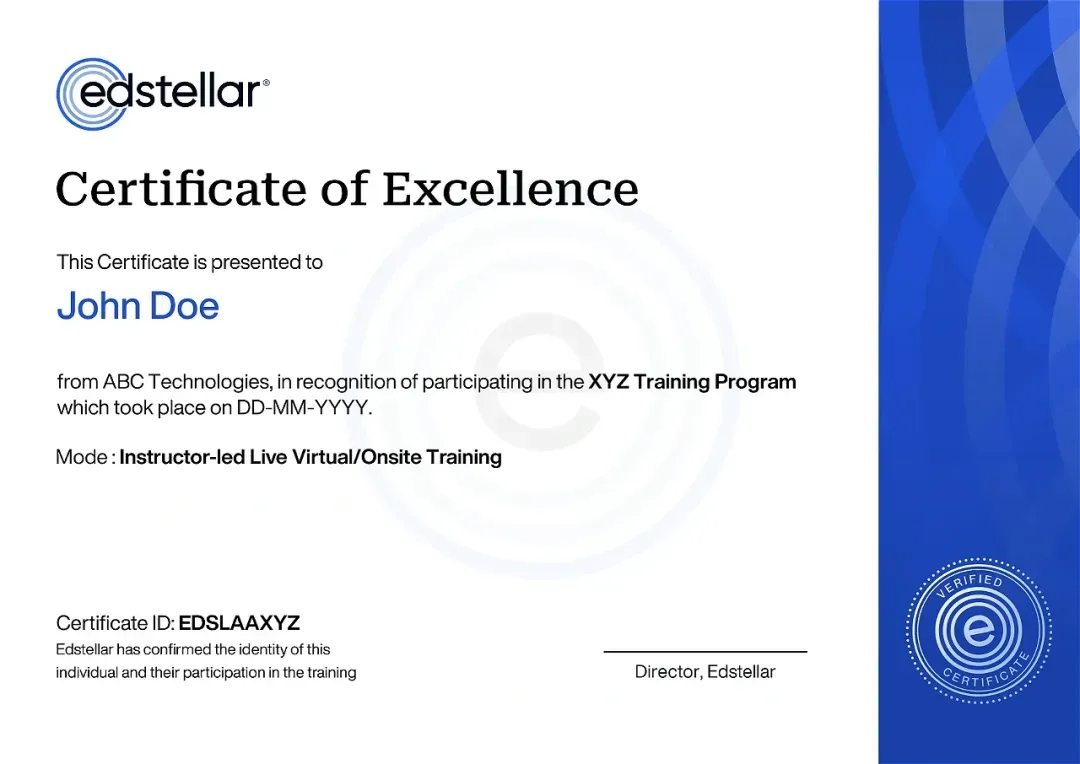

We have Expert Trainers to Meet Your JavaScript Training Needs
The instructor-led training is conducted by certified trainers with extensive expertise in the field. Participants will benefit from the instructor's vast knowledge, gaining valuable insights and practical skills essential for success in Access practices.
Other Related Corporate Training Courses
Explore More Courses
Edstellar is a one-stop instructor-led corporate training and coaching solution that addresses organizational upskilling and talent transformation needs globally. Edstellar offers 2000+ tailored programs across disciplines that include Technical, Behavioral, Management, Compliance, Leadership and Social Impact.
FAQs
BlogSitemap
.svg)















.svg)
.svg)
.svg)

