
Corporate Informatica Cloud Training Course
Edstellar's instructor-led Informatica Cloud training course empowers professionals to integrate, synchronize, and manage data across cloud-based and on-premises systems. The course equips teams with essential data integration and management skills using Informatica Cloud, driving organizational efficiency and informed decision-making.
(Virtual / On-site / Off-site)
Available Languages
English, Español, 普通话, Deutsch, العربية, Português, हिंदी, Français, 日本語 and Italiano
Drive Team Excellence with Informatica Cloud Corporate Training
Empower your teams with expert-led on-site, off-site, and virtual Informatica Cloud Training through Edstellar, a premier corporate training provider for organizations globally. Designed to meet your specific training needs, this group training program ensures your team is primed to drive your business goals. Help your employees build lasting capabilities that translate into real performance gains.
Informatica Cloud is a data integration and management platform that facilitates seamless data synchronization and processing across various environments. Informatica Cloud is required for data integration and management across diverse platforms, enabling efficient data-driven decision-making and digital transformation. Informatica Cloud training course empowers teams with specialized cloud data integration and synchronization skills, facilitating enhanced data management capabilities.
Edstellar's instructor-led Informatica Cloud training course offers a unique blend of virtual/onsite training sessions led by industry experts with domain expertise. The customized curriculum focuses on practical applications and provides insights into the latest trends and techniques in cloud data management. Edstellar's course includes advanced data transformation tools, such as aggregator, mapping, and normalizer transformations, which are essential for processing large volumes of data.
.svg)

Key Skills Employees Gain from instructor-led Informatica Cloud Training
Informatica Cloud skills corporate training will enable teams to effectively apply their learnings at work.
- Data SynchronizationData Synchronization is the process of ensuring that data across multiple systems is consistent and up-to-date. this skill is important for roles in data management, IT, and software development, as it ensures accuracy, enhances collaboration, and supports informed decision-making.
- Secure IntegrationSecure Integration is the ability to seamlessly connect systems while ensuring data protection and compliance. This skill is important for IT roles to safeguard sensitive information and maintain trust.
- Mapping DesignMapping Design is the skill of creating visual representations of data and information. this skill is important for roles in urban planning, gis analysis, and data visualization, as it enhances understanding and decision-making.
- Task OrchestrationTask Orchestration is the ability to coordinate and manage multiple tasks efficiently. this skill is important for project managers and team leaders to ensure timely delivery and resource optimization.
- API IntegrationApi Integration is the process of connecting different software applications via apis to enable data exchange. this skill is important for developers and system architects to streamline workflows, enhance functionality, and improve user experiences.
- AdministrationAdministration involves organizing, managing, and coordinating tasks and resources efficiently. This skill is important for ensuring smooth operations and effective communication in various job roles.
Key Learning Outcomes of Informatica Cloud Training Workshop for Employees
Upon completing Edstellar’s Informatica Cloud workshop, employees will gain valuable, job-relevant insights and develop the confidence to apply their learning effectively in the professional environment.
- Apply data synchronization techniques to streamline information flow across organizational systems, optimizing data accessibility and usability
- Utilize Informatica Cloud Secure Agent architecture effectively to ensure secure and efficient data integration processes
- Develop comprehensive mapping designs using Cloud Mapping Designer, facilitating efficient data transformation and manipulation for organizational needs
- Design and implement linear and template task flows to orchestrate complex data integration processes, ensuring seamless execution and management of integration tasks
- Utilize Informatica Cloud REST API to integrate Informatica Cloud with other systems and applications, enabling seamless data exchange and interoperability
- Leverage advanced administration features such as project and folder access controls to organize and manage data integration assets effectively
Key Benefits of the Informatica Cloud Group Training with Instructor-led Face to Face and Virtual Options
Attending our Informatica Cloud group training classes provides your team with a powerful opportunity to build skills, boost confidence, and develop a deeper understanding of the concepts that matter most. The collaborative learning environment fosters knowledge sharing and enables employees to translate insights into actionable work outcomes.
- Equip professionals with the skills to navigate the Informatica Cloud interface, optimizing data integration and synchronization tasks
- Learn the fundamentals and advanced features of Informatica Cloud to manage and integrate data across diverse platforms effectively
- Equip teams with the techniques for effective data governance and compliance, which are essential for securely managing data in the cloud
- Develop expertise in implementing Informatica Cloud solutions, ensuring data quality, and leveraging cloud data for analytics and digital transformation efforts
- Develop a comprehensive understanding of troubleshooting common challenges in cloud data integration, ensuring smooth and efficient data management processes
Topics and Outline of Informatica Cloud Training
Our virtual and on-premise Informatica Cloud training curriculum is structured into focused modules developed by industry experts. This training for organizations provides an interactive learning experience that addresses the evolving demands of the workplace, making it both relevant and practical.
- Informatica Cloud
- Introduction to Informatica Cloud
- Key features and benefits
- Object and process synchronization
- Object synchronization
- Process synchronization techniques
- Replication of data
- Data replication strategies
- Informatica Cloud applications
- Types of Informatica Cloud applications
- Architecture of Informatica Cloud
- Overview of Informatica Cloud architecture
- Components of Informatica Cloud architecture
- Informatica Cloud Secure Agent and its architecture
- Introduction to Secure Agent
- The architecture of Secure Agent
- Run agent as local/network user
- Configuring Secure Agent as a local user
- Configuring Secure Agent as a network user
- Properties and types of connection
- Connection properties
- Types of connections in Informatica Cloud
- Connection configuration
- Steps to configure a connection
- Troubleshooting connection issues
- Flat file connection
- Setting up flat file connections
- Data synchronization application and operations
- Overview of data synchronization applications
- Operations in data synchronization
- Field Information
- Field information in data synchronization
- Managing field information effectively
- Overview of data replication app
- Introduction to data replication application
- Key features of the data replication application
- Features and benefits of the data replication app
- Detailed features of the data replication app
- Benefits of using a data replication app
- Source and target options in the data replication app
- Configuring source options
- Configuring target options
- Target table
- Creating and managing target tables
- Mapping Lifecycle
- Stages of mapping lifecycle
- Transformations in Cloud Mapping Designer
- Overview of available transformations
- Mapping validation
- Steps for validating a mapping
- Common validation errors and how to resolve them
- Use of source, filter, and multiple targets
- Configuring source and filter in mappings
- Working with multiple targets in a single mapping
- Field rules: Fields renaming and selection criteria
- Renaming fields in mappings
- Setting selection criteria for fields
- Lookup and expression transformations
- Configuring lookup transformations
- Utilizing expression transformations effectively
- Aggregator transformation
- Understanding aggregator transformation
- Normalizer transformation
- Introduction to normalizer transformation
- Scenarios for using normalizer transformation
- Normalized fields
- Managing normalized fields in mappings
- Unconnected lookup
- Configuring unconnected lookup
- Benefits of using unconnected lookup
- Data filter
- Implementing data filters in mappings
- Advanced data filtering techniques
- Data filter system variables
- Overview of system variables for data filtering
- Examples of using system variables
- Incremental processing
- Setting up incremental processing
- Benefits and considerations for incremental processing
- Field expression
- Using field expressions to manipulate data
- Mapping task
- Creating and configuring mapping tasks
- Executing and monitoring mapping tasks
- Parameterization
- Understanding parameterization in mappings
- Benefits of parameterization
- Adding parameters to a mapping
- Steps to add parameters to a mapping
- Examples of parameter usage
- Types of parameters
- Different types of parameters in Informatica Cloud
- Choosing the right type of parameter for mapping
- Parameter panel
- Navigating the parameter panel
- Commands for pre and post-processing
- Configuring pre-processing commands
- Configuring post-processing commands
- OS commands
- Using OS commands in Informatica Cloud
- Examples of OS commands
- Parameter file
- Creating and using parameter files
- Benefits of parameter files
- Schedules and their repeat frequency
- Setting up task schedules
- Configuring repeat frequency for tasks
- Options in repeat frequency
- Detailed options for scheduling repeat frequencies
- Blackout period in the schedule
- Understanding and setting blackout periods
- Impact of blackout periods on task scheduling
- Email notifications
- Configuring email notifications for tasks
- Customizing email notification content
- Linear task flow
- Creating and configuring linear task flows
- Tasks in a linear task flow
- Adding and managing tasks in a linear task flow
- Sequencing tasks effectively
- Linear task flow properties
- Understanding properties of linear task flows
- Customizing task flow properties
- Scheduling a task flow
- Steps to schedule a task flow
- Considerations for task flow scheduling
- What is a task flow?
- Introduction to task flows in Informatica Cloud
- Benefits of using task flows
- Steps in a task flow
- Planning and implementing steps in a task flow
- Tips for efficient task flow design
- Templates task flow
- Utilizing template task flows
- Customizing template task flows
- SQL overrides in lookups
- Implementing SQL overrides in lookup transformations
- Considerations for SQL overrides
- Attributes in lookup SQL override
- Configuring attributes in SQL overrides
- SQL commands
- Using SQL commands in Informatica Cloud
- Examples of effective SQL command usage
- Multiple object source type
- Configuring multiple object sources in Salesforce integrations
- Salesforce objects – options
- Overview of Salesforce object options
- Customizing Salesforce object integrations
- Salesforce data model
- Understanding the Salesforce data model
- Aligning Informatica Cloud with the Salesforce data model
- ERDs
- Utilizing ER diagrams in Salesforce integrations
- Benefits of ER diagrams for data modeling
- Purpose of an external ID
- Importance of external IDs in Salesforce integrations
- Configuring external IDs for data synchronization
- External ID fields
- Managing external ID fields in Salesforce
- Foreign keys
- Understanding foreign keys in Salesforce integrations
- Implementing foreign key relationships
- Relationships
- Configuring relationships between Salesforce objects
- Types of relationships
- Workbench
- Using Salesforce Workbench for data management
- Tips for effective Workbench utilization
- Data loader
- Overview of Salesforce Data Loader
- Integrating Data Loader with Informatica Cloud
- Mapping and sync
- Mapping Salesforce fields to Informatica Cloud
- Synchronizing data between Salesforce and Informatica Cloud
- Replication task for SFDC
- Setting up replication tasks for Salesforce data
- Monitoring and managing Salesforce data replication
- Data synchronization operations – IDs
- Managing ID synchronization in Salesforce integrations
- Strategies for efficient ID management
- Lookup overview
- Introduction to lookups in Salesforce integrations
- Key concepts in lookup configuration
- Lookup configuration
- Steps for configuring lookups in Salesforce integrations
- Troubleshooting common lookup configuration issues
- Hierarchical Schemas
- Hierarchical schemas in data modeling
- Designing hierarchical schemas for complex data structures
- Transformation in hierarchy parser
- Parsing hierarchical data structures
- Transformation in hierarchy builder
- Building hierarchical data structures
- Techniques for efficient hierarchy building
- Web services
- Integrating web services with Informatica Cloud
- REST web services
- Configuring REST web services in Informatica Cloud
- Customizing REST service integrations
- Parameters of REST web service message
- Managing parameters in REST web service messages
- Techniques for parameter optimization
- Transformation web service
- Utilizing web service transformations in mappings
- Use of web service transformation in the mapping
- Implementing web service transformations in mappings
- Examples of web service transformation applications
- REST API
- Overview of REST APIs in Informatica Cloud
- Configuring and using REST APIs
- Informatica Cloud REST API
- Informatica Cloud REST API usage
- Partitions
- Implementing partitions for enhanced performance
- Rules in partitioning
- Rules for effective data partitioning
- Techniques for partition rule optimization
- Secure agent groups
- Configuring secure agent groups for scalability
- Managing secure agent groups
- Discovery IQ and its features
- Introduction to Discovery IQ
- Parameterization
- Advanced techniques in mapping parameterization
- Advanced parameterization
- Implementing complex parameterization scenarios
- Parameterization technique in mapping
- Techniques for efficient mapping parameterization
- Custom roles
- Creating and managing custom roles in Informatica Cloud
- Permissions in asset level
- Configuring asset-level permissions
- Managing permissions effectively
- Project or folder access with User Groups
- Setting up project or folder access controls
- Organization’s administrative settings
- Navigating and customizing organizational settings
- Strategies for effective organizational management
- User groups
- Managing user groups in Informatica Cloud
- User roles
- Overview of user roles and permissions
- Customizing user roles for organizational needs
- Object-level permissions
- Configuring object-level permissions
- Hierarchy in Organizations
- Understanding organizational hierarchies
- Managing hierarchies for efficient administration
- Migrating assets
- Strategies for asset migration
Who Can Take the Informatica Cloud Training Course
The Informatica Cloud training program can also be taken by professionals at various levels in the organization.
- Data Integration Specialists
- Cloud Data Engineers
- IT Managers
- Informatica Administrators
- Data Architects
- ETL Developers
- Cloud Solution Architects
- Business Intelligence Developers
- Data Analysts
- IT Support Specialists
- Systems Administrators
- Data Engineers
Prerequisites for Informatica Cloud Training
Professionals with a basic understanding of cloud computing, database, Informatica Power Center and SQL can take up the Informatica Cloud training course.
Corporate Group Training Delivery Modes
for Informatica Cloud Training
At Edstellar, we understand the importance of impactful and engaging training for employees. As a leading Informatica Cloud training provider, we ensure the training is more interactive by offering Face-to-Face onsite/in-house or virtual/online sessions for companies. This approach has proven to be effective, outcome-oriented, and produces a well-rounded training experience for your teams.



.webp)
Edstellar's Informatica Cloud virtual/online training sessions bring expert-led, high-quality training to your teams anywhere, ensuring consistency and seamless integration into their schedules.
.webp)
Edstellar's Informatica Cloud inhouse face to face instructor-led training delivers immersive and insightful learning experiences right in the comfort of your office.
.webp)
Edstellar's Informatica Cloud offsite face-to-face instructor-led group training offer a unique opportunity for teams to immerse themselves in focused and dynamic learning environments away from their usual workplace distractions.
Explore Our Customized Pricing Package
for
Informatica Cloud Corporate Training
Looking for pricing details for onsite, offsite, or virtual instructor-led Informatica Cloud training? Get a customized proposal tailored to your team’s specific needs.
64 hours of group training (includes VILT/In-person On-site)
Tailored for SMBs
Tailor-Made Trainee Licenses with Our Exclusive Training Packages!
160 hours of group training (includes VILT/In-person On-site)
Ideal for growing SMBs
Tailor-Made Trainee Licenses with Our Exclusive Training Packages!
400 hours of group training (includes VILT/In-person On-site)
Designed for large corporations
Tailor-Made Trainee Licenses with Our Exclusive Training Packages!
Unlimited duration
Designed for large corporations
Edstellar: Your Go-to Informatica Cloud Training Company
Experienced Trainers
Our trainers bring years of industry expertise to ensure the training is practical and impactful.
Quality Training
With a strong track record of delivering training worldwide, Edstellar maintains its reputation for its quality and training engagement.
Industry-Relevant Curriculum
Our course is designed by experts and is tailored to meet the demands of the current industry.
Customizable Training
Our course can be customized to meet the unique needs and goals of your organization.
Comprehensive Support
We provide pre and post training support to your organization to ensure a complete learning experience.
Multilingual Training Capabilities
We offer training in multiple languages to cater to diverse and global teams.
What Our Clients Say
We pride ourselves on delivering exceptional training solutions. Here's what our clients have to say about their experiences with Edstellar.
"The Informatica Cloud course revolutionized how I approach my daily responsibilities. As a Lead Network Architect, understanding practical applications was essential, and this training delivered beyond all real-world experience. I've successfully implemented these advanced techniques in production environments with measurable impact. The instructor's insights on hands-on exercises have proven instrumental in my professional advancement.”
Armand Chandler
Lead Network Architect,
Multi-Cloud Infrastructure Firm
"The Informatica Cloud training enhanced my ability to architect and implement sophisticated operational excellence strategies. Understanding advanced methodologies through intensive real-world case studies exercises proved invaluable for strategic initiatives. We delivered a high-visibility enterprise project two months ahead of schedule. The detailed exploration of practical simulations provided methodologies I leverage in every engagement.”
Jerome Thomas
Senior Kubernetes Engineer,
Cloud-Native Development Firm
"The Informatica Cloud training transformed our team's entire approach to strategic implementation management and execution. As a Senior Cloud Architect, the extensive coverage of industry best practices, interactive labs, concepts to optimized processes. We reduced operational costs by 40% while simultaneously improving service quality standards. Our team's productivity and solution quality have improved measurably, validating this investment.”
Usha Jha
Senior Cloud Architect,
Enterprise Cloud Services Provider
“Edstellar’s IT & Technical training programs have been instrumental in strengthening our engineering teams and building future-ready capabilities. The hands-on approach, practical cloud scenarios, and expert guidance helped our teams improve technical depth, problem-solving skills, and execution across multiple projects. We’re excited to extend more of these impactful programs to other business units.”
Aditi Rao
L&D Head,
A Global Technology Company
Get Your Team Members Recognized with Edstellar’s Course Certificate
Upon successful completion of the training course offered by Edstellar, employees receive a course completion certificate, symbolizing their dedication to ongoing learning and professional development.
This certificate validates the employee's acquired skills and is a powerful motivator, inspiring them to enhance their expertise further and contribute effectively to organizational success.
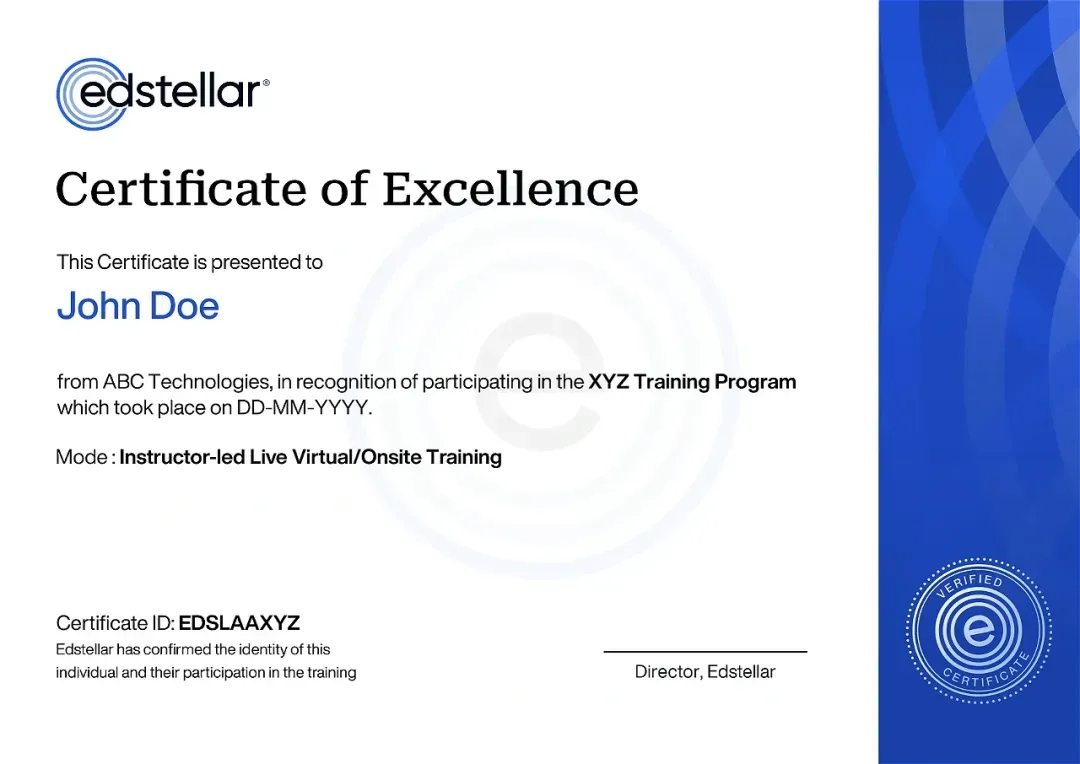

We have Expert Trainers to Meet Your Informatica Cloud Training Needs
The instructor-led training is conducted by certified trainers with extensive expertise in the field. Participants will benefit from the instructor's vast knowledge, gaining valuable insights and practical skills essential for success in Access practices.
Other Related Corporate Training Courses
Explore More Courses
Edstellar is a one-stop instructor-led corporate training and coaching solution that addresses organizational upskilling and talent transformation needs globally. Edstellar offers 2000+ tailored programs across disciplines that include Technical, Behavioral, Management, Compliance, Leadership and Social Impact.
FAQs
BlogSitemap
.svg)
.svg)
.svg)
.svg)

