.webp)
Corporate Oracle Fusion HCM Training Course
Edstellar's instructor-led Oracle Fusion HCM training course provides teams with a comprehensive understanding of HR processes, how to generate insightful reports and analytics, and how to ensure compliance with regulatory requirements. This customizable training offers a pathway for businesses to unlock the full potential of their human capital.
(Virtual / On-site / Off-site)
Available Languages
English, Español, 普通话, Deutsch, العربية, Português, हिंदी, Français, 日本語 and Italiano
Drive Team Excellence with Oracle Fusion HCM Corporate Training
Empower your teams with expert-led on-site, off-site, and virtual Oracle Fusion HCM Training through Edstellar, a premier corporate training provider for organizations globally. Designed to meet your specific training needs, this group training program ensures your team is primed to drive your business goals. Help your employees build lasting capabilities that translate into real performance gains.
The concept of Oracle Fusion HCM encompasses various functionalities, from talent acquisition and management to payroll and workforce predictions, all integrated into a single platform. This training is crucial for organizations seeking to modernize their HR processes, as it offers insights into leveraging this sophisticated software for efficient human resource management and decision-making.
Edstellar's instructor-led Oracle Fusion HCM training course is uniquely tailored to meet diverse organizational needs. We offer virtual/onsite Oracle Fusion HCM training, providing flexibility and accessibility to professionals regardless of location. The course structure is customized to address each organization's specific requirements, ensuring that the training is relevant and immediately applicable to their unique business environment.
.svg)

Key Skills Employees Gain from instructor-led Oracle Fusion HCM Training
Oracle Fusion HCM skills corporate training will enable teams to effectively apply their learnings at work.
- HR Process OptimizationHr Process Optimization involves streamlining hr workflows to enhance efficiency and effectiveness. This skill is important for hr roles to reduce costs, improve employee experience, and ensure compliance.
- Report GenerationReport Generation is the ability to compile, analyze, and present data in a structured format. This skill is important for roles like analysts and managers, as it aids decision-making.
- Compliance & GovernanceCompliance & Governance involves ensuring adherence to laws, regulations, and internal policies. This skill is important for roles in risk management, legal, and finance to mitigate risks and uphold ethical standards.
- Succession PlanningSuccession Planning is the process of identifying and developing internal talent to fill key roles. This skill is important for leadership positions to ensure continuity and stability.
- Talent ManagementTalent Management is the strategic process of attracting, developing, and retaining skilled employees. This skill is important for HR professionals to enhance workforce performance and drive organizational success.
- Performance EvaluationPerformance Evaluation is the systematic assessment of employee performance against set objectives. This skill is important for managers to identify strengths, areas for improvement, and drive team success.
Key Learning Outcomes of Oracle Fusion HCM Training Workshop for Employees
Upon completing Edstellar’s Oracle Fusion HCM workshop, employees will gain valuable, job-relevant insights and develop the confidence to apply their learning effectively in the professional environment.
- Utilize Oracle Fusion HCM features to optimize HR processes and workflows
- Generate accurate reports and analytics for data-driven decision-making
- Ensure compliance and governance within the Oracle Fusion HCM system
- Leverage the system's capabilities to enhance employee engagement and productivity
- Implement best practices for talent management, performance evaluation, and succession planning
Key Benefits of the Oracle Fusion HCM Group Training with Instructor-led Face to Face and Virtual Options
Attending our Oracle Fusion HCM group training classes provides your team with a powerful opportunity to build skills, boost confidence, and develop a deeper understanding of the concepts that matter most. The collaborative learning environment fosters knowledge sharing and enables employees to translate insights into actionable work outcomes.
- Gain a thorough understanding of Oracle Fusion HCM, which is a comprehensive suite of applications designed to manage and optimize human resource processes and workflows
- Learn how to effectively manage employee data and use Oracle Fusion HCM’s analytics tools for better decision-making and reporting
- Gain insights on incorporating modern HR practices like talent management, workforce planning, and performance management. Training helps in adopting these practices effectively within an organization
- Enhance overall business processes by customizing the system to meet organizational needs and integrating it with other systems
Topics and Outline of Oracle Fusion HCM Training
Our virtual and on-premise Oracle Fusion HCM training curriculum is structured into focused modules developed by industry experts. This training for organizations provides an interactive learning experience that addresses the evolving demands of the workplace, making it both relevant and practical.
- Overview of Oracle Fusion HCM
- Evolution of Oracle Fusion HCM
- Key features and advantages of Oracle Fusion HCM
- Oracle Fusion HCM Architecture
- Components of the architecture
- Integration with other modules and systems
- Navigating the Oracle Fusion HCM Interface
- Understanding the dashboard and navigation options
- Accessing and managing personalization settings
- Introduction to Setup Manager
- Purpose and benefits of Setup Manager
- Overview of implementation projects
- Managing Implementation Projects
- Creating and managing implementation projects
- Defining project milestones and tasks
- Managing Configurations
- Configuring system features and options
- Applying configuration changes and updates
- Managing Implementation Users and Roles
- Creating and managing implementation users
- Assigning roles and security privileges
- Configuring Legal Entities
- Defining legal entities and legal reporting units
- Managing legal entity hierarchies and relationships
- Managing Legal Reporting Units
- Creating and maintaining legal reporting units
- Setting up reporting hierarchies and structures
- Setting Up Locations and Organizations
- Defining locations and address structures
- Creating organizations and organization hierarchies
- Defining Business Units
- Configuring business units and business unit hierarchies
- Managing business unit setup options and parameters
- Managing Establishments and Departments
- Setting up establishments and departments
- Defining department hierarchies and relationships
- Configuring Absence Types and Plans
- Defining absence types and categories
- Setting up absence plan options and parameters
- Defining Absence Periods and Accruals
- Configuring absence periods and accrual rules
- Managing accrual calculations and balances
- Setting Up Absence Plans and Enrollments
- Creating absence plans and eligibility rules
- Managing plan enrollments and coverage periods
- Managing Absence Entries and Balances
- Entering and managing employee absence records
- Monitoring and adjusting absence balances
- Setting Up Time and Labor Configurations
- Configuring time and labor options and parameters
- Defining time and labor business rules
- Defining Time Entry and Approval Methods
- Setting up time entry methods (e.g., timecards, schedules)
- Configuring time approval workflows and rules
- Managing Time Entry and Time Reporting Periods
- Defining time entry periods and periods of record
- Managing time reporting calendars and schedules
- Configuring Time Processing Rules
- Setting up time processing rules (e.g., overtime, rounding)
- Managing time calculation and processing exceptions
- Introduction to Payroll Concepts
- Overview of payroll processes and components
- Understanding payroll calculations and elements
- Configuring Payroll Definitions and Elements
- Setting up payroll definitions and pay groups
- Configuring earnings, deductions, and taxes
- Managing Payroll Processes and Cycles
- Running payroll processes and calculations
- Managing payroll cycles and periods
- Defining Payroll Costing and Costing Allocation
- Configuring payroll costing and allocation rules
- Managing cost allocation methods and distributions
- Configuring Compensation Plans and Cycles
- Setting up compensation plans and programs
- Defining compensation cycles and periods
- Setting Up Eligibility and Participation Rules
- Configuring eligibility rules for compensation plans
- Defining participation criteria and requirements
- Managing Compensation Plans and Budgets
- Managing compensation plan structures and hierarchies
- Setting up compensation budgets and allocations
- Defining Compensation Statements and Reporting
- Configuring compensation statement templates
- Generating compensation reports and analytics
- Defining Geographies, Structures, and Hierarchies
- Setting up geographic structures (e.g., countries, regions)
- Creating geography hierarchies and relationships
- Managing Geographies Data and Codes
- Importing and maintaining geographies data
- Managing geography codes and translations
- Configuring Geographies Validation
- Defining geography validation rules and formats
- Configuring address validation and verification
- Introduction to Enterprise Scheduler
- Overview of the Oracle Enterprise Scheduler service
- Understanding job scheduling and execution
- Creating Custom Enterprise Scheduler Jobs
- Defining custom job types and job definitions
- Configuring job parameters and dependencies
- Managing Job Definitions and Instances
- Monitoring and managing job definitions
- Tracking and controlling job instances and executions
- Configuring Job Sets and Dependencies
- Setting up job sets and job dependencies
- Managing job schedules and dependencies
- Setting Up Enterprise Structures
- Defining enterprise structure components (e.g., legal entities, business units)
- Configuring enterprise structure hierarchies and relationships
- Managing Organizations and Legal Entities
- Creating and maintaining organizations
- Managing legal entity associations and relationships
- Configuring Positions and Job Families
- Defining position hierarchies and structures
- Setting up job families and job family hierarchies
- Defining Locations and Business Units
- Configuring location structures and hierarchies
- Creating and managing business units and business unit hierarchies
- Configuring Grades and Grade Rates
- Defining grades and grade rate structures
- Setting upgrade rates and grade rate adjustments
- Setting Up Jobs and Job Relationships
- Defining jobs and job descriptions
- Managing job relationships and career paths
- Defining Positions and Position Hierarchies
- Configuring positions and position hierarchies
- Managing position hierarchies and relationships
- Managing Departments and Divisions
- Creating departments and divisions
- Setting up department hierarchies and relationships
- Defining Grades and Grade Rates
- Creating grade structures and grade rates
- Configuring grade rate adjustments and progression plans
- Configuring Jobs and Job Families
- Defining job families and job family hierarchies
- Setting up jobs and job descriptions
- Setting Up Positions and Position Hierarchies
- Creating positions and managing position hierarchies
- Configuring position hierarchies and relationships
- Managing Position Synchronization
- Synchronizing positions with other modules (e.g., payroll, compensation)
- Managing position synchronization rules and processes
- Creating New Workers
- Initiating new worker hiring processes
- Entering and managing new worker details
- Managing Worker Data and Personal Information
- Updating and maintaining worker information
- Managing personal information and preferences
- Handling Worker Transfers and Promotions
- Managing worker transfers between departments and locations
- Handling worker promotions and role changes
- Terminating and Rehiring Workers
- Managing worker terminations and separations
- Rehiring and reinstating terminated workers
- Setting Up Worker Directories
- Configuring worker directory structures
- Defining directory fields and attributes
- Managing Worker Contact Information
- Managing worker addresses and contact details
- Configuring communication preferences
- Configuring Worker Photos and Documents
- Uploading and managing worker photos
- Managing worker document attachments and files
- Defining Worker Preferences and Availability
- Configuring worker preferences and settings
- Managing worker availability and work schedules
- Configuring Profile Types and Content
- Defining profile types and categories
- Setting up profile content structures
- Setting Up Content Segments and Groups
- Configuring content segments and groups
- Defining profile content sections and attributes
- Managing Profile Options and Lookups
- Creating profile options and lookup codes
- Managing profile attribute values and lists
- Defining Profile Content Rules
- Configuring profile content validation rules
- Defining profile content visibility and access rules
- Configuring HCM Security Profiles
- Defining HCM security profiles and roles
- Managing security profile options and settings
- Managing Security Roles and Duty Roles
- Creating and maintaining security roles
- Configuring duty roles and role hierarchies
- Setting Up Data Roles and Privileges
- Defining data roles and role mappings
- Configuring data role security policies and access controls
- Configuring Security Policies and Access Grants
- Setting up security policies and rules
- Managing access grants and permissions
- Setting Up Data Security for HCM
- Configuring data security options and parameters
- Defining data security profiles and rules
- Configuring Security Profiles and Security Trees
- Creating security profiles and security trees
- Managing security profile hierarchies and relationships
- Managing Security by Business Unit and Location
- Configuring security by business unit and location
- Defining security access based on business unit and location
- Defining Data Security for Specific Objects
- Setting up data security for specific HCM objects
- Configuring data security rules and conditions
- Configuring Approval Rules and Processes
- Defining approval rules and criteria
- Configuring approval processes and workflows
- Managing Approval Groups and Assignments
- Creating approval groups and roles
- Assigning approvers to approval groups
- Defining Approval Notifications and Escalations
- Configuring approval notification templates
- Managing escalation rules and actions
- Configuring Approval Policies and Workflows
- Setting up approval policies and conditions
- Configuring approval workflow routing and actions
- Setting Up Workforce Record Templates
- Creating workforce record templates
- Defining record fields and attributes
- Managing Worker Records and Information
- Creating and maintaining worker records
- Updating and managing worker information
- Configuring Additional Information Types
- Defining additional information types and categories
- Configuring additional information fields and attributes
- Defining Record Actions and Statuses
- Configuring record actions and lifecycle statuses
- Managing record status transitions and approvals
- Configuring Checklists and Task Templates
- Creating checklist templates and tasks
- Defining checklist assignment rules and conditions
- Managing Checklist Assignments and Completion
- Assigning checklists to workers and roles
- Tracking and managing checklist progress and completion
- Setting Up Workforce Predictions
- Configuring workforce prediction models
- Defining prediction factors and parameters
- Analyzing Workforce Predictions Data
- Generating and analyzing workforce prediction reports
- Interpreting and utilizing prediction data for decision-making
Who Can Take the Oracle Fusion HCM Training Course
The Oracle Fusion HCM training program can also be taken by professionals at various levels in the organization.
- HR Professionals
- Payroll Administrators
- HR Analysts
- HR Systems Administrators
- HCM Managers
- HR Operations Officers
- HRIS Analysts
- HR Data Analysts
- IT Support Specialists
- Talent Management Officers
- Workforce Planning Managers
- HR Systems Specialists
Prerequisites for Oracle Fusion HCM Training
There are no prerequisites for taking the Oracle Fusion HCM training course. However, having a fundamental knowledge of computer skills and familiarity with HR processes would be beneficial.
Corporate Group Training Delivery Modes
for Oracle Fusion HCM Training
At Edstellar, we understand the importance of impactful and engaging training for employees. As a leading Oracle Fusion HCM training provider, we ensure the training is more interactive by offering Face-to-Face onsite/in-house or virtual/online sessions for companies. This approach has proven to be effective, outcome-oriented, and produces a well-rounded training experience for your teams.



.webp)
Edstellar's Oracle Fusion HCM virtual/online training sessions bring expert-led, high-quality training to your teams anywhere, ensuring consistency and seamless integration into their schedules.
.webp)
Edstellar's Oracle Fusion HCM inhouse face to face instructor-led training delivers immersive and insightful learning experiences right in the comfort of your office.
.webp)
Edstellar's Oracle Fusion HCM offsite face-to-face instructor-led group training offer a unique opportunity for teams to immerse themselves in focused and dynamic learning environments away from their usual workplace distractions.
Explore Our Customized Pricing Package
for
Oracle Fusion HCM Corporate Training
Looking for pricing details for onsite, offsite, or virtual instructor-led Oracle Fusion HCM training? Get a customized proposal tailored to your team’s specific needs.
64 hours of group training (includes VILT/In-person On-site)
Tailored for SMBs
Tailor-Made Trainee Licenses with Our Exclusive Training Packages!
160 hours of group training (includes VILT/In-person On-site)
Ideal for growing SMBs
Tailor-Made Trainee Licenses with Our Exclusive Training Packages!
400 hours of group training (includes VILT/In-person On-site)
Designed for large corporations
Tailor-Made Trainee Licenses with Our Exclusive Training Packages!
Unlimited duration
Designed for large corporations
Edstellar: Your Go-to Oracle Fusion HCM Training Company
Experienced Trainers
Our trainers bring years of industry expertise to ensure the training is practical and impactful.
Quality Training
With a strong track record of delivering training worldwide, Edstellar maintains its reputation for its quality and training engagement.
Industry-Relevant Curriculum
Our course is designed by experts and is tailored to meet the demands of the current industry.
Customizable Training
Our course can be customized to meet the unique needs and goals of your organization.
Comprehensive Support
We provide pre and post training support to your organization to ensure a complete learning experience.
Multilingual Training Capabilities
We offer training in multiple languages to cater to diverse and global teams.
What Our Clients Say
We pride ourselves on delivering exceptional training solutions. Here's what our clients have to say about their experiences with Edstellar.
"The Oracle Fusion HCM training exceeded my expectations in every way. As a Senior Software Engineer, I gained comprehensive knowledge of advanced methodologies that transformed my approach to strategic practical and immediately applicable. My productivity and technical capabilities have increased dramatically since applying these concepts. The instructor's expertise in expert-led workshops made complex concepts crystal clear and actionable.”
Donnell Hawkins
Senior Software Engineer,
Enterprise Database Solutions Provider
"The Oracle Fusion HCM training enhanced my ability to architect and implement sophisticated technical mastery strategies. Understanding strategic frameworks through intensive hands-on exercises exercises proved invaluable for professional services initiatives. Client engagement and retention metrics have improved significantly across our practice. The detailed exploration of interactive labs provided methodologies I leverage in every engagement.”
Fang Fu
Senior Software Engineer,
Mission-Critical Database Services
"The Oracle Fusion HCM training transformed our team's entire approach to strategic implementation management and execution. As a Senior Software Engineer, the extensive coverage of industry best practices, practical these proven concepts to optimized processes. We've successfully deployed these methodologies across all regional operations centers. Our team's productivity and solution quality have improved measurably, validating this investment.”
Parthasarathy Srinivasan
Senior Software Engineer,
Database Management Platform
“Edstellar’s IT & Technical training programs have been instrumental in strengthening our engineering teams and building future-ready capabilities. The hands-on approach, practical cloud scenarios, and expert guidance helped our teams improve technical depth, problem-solving skills, and execution across multiple projects. We’re excited to extend more of these impactful programs to other business units.”
Aditi Rao
L&D Head,
A Global Technology Company
Get Your Team Members Recognized with Edstellar’s Course Certificate
Upon successful completion of the training course offered by Edstellar, employees receive a course completion certificate, symbolizing their dedication to ongoing learning and professional development.
This certificate validates the employee's acquired skills and is a powerful motivator, inspiring them to enhance their expertise further and contribute effectively to organizational success.
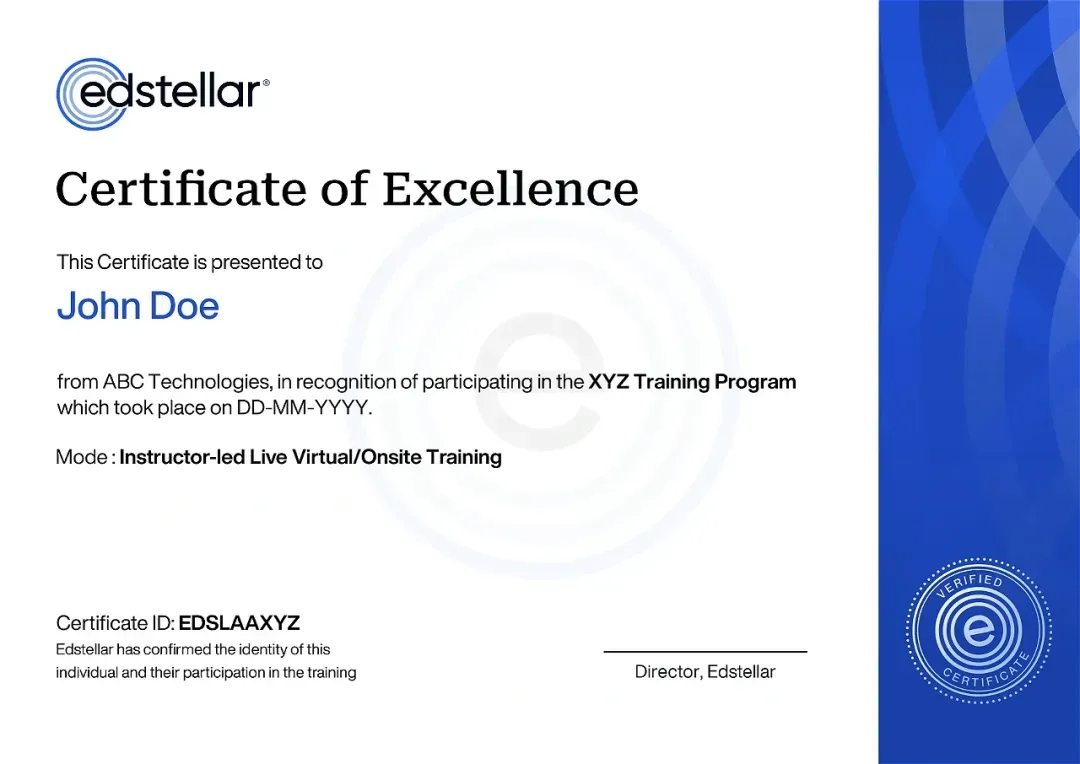

We have Expert Trainers to Meet Your Oracle Fusion HCM Training Needs
The instructor-led training is conducted by certified trainers with extensive expertise in the field. Participants will benefit from the instructor's vast knowledge, gaining valuable insights and practical skills essential for success in Access practices.
Other Related Corporate Training Courses
Explore More Courses
Edstellar is a one-stop instructor-led corporate training and coaching solution that addresses organizational upskilling and talent transformation needs globally. Edstellar offers 2000+ tailored programs across disciplines that include Technical, Behavioral, Management, Compliance, Leadership and Social Impact.
FAQs
BlogSitemap
.svg)
.svg)
.svg)
.svg)

