
Organizational change has become a constant for enterprises, whether driven by digital transformation, market shifts, or regulatory demands. McKinsey research indicates that over 70% of needed changes either fail to launch or are not completed, and fewer than one-third of companies achieve lasting performance gains from their transformations. Similarly, organizations applying formal change management practices are more likely to meet their project objectives.
This raises important questions leaders should ask themselves: Which practices make the most difference? How can change be guided with clarity rather than complexity? And which tools best equip teams to manage transitions without disrupting business continuity?
Ultimately, change management tools, spanning software, frameworks, and structured methodologies play a critical role in answering these questions. They provide the structure, visibility, and consistency enterprises need to coordinate complex initiatives. From strategic planning and risk monitoring to employee engagement and training adoption, the right tools transform change from a disruptive challenge into a strategic advantage.
In this blog, we explore the most effective change management tools across six categories: planning and strategy, implementation, communication, employee engagement, risk and compliance, and training and adoption. Each section unpacks how these tools function, when to apply them, and how leaders can align them with business objectives to drive seamless, sustainable transformation.
Types of Change Management Tools
Change management encompasses many activities, so the tools used can vary widely in form and function. In general, they fall into two broad types:
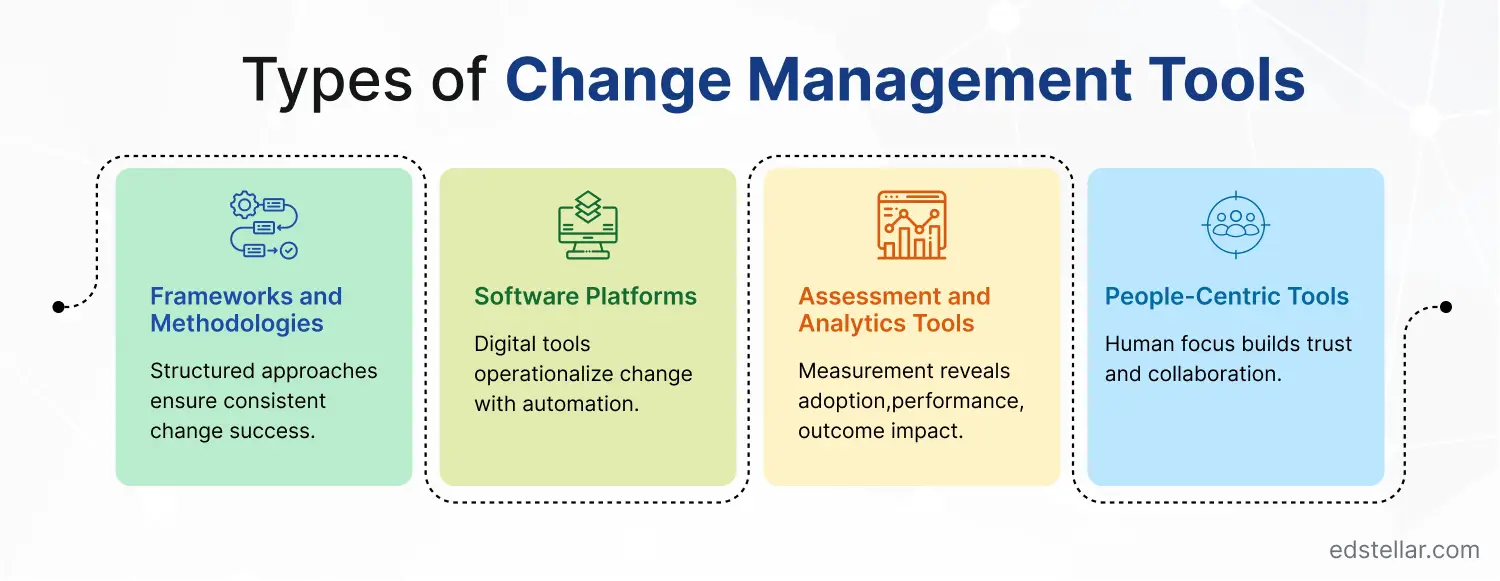
- Frameworks and Methodologies: These are structured approaches and templates (often non-software) that guide what to do. Examples include ADKAR, Kotter’s model, Lewin’s 3-step, or a Stakeholder Matrix. Although not “apps,” they are tools in the sense of logical structures or checklists. Companies often embed these into their process (for instance, requiring an ADKAR assessment or RACI chart in every change project). Such tools bring discipline and consistency, as a comprehensive change approach with established best practices is far more likely to succeed.
- Software Platforms: These tools operationalize change activities. They include planning/project software (like Jira, Asana, Smartsheet); communication/collaboration tools (Slack, Teams, Intranet); training systems (LMS, DAPs); and risk/governance tools (IRM/GRC platforms, dashboards). Modern change management solutions often combine features from several areas (for example, a project tool that also has a communication channel). The common thread is that software tools provide visibility (dashboards, reports) and automation (workflows, reminders) to ensure nothing falls through the cracks.
- Assessment and Analytics Tools: A special category: tools for measuring and monitoring change. This includes survey platforms (Qualtrics, Glint), people analytics (Visier), and portfolio reporting. They don’t drive the change process directly but supply the data to evaluate its impact. For instance, dashboards tracking key outcomes (performance metrics, adoption rates) tell leaders in real time if a change is on track.
- People-Centric Tools: Finally, some tools focus on human aspects: e.g., feedback forums, coaching apps, or incentive systems. They facilitate the interpersonal side of change, such as collaboration, recognition, and trust-building, which is as important as process.
In sum, the best change approach uses multiple tool types together: strategic planning frameworks, execution software, robust communication platforms, and dedicated training/adoption systems, all tied together by common metrics and leadership oversight.
Best 30 Change Management Tools
Change management tools are digital platforms that transform chaotic transitions into structured, measurable processes by offering capabilities for planning, implementation, communication, engagement, risk management, and training. They clarify goals, automate tasks, keep stakeholders informed, mitigate risks, and drive adoption, ensuring faster, smoother transformations.
This foundation underpins the finest thirty tools for change management assessment, highlighting the five standout tools in each category for their unique strengths.
Planning and Strategy Tools for Change Management
Planning and strategy tools turn high‑level visions into concrete, data‑driven roadmaps. They guide leaders through objective setting, impact analysis, stakeholder mapping, and timeline creation, ensuring resources, budgets, and milestones are aligned from day one. Below are the top five Planning and strategy tools.
- Prosci ADKAR Model: A leading change framework focusing on individual readiness (Awareness, Desire, Knowledge, Ability, Reinforcement). ADKAR-based tools help leaders diagnose gaps by stage and track progress through each phase. By breaking change into these five drivers, ADKAR tools make it easier to plan interventions (e.g., targeted communications or training) that address specific barriers.
Organizations often use ADKAR assessments (often from Prosci or consulting firms) to establish a change readiness baseline before major initiatives.
- Kotter’s 8-Step Change Model: A classic framework outlining eight sequential steps (Create urgency, Build coalition, Form vision, Communicate vision, Empower action, Generate quick wins, Sustain acceleration, Anchor change). Tools and templates aligned to Kotter’s model (roadmaps, checklists, software workflows) guide teams through each step.
For example, change management platforms may include features for defining a guiding coalition or mapping short-term wins. Following Kotter ensures leaders address both the rational (vision, planning) and emotional (urgency, reinforcement) aspects of change, as research confirms its comprehensive approach.
- Stakeholder Analysis Tools (e.g., Mendelow’s Matrix, or the Power-Interest Grid): An Effective strategy hinges on understanding key stakeholders. Stakeholder mapping templates and tools help managers identify groups, assess influence and interest (level of involvement in a project), and plan engagement.
It helps organizations determine the most effective engagement strategies for different stakeholder groups. Typically, stakeholders are categorized into four quadrants:
- High Power / High Interest – Manage Closely: These stakeholders have a strong influence and a deep interest in the change. They require ongoing communication, involvement in decisions, and active management.
- High Power / Low Interest – Keep Satisfied: While influential, these stakeholders may not be deeply engaged. Keeping them satisfied through periodic updates and addressing their concerns prevents resistance.
- Low Power / High Interest – Keep Informed: These stakeholders may not influence outcomes significantly, but their interest means they can be allies. Regular communication helps maintain support.
- Low Power / Low Interest – Monitor: Stakeholders in this group have limited impact and limited concern. Monitoring them ensures that emerging issues are caught early without overinvesting in engagement.
Change programs that overlook stakeholders’ risk resistance; in contrast, mapping tools ensure no critical voices are missed. By systematically ranking stakeholders, teams can allocate communication and support efforts where they matter most.
- Organizational Readiness Assessments: Before implementing change, leaders need data on how ready the organization and its people are. Readiness surveys and maturity assessments (often built on ADKAR or other models) serve this function. Such tools typically gather inputs on factors like culture, past change success, executive sponsorship, and resources.
For instance, Prosci’s Change Scorecard or custom readiness surveys yield quantitative scores. Executives then use this output to adjust strategy: identifying which areas (people, process, technology) need extra focus. In fact, McKinsey notes that companies that perform a comprehensive, fact-based assessment up front capture more transformation value.
- Strategic Portfolio/Roadmapping Software: Large organizations juggle many change initiatives simultaneously. Portfolio management tools (e.g., Planview, Jira Align, Microsoft Project/Power BI) help align projects with strategic goals. These platforms provide centralized roadmaps and dashboards, enabling leaders to prioritize projects based on value and resource availability.
Implementation Tools for Change Management
Implementation tools turn detailed plans into real‑world action. They provide task‑assignment boards, workflow automation, milestone tracking, and resource‑allocation dashboards, enabling teams to execute change initiatives on schedule and within budget. Below are the top five Implementation tools.
- Jira Service Management (Atlassian) / ITSM Platforms: For many enterprises, IT changes are at the core of transformation. Jira Service Management (JSM) and similar Information Technology Service Management (ITSM) tools provide change control workflows that ensure safe implementation. These systems offer ticketing, approval chains, and version tracking so that changes (e.g., system upgrades, process updates) follow formal procedures.
Indeed, JSM is a comprehensive platform for managing change initiatives, with flexible workflows and robust collaboration features. By enforcing standardized processes (and rollback plans), ITSM tools greatly reduce unplanned outages and compliance risks during implementation.
- Asana (Work Management): Asana is among the leading agile project management platforms, recognized by Gartner. It allows teams to break complex projects (like a system rollout) into tasks, sprints, and milestones, with clear assignments. Asana’s strength lies in its flexibility and integrations: teams can link tasks to communication channels (Slack, email) and track progress in real time.
In practice, organizations use Asana (and similar tools like Trello or Monday.com) to coordinate cross-functional workstreams, ensure accountability, and quickly adapt to shifting priorities.
- ServiceNow: ServiceNow’s ITSM and GRC suites are presented to large enterprises. For change management, ServiceNow provides modules for change requests, risk assessments, and automation (e.g., auto-approvals under defined criteria). In addition to ITSM, ServiceNow’s Strategic Portfolio Management features link changes to business outcomes, providing visibility from the C-suite to execution. Leading analysts note ServiceNow as a top solution in risk and portfolio domains (though exact references are proprietary). In summary, companies use ServiceNow to handle complex, enterprise-scale change processes while maintaining governance and audit trails.
- Microsoft Project / Planner: The classic project planning suite remains a staple for implementation. Microsoft Project offers Gantt charts, resource leveling, and timeline forecasting, which are useful for tech and construction changes. For simpler scenarios or departments, Microsoft Planner integrates with Teams and Outlook, offering board views and checklists. These tools don’t specialize in change management per se, but they serve general project tracking needs.
In many cases, teams combine them with collaboration tools (Teams) for updates. While less flashy than newer apps, Microsoft’s ecosystem is already in place in most organizations, making deployment easy. - Agile Management Tools (Jira, Rally): When organizations adopt agile methodologies for change (common in software rollouts), tools like Atlassian Jira or Broadcom Rally (formerly CA Agile Central) help manage backlogs and sprints. These tools provide features like Kanban boards, version planning, and burn-down charts. For example, a company upgrading its ERP might use Jira to track development and testing tasks. Gartner has even examined these platforms under Enterprise Agile Planning Tools, signaling their relevance for structured change execution.
Communication Tools for Change Management
Communication Tools keep every stakeholder informed, aligned, and engaged throughout a transformation. They centralize announcements, real‑time alerts, discussion channels, and status dashboards, ensuring messages reach the right people at the right time and feedback loops remain open. Below are the top 5 Communication tools to drive clarity and consistency during organizational change.
- Slack (Channels) / Microsoft Teams: Modern communication platforms like Slack and Microsoft Teams are essential for managing change effectively. Dedicated channels for transformation initiatives guarantee that employees see updates, ask questions, and stay aligned. Because these platforms consolidate chat, file-sharing, and video into one hub, they eliminate the chaos of scattered emails and provide a reliable “single source of truth.” Persistent channels also archive knowledge, making them invaluable reference points long after initial rollouts.
- Email Newsletters and Intranet: Formal communication still matters, and email newsletters alongside corporate intranets remain critical. Regular newsletters through systems like Mailchimp or internal mass-email platforms secure consistent delivery of milestone announcements and policy updates. Intranets such as SharePoint or Confluence act as “Change Hubs,” hosting FAQs, timelines, role descriptions, and process guides. These channels are non-negotiable for reaching employees who may not use real-time chat tools, ensuring inclusivity and broad awareness.
- Video Conferencing (Zoom, Webex): Live video sessions are the backbone of transparent change communication. All-hands meetings and town halls over Zoom or Webex enable leaders to present the vision, address concerns, and engage directly with employees. Recordings extend the reach of these sessions across time zones, while breakout rooms and webinars provide tailored discussions. Visual, face-to-face dialogue reduces uncertainty and strengthens trust making video conferencing indispensable for humanizing change.
- Enterprise Social Networks (Yammer, Workplace by Meta): Social collaboration platforms drive community building during transitions. Yammer and Workplace by Meta give employees space to share success stories, tips, or questions, fostering peer-to-peer engagement that top-down communications can’t achieve alone. These platforms create a culture of openness and shared ownership of change, reinforcing alignment while boosting morale.
- Bulletin Boards and Physical Displays: For industries where much of the workforce is not desk-based such as manufacturing or healthcare physical communication remains critical. Digital signage, posters, and bulletin boards in common areas ensure updates are visible to frontline staff. Tools as simple as Kanban boards displayed on walls synchronize daily activities and create shared visibility into progress. These analog methods are proven to extend communication reach where digital access is limited.
Employee Engagement Tools for Change Management
Employee engagement tools turn passive audiences into active participants. They capture sentiment through pulse surveys, gamify adoption milestones, deliver personalized learning paths, and surface real‑time feedback, helping leaders gauge morale, address resistance, and sustain momentum. Below are the top employee engagement tools for embedding engagement into change management strategies:
- Employee Survey Platforms (SurveyMonkey, Qualtrics): Surveys are not optional they are foundational to understanding sentiment. Platforms like Qualtrics (free online survey/questionnaire maker tool) and SurveyMonkey provide structured pulse surveys and feedback loops that reveal how employees perceive change initiatives. This feedback is actionable: if survey results highlight knowledge gaps or confusion, leaders can immediately adjust communications or roll out targeted training. Consistent surveying ensures no employee group is left behind, and resistance is identified before it grows.
- Feedback and Recognition Apps (Officevibe, Bonusly): Real-time engagement monitoring is essential. Tools such as Officevibe and 15Five deliver weekly check-ins that uncover morale dips early, allowing managers to intervene with precision. Recognition platforms like Bonusly and Kudos amplify this by rewarding individuals who embrace new behaviors, reinforcing adoption. These tools don’t just measure engagement—they build cultures where employees feel appreciated and motivated to champion change.
- Learning Communities (Slack Groups, Interest Teams): Creating communities around change empowers employees to co-create solutions rather than passively receiving directives. Whether it’s an “Agile Champions” group on Slack or a cross-functional innovation hub, these communities foster peer mentoring, idea-sharing, and informal learning. Involving employees directly in shaping change significantly improves adoption and reduces resistance. These forums turn change from something “done to employees” into something “built with employees.”
- Gamification Platforms (Bunchball, Hoopla): Gamification is a proven motivator during challenging transformations. Platforms such as Bunchball or Hoopla award points, badges, or rewards for completing training modules or adopting new systems. This turns change milestones into achievements rather than burdens. Especially in high-resistance environments, gamification reframes adoption as an engaging and rewarding journey, accelerating uptake.
- People Analytics (Visier, Workday Analytics): Advanced analytics provide leaders with the clarity needed to act decisively. Tools like Visier and Workday Analytics consolidate retention, engagement, training, and workforce mobility data to detect emerging risks. For example, a spike in attrition after a reorganization can trigger immediate targeted interventions. These platforms ensure leaders base decisions on evidence, not assumptions, making them indispensable for sustaining workforce stability during change.
Risk and Compliance Tools for Change Management
Risk & Compliance tools safeguard transformations by identifying, tracking, and mitigating potential pitfalls while ensuring adherence to internal policies and external regulations. They offer issue‑logging dashboards, audit trails, automated controls, and real‑time alerts, giving leaders visibility into threats and the ability to act before problems derail the change. Below are the top five risk and compliance tools.
- Integrated Risk Management (IRM/GRC) Platforms: Large changes invariably carry compliance and risk implications. IRM tools (formerly called GRC solutions) give a centralized view of risks and controls across the enterprise. Vendors like ServiceNow (Risk Management), RSA Archer, MetricStream, and IBM OpenPages lead in this space. Gartner defines IRM solutions as those combining technology, processes and data to simplify, automate, and integrate risk management. In practice, organizations use IRM platforms to log risks related to the change (e.g., security breaches from new software), assign mitigation tasks, and track regulatory checklists. This integrated approach prevents siloed risks and ensures no compliance item is overlooked.
- Audit Management Software (AuditBoard, TeamMate): Complementing IRM, audit-focused tools help track process adherence during change. For example, AuditBoard or Wolters Kluwer TeamMate can document that new procedures were followed, capturing audit evidence in real time. These tools enable internal audit teams to continuously monitor change compliance rather than uncovering gaps retroactively.
- Policy and Document Management (SharePoint, Confluence): Consistent documentation is a compliance baseline. Document management systems (often built into intranets like SharePoint or wikis like Confluence) store official policies, training materials, and procedural guides. By requiring version control and approval workflows, these tools ensure that only the latest (approved) processes are in effect. In regulated industries, linking policy updates to change events is critical, and these platforms facilitate that link.
- Governance Dashboards: Custom dashboards (often built in Power BI or Tableau) visualize risk and compliance metrics at a glance. For example, a dashboard might show the status of all mandatory training or the percentage of completed risk reviews. Leadership can quickly spot red flags (like overdue compliance tasks) and drill down to root causes. These dashboard tools aren’t unique to change management, but configuring them for a major transition provides immediate visibility into its health.
- Incident Management Systems: Any change can cause unforeseen issues. Incident/bug tracking systems (e.g., Jira Service Management’s incident modules) capture and triage problems as they arise. By routing incidents through a formal process, organizations ensure that compliance failures or security incidents triggered by the change are escalated properly. Such systems often integrate with the broader ITSM and risk tools mentioned above.
Training and Adoption Tools for Change Management
Training and Adoption tools turn new processes into lasting habits. They deliver on‑demand e‑learning modules, interactive simulations, certification tracks, and usage analytics that measure how quickly employees master new skills and apply them on the job. By blending personalized content with progress monitoring, these tools accelerate competence, reduce resistance, and ensure the change delivers its full value. Here are five standout training and adoption solutions.
- Learning Management Systems (LMS): LMS platforms deliver and track structured learning content across organizations. Enterprise solutions like SAP Litmos, Cornerstone, or open-source Moodle are often used to roll out mandatory training on new systems and processes. For example, when a company upgrades its CRM, employees might be assigned a role-based learning path via LMS. These systems also record completions for compliance reporting and governance needs.
Unlike standard LMS or TMS platforms, Edstellar provides a full end-to-end training solution. Its Corporate Change Management training equips leaders and employees with the practical skills required to drive transformation successfully. Beyond tracking modules, Edstellar delivers expert-led sessions, case-study-based learning, and frameworks that close the gap between theory and execution. This holistic approach ensures organizations don’t just assign training, they achieve adoption, build internal change leadership, and sustain performance improvements.
- Digital Adoption Platforms (DAP): DAPs like WalkMe or Whatfix overlay on top of enterprise software to guide users in real time. Rather than only classroom training, these tools give in-app guidance: for instance, pop-up instructions when an employee first encounters a new interface. According to analyst reports, DAPs provide real-time assistance, using data-driven insights to drive adoption, and supporting upskilling and learning. In other words, they help employees learn by doing during the actual workflow. Organizations often use DAPs immediately after the go-live of a major IT change to dramatically reduce frustration and support tickets.
- Virtual Classroom and Webinar Tools: Platforms like Zoom or Microsoft Teams (again) often double as training vehicles. Companies frequently set up live webinars and video workshops for hands-on training. For example, group workshops on new software are held over video, allowing trainers to share screens and answer questions. Recorded sessions are archived for those who couldn’t attend live. Such synchronous training complements asynchronous LMS content, ensuring all learners can interact with instructors.
- Skill/Competency Tracking (Edstellar Skill Matrix, HRIS): Tracking skills before and after change is essential. Tools like Edstellar’s free Skill Matrix help map each employee’s proficiency against needed skills. For instance, an organization can use the skill matrix to assess which departments lack competency in the new process, and then target training accordingly. After training, the same tool shows which skill gaps have been filled. Many LMS or HR systems also offer skill-tracking modules. The key is using such tools to measure adoption: are people getting the capabilities they need?
- Internal Learning Catalogs (LinkedIn Learning, Coursera for Business): As a supplement, companies often give employees access to curated learning libraries. Platforms like LinkedIn Learning or Coursera for Business offer many relevant courses (e.g., courses on agile change, leadership, and software skills). While not specific to the organization’s change, these resources empower self-paced learning. Many change programs encourage the use of these platforms to let motivated employees deepen their skills on their own schedule.
- Simulation and Sandboxing Tools: For software changes, sandbox environments, or simulation tools, let users practice in a risk-free setting. For example, sales teams might play with a test instance of a new CRM during training. Gamified simulations or virtual labs (sometimes part of advanced LMS solutions) reinforce new workflows. By the time the actual switch happens, staff are no longer novices.
Benefits of Change Management Tools
Well-chosen tools yield tangible improvements during transitions. Among the core benefits:
- Higher Success Rates: Research consistently shows that formal change tools correlate with success. Prosci finds that organizations using structured change practices are up to 7 times more likely to meet project objectives. In fact, 88% of companies with excellent change management meet or exceed their targets. In contrast, projects with ad-hoc or no change support struggle. The Project Management Institute (PMI) reports that firms employing robust change management see 28% fewer project failures due to adoption issues.
- Maximized ROI: By actively driving adoption, these tools help capture the intended value of investments. Deloitte’s analysis highlights that many firms spend over $100 million on digital initiatives, but realize only a fraction of the benefit without strong adoption. Using tool-driven methods (communication plans, training platforms, DAPs) boosts user uptake. A concrete example: after implementing Prosci’s methodology (a framework tool) at Microsoft, adoption rates jumped 450%, and 80% of customers reported faster usage of the new product.
- Improved Productivity and Engagement: Change tools help employees work more efficiently. For example, Deloitte found that when change is managed with on-the-job guidance, end users can seamlessly perform transactions without error, meaning staff spend more time on productive work and less time searching for help. Microsoft emphasizes that effective change management improves adoption and productivity because it helps people use tools correctly and reduces disruptive behaviors. Better training and communication (facilitated by tools) translate to less downtime, faster ramp-up, and ultimately higher labor productivity.
- Data‑Driven Decisions: Modern change platforms provide real-time visibility. Built-in dashboards let leaders see exactly how a change is proceeding: who has completed training, which departments are lagging, and what questions are top of mind. Atlassian notes that such reporting allows teams to make “data-driven adjustments” on the fly, whether reallocating resources or speeding up a comms campaign. This transparency also maintains stakeholder confidence, as executives can monitor risks and successes at a glance.
- Risk Mitigation: Structured tools surface issues early. For instance, project risk registers and approval workflows ensure that potential roadblocks or compliance gaps are identified before they derail the initiative. Change tools include early warning systems and contingency planning to catch problems ahead of time. This proactive stance avoids last-minute crises and costly rollbacks, which in turn keep the organization on track and on budget.
- Scalability and Consistency: As companies grow, repeatability becomes vital. Change tools (templates, playbooks ,and platforms) embed best practices across projects. They ensure that a multinational rollout in Berlin follows the same disciplined approach as a product launch in São Paulo. This standardization improves efficiency and makes it easier to learn from each change initiative. In other words, tools let organizations build change management capability enterprise-wide – making each subsequent transformation faster and more predictable.
When to Use Change Management Tools?
In practice, tools should be deployed throughout a change program – from planning to post-implementation – whenever structured support is needed. Common usage scenarios include:
- Initiation Phase: Before launching a change, use assessment tools (ADKAR surveys, readiness scores, SWOT analyses) to benchmark where the organization stands. This informs how much planning and resources the change will require. Early on, communication tools (announcement channels, town-hall webinars) should be set up to answer initial questions and build momentum.
- Planning and Design: When goals and roadmaps are defined, strategic planning tools (roadmap software, balanced scorecards) help align initiatives with corporate objectives. At this stage, collaboration platforms ensure planning sessions are documented and accessible company-wide. For example, a Jira portfolio might be created so leadership can see all related projects and their timelines. Stakeholder mapping should be done now, using corresponding tools, to identify who needs to be involved and when.
- Execution: As projects kick off, project management tools (Jira, Asana, Microsoft Project) track tasks and dependencies day-to-day. They enforce accountability by assigning owners and deadlines. Communication platforms (Slack channels, email updates) keep everyone informed of progress, while feedback mechanisms (surveys, retrospectives) gather input on how execution is going. For digital changes, tools like DAPs (Whatfix/WalkMe) are enabled at go-live to guide users immediately (minimizing errors and support tickets).
- Training and Adoption: Concurrent with rollout, training tools (LMS, simulation sandboxes) ensure users acquire necessary skills. Leaders deploy targeted learning paths via LMS and perhaps microlearning apps. Skill-tracking tools are used to verify that competency gaps are closed. Social/collaboration tools are also critical now: employee communities and recognition apps encourage early adopters, while feedback tools continue to surface unaddressed pain points. Gartner research shows that involving employees directly at this stage (for example, through open-source, transparent change approaches) can increase success rates by an order of magnitude.
- Monitoring and Sustainment: Even after a change is complete, tools remain useful. Dashboards should be monitored for key outcomes (e.g., productivity metrics, compliance completion rates). If shortfalls appear, project managers use the same tools to initiate corrective actions. Audit and IRM tools ensure new processes remain compliant over time. Eventually, data from these tools informs the next change cycle’s planning, creating a continuous improvement loop.
In short, any time the scale or complexity of change exceeds casual communication, formal tools should be applied. Smaller tweaks (e.g., a one-day meeting) may not need heavy tooling. But for enterprise-wide transformations, neglecting to use structured tools anywhere whether at kickoff, midway, or at roll-out is asking for preventable chaos. The right tools at the right stages keep the program orderly and focused on results.
How to Choose a Change Management Tool
Selecting tools is a strategic decision. Leaders should match the tool’s strengths to their most pressing needs, considering organizational context, scale, and culture. Key criteria include:
- Alignment with Needs: First, identify where the biggest gaps are. If planning and visibility are weak, a portfolio management platform or roadmap tool is critical. If user adoption lags, invest in DAP or LMS tools. Start by mapping tool functions (planning, communication, tracking, etc.) to pain points in your current process.
- Usability and Adoption: A tool’s interface and ease of use are crucial for actual adoption. Complex systems (e.g., heavy GRC platforms) may solve risk issues but flounder if staff don’t use them. Involve representative users in pilot testing. Enterprises often choose tools already in use in one department (like using the company’s existing project tool for change) to leverage familiarity.
- Integration and Ecosystem: Ideally, a change tool should integrate with other enterprise software. For example, a change ticketing system that connects to HRIS and email simplifies notifications. Verify that the vendor supports APIs or out-of-the-box connectors to your existing platforms. Seamless integration (e.g., SSO logins, data flows into BI dashboards) prevents siloing data.
- Scalability and Support: Large organizations need tools that can scale without performance lags. Check if the vendor supports multi-country rollouts or multi-language interfaces, if needed. Also, evaluate vendor support and training – reliable support accelerates rollout of the tool itself.
- Proven Track Record: Look for evidence in your industry. Has the tool (or methodology) been successfully used in similar enterprises? Analyst reports (e.g., Gartner Magic Quadrants or Forrester Waves) can indicate market leaders. For example, Tools like Asana or Planview (in agile planning) can guide decision-making. It’s not foolproof marketing, but it’s one signal.
- Customization and Flexibility: No single tool fits all. Favor tools that allow tailoring of fields, workflows, and reporting. For instance, Jira can be customized with custom issue types for different change categories; LMS platforms often let admins build custom learning paths. Rigid tools risk forcing your process to adapt to the software, which is usually unwise.
In practice, organizations often use multiple tools in tandem rather than one monolithic system. Atlassian recommends selecting tools that complement your change methodology and processes. For example, many companies choose a strong project management tool (Jira or MS Project) plus a dedicated DAP (Whatfix) and use their existing collaboration suite (Teams or Slack) for communication. Finally, consider cost and licensing models: some tools charge by user, others by features. Make sure the total cost (including training and maintenance) fits your change management budget.
Conclusion
Successful change requires more than ambition it demands structured tools and disciplined execution. With the right mix of solutions, organizations can move from uncertainty to predictable outcomes, supported by clear planning, consistent communication, real-time monitoring, and continuous learning.
Each category of tools discussed in this guide delivers unique benefits, and together they strengthen adoption and long-term success. Even focused investments, such as digital adoption platforms, can reduce support costs and enhance employee satisfaction, while established frameworks like ADKAR or Kotter help guide transformation effectively.
Tools, however, are only enablers. They must be embedded within a holistic change strategy and supported through ongoing training. This is where Edstellar becomes invaluable. Edstellar is a one-stop instructor-led corporate training and coaching solution with 2000+ tailored programs in IT, Management, Leadership, Behavioral, and Compliance.
Edstellar offers corporate training on Change Management, including an AI-powered learning platform. Their instructor-led course teaches the very frameworks and practices discussed here, while our Skill Management Software and Skill Matrix help enterprises scale change confidently. Leveraging such resources can help your organization build internal capabilities alongside deploying any new tools.
Continue Reading
Explore High-impact instructor-led training for your teams.
#On-site #Virtual #GroupTraining #Customized

Bridge the Gap Between Learning & Performance
Turn Your Training Programs Into Revenue Drivers.
Schedule a ConsultationEdstellar Training Catalog
Explore 2000+ industry ready instructor-led training programs.

Coaching that Unlocks Potential
Create dynamic leaders and cohesive teams. Learn more now!

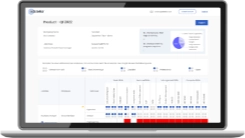
Want to evaluate your team’s skill gaps?
Do a quick Skill gap analysis with Edstellar’s Free Skill Matrix tool

Transform Your L&D Strategy Today
Unlock premium resources, tools, and frameworks designed for HR and learning professionals. Our L&D Hub gives you everything needed to elevate your organization's training approach.
Access L&D Hub Resources.svg)
.svg)



.svg)


.svg)
.svg)
.svg)
.svg)

